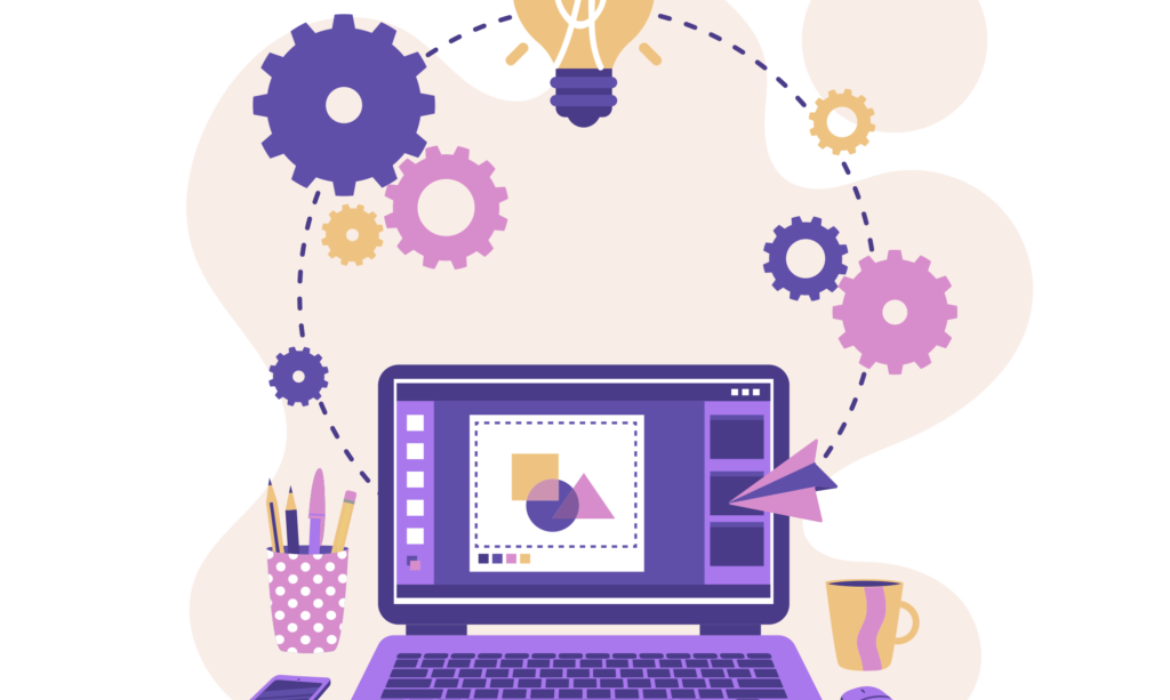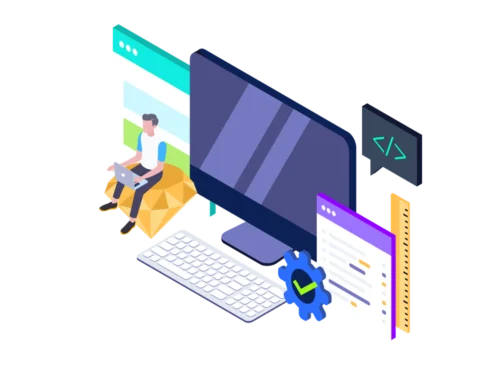Giriş
In the dynamic realm of web development, managing and tracking code changes is paramount for ensuring project integrity, collaboration efficiency, and future maintainability. This is where version control systems (VCS) come into play, providing developers with indispensable tools for organizing, versioning, and safeguarding their codebases. Among the plethora of VCS available, Git has emerged as the de facto standard for web development, offering a robust and user-friendly platform for managing code changes. Coupled with GitHub, a popular online hosting platform for Git repositories, Git empowers developers to collaborate seamlessly, share code with the world, and contribute to the open-source ecosystem.
Unveiling the Power of Git for Web Developers
Effective Code Change Tracking: Git meticulously tracks every change made to the codebase, creating a comprehensive history of project development. This allows developers to revert to previous versions, identify the source of issues, and maintain a clear lineage of code modifications.
Branching and Merging: Git enables developers to create branches for experimentation, feature development, or bug fixes without affecting the main codebase. This branching capability facilitates parallel development and simplifies the merging of changes back into the main codebase.
Decentralized Version Control: Git operates in a decentralized manner, allowing developers to work on their local copies of the codebase without relying on a central server. This autonomy promotes flexibility and offline work capabilities.
Robust Conflict Resolution: Git provides powerful conflict resolution tools for handling situations where multiple developers make changes to the same code section. This feature ensures a smooth and conflict-free merging process.
Collaboration and Code Sharing: Git seamlessly integrates with GitHub, enabling developers to share their code, collaborate on projects, and contribute to open-source initiatives. This fosters a collaborative environment and promotes knowledge sharing.
Essential Git Commands for Web Developers
git init: Initializes a new Git repository in the current directory.
git add: Adds modified or new files to the staging area, preparing them for commit.
git commit: Commits the staged changes to the local repository, creating a snapshot of the codebase at a specific point in time.
git status: Displays the current state of the working directory, indicating which files are modified, staged, or uncommitted.
git branch: Lists all existing branches in the local repository.
git checkout: Switches between different branches in the local repository.
git merge: Merges changes from one branch into another, resolving any conflicts that may arise.
git push: Pushes local repository changes to a remote repository, such as GitHub.
git pull: Fetches updates from the remote repository and merges them into the local repository.
Harnessing the Power of GitHub for Web Developers
Code Hosting and Collaboration: GitHub provides a centralized platform for hosting Git repositories, enabling developers to share code, collaborate on projects, and track changes.
Open-Source Contribution: GitHub facilitates open-source contribution, allowing developers to fork, modify, and submit pull requests to existing projects. This promotes innovation and community-driven development.
Issue Tracking and Project Management: GitHub offers issue tracking and project management tools, enabling developers to track bugs, assign tasks, and manage project milestones.
Community Engagement and Knowledge Sharing: GitHub fosters a vibrant community of developers, providing opportunities for knowledge sharing, learning, and collaboration.
Version Control Best Practices: GitHub promotes version control best practices, encouraging developers to use branches, commit messages, and code reviews to maintain a clean and well-organized codebase.
Nəticə
Git and GitHub have revolutionized the way web developers manage code changes, collaborate on projects, and contribute to the open-source ecosystem.