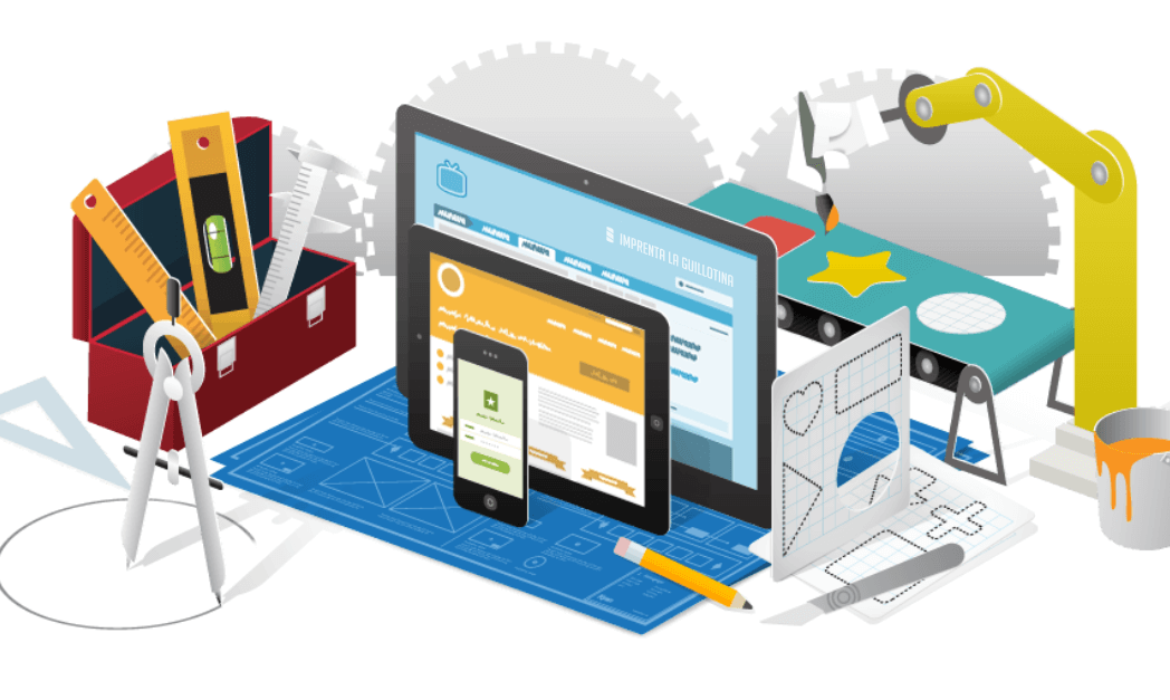Website Design Troubleshooting and Problem-Solving: A Comprehensive Guide
Introduction
In the dynamic world of web development, websites are not static entities; they require ongoing maintenance and troubleshooting to ensure they continue to function optimally and deliver a seamless user experience. Whether it’s broken links, slow loading times, or unresponsive layouts, website issues can arise from various causes, disrupting user engagement and potentially damaging your brand reputation.
Common Website Problems and Their Solutions
Broken Links: Identify and fix broken links using tools like Google Search Console or broken link checkers.
Slow Loading Times: Optimize images, minify code, utilize caching mechanisms, and consider a content delivery network (CDN).
Unresponsive Layouts: Implement responsive design techniques using CSS media queries to adapt to different screen sizes.
Cross-Browser Compatibility Issues: Test your website across various browsers and use browser-specific prefixes when necessary.
Accessibility Concerns: Ensure your website adheres to accessibility guidelines to make it usable for all users.
Security Vulnerabilities: Keep your website’s software and plugins up to date, use strong passwords, and implement security measures.
A Systematic Approach to Website Troubleshooting
Identify the Problem: Clearly define the issue you’re facing, including when it started, what actions trigger it, and any error messages.
Gather Information: Collect relevant information, such as website logs, error reports, and user feedback.
Reproduce the Issue: Attempt to reproduce the problem on different devices and browsers to narrow down the cause.
Research and Analyze: Search for potential solutions online, consult documentation, and analyze relevant code.
Implement Solutions: Implement the identified solutions, testing thoroughly after each step.
Monitor and Document: Monitor the website for any recurring issues and document the troubleshooting process for future reference.
Essential Tools for Website Troubleshooting
Web Developer Tools: Utilize browser-based developer tools to inspect code, debug JavaScript, and analyze network requests.
Website Monitoring Tools: Employ website monitoring tools to track performance, uptime, and potential issues.
Error Reporting Tools: Implement error reporting tools to capture and log errors for further analysis.
Code Versioning Systems: Use code versioning systems like Git to track changes, revert to previous versions, and collaborate on fixes.
Preventive Measures for Minimizing Website Issues
Regular Updates: Keep your website’s software, plugins, and themes up to date to address security vulnerabilities and bug fixes.
Thorough Testing: Rigorously test new features, updates, and changes before deploying them to the live website.
Performance Optimization: Regularly optimize website performance by compressing images, minifying code, and leveraging caching mechanisms.
Security Audits: Conduct periodic security audits to identify and address potential vulnerabilities.
Monitoring and Maintenance: Regularly monitor website performance, logs, and user feedback to proactively identify potential issues.
Conclusion
Website design troubleshooting and problem-solving are essential skills for any web developer or website owner. By mastering these techniques, you can effectively identify, diagnose, and resolve website issues, ensuring your website remains a reliable, brugervenlig, and high-performing digital asset. Remember, website maintenance is an ongoing process, and proactive measures can significantly reduce the likelihood of problems arising, keeping your website running smoothly and effectively achieving its goals.
Call to Action:
Ready to tackle your website’s troubleshooting challenges with confidence?
Our team of experienced web developers can assist you in identifying, diagnosing, and resolving website issues of all levels of complexity. We’ll employ our expertise to analyze your website, pinpoint the root causes of problems, and implement effective solutions that restore functionality, optimize performance, and safeguard your website from future issues. Contact us today to experience the peace of mind that comes with a well-maintained and problem-free website.
WordPress Design Troubleshooting and Problem-Solving
Introduction
Design issues can significantly impact a WordPress website’s user experience. This guide provides practical steps to identify and resolve common design problems, ensuring your website looks and functions optimally.
Common Design Issues and Solutions
- Layout problems: Address issues like uneven columns, broken grids, and responsive design challenges.
- Typography issues: Fix font rendering, spacing, and readability problems.
- Image display issues: Resolve image loading, resizing, and alignment problems.
- Color and contrast issues: Improve color schemes, accessibility, and visual hierarchy.
- Responsiveness issues: Optimize your website for different screen sizes and devices.
Troubleshooting Techniques
- Inspect element: Use browser developer tools to examine HTML, CSS, and JavaScript.
- Check for conflicts: Identify conflicts between themes, plugins, and custom code.
- Test different browsers: Ensure consistent design across various browsers.
- Use a child theme: Protect customizations and isolate issues.
- Check for plugin conflicts: Temporarily deactivate plugins to identify culprits.
Improving User Experience
- Prioritize content: Ensure clear and easy-to-find content.
- Optimize page load speed: Improve website performance for faster loading times.
- Enhance accessibility: Make your website usable for people with disabilities.
- Test usability: Gather feedback from users to identify potential issues.
Conclusion
By following these guidelines and troubleshooting techniques, you can effectively address WordPress design issues and create a visually appealing and user-friendly website. Remember to test your changes thoroughly and prioritize user experience throughout the process.
Need a professional website setup? Contact us now.