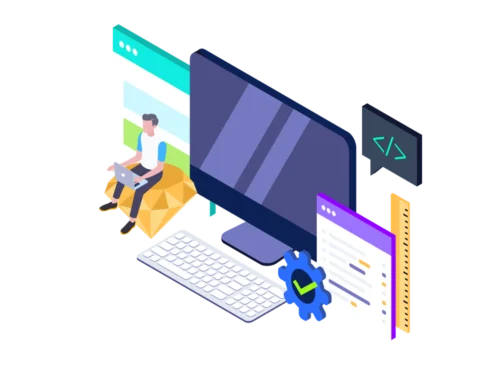Introduction
In today’s fast-paced digital world, web performance has become a critical factor for success. Users expect websites to load quickly, respond seamlessly, and provide a smooth and engaging experience. If a website fails to meet these expectations, users are quick to abandon it, leading to lost traffic, decreased conversion rates, and a tarnished brand reputation. To combat this, web developers must prioritize performance optimization, ensuring that their websites deliver exceptional user experiences that keep visitors engaged and coming back for more.
The Impact of Web Performance
Enhanced User Experience: Faster page load times, reduced latency, and improved responsiveness lead to a more satisfying and enjoyable user experience.
Example: Imagine visiting an e-commerce website. If the product pages take too long to load, you’re likely to get impatient and abandon your shopping cart. Imidlertid, if the pages load quickly and smoothly, you’re more likely to browse products, add items to your cart, and complete the purchase.
Increased Conversion Rates: A well-performing website encourages users to stay longer, explore more content, and ultimately make purchases or complete desired actions.
Example: A news website with slow loading times may see a decrease in the number of articles read and comments submitted. Conversely, a news website that loads quickly and efficiently is more likely to engage users, leading to increased readership and interaction.
Forbedrede søgemaskinerangeringer: Search engines prioritize websites that load quickly and provide a positive user experience, boosting their visibility in search results.
Example: A slow-loading website may not rank as high in search results as a website with optimized performance. This can lead to decreased organic traffic and fewer potential customers.
Reduced Bounce Rates: Users are less likely to abandon a website if it loads quickly and functions smoothly, decreasing bounce rates and improving engagement.
Example: A high bounce rate indicates that users are not finding what they’re looking for or are frustrated with the website’s performance. Optimizing performance can help reduce bounce rates and keep users engaged.
Enhanced Brand Reputation: A fast and responsive website reflects professionalism and attention to detail, fostering a positive brand image and increasing customer trust.
Example: A company with a slow and buggy website may be perceived as outdated or unreliable. On the other hand, a company with a high-performing website is more likely to be seen as innovative and trustworthy.
Essential Performance Metrics for Web Developers
Page Load Time: The time it takes for a web page to fully load and become interactive.
Measurement: Use tools like Google PageSpeed Insights or WebPageTest to measure page load time.
First Contentful Paint (FCP): The time it takes for the first bit of content to appear on the screen.
Measurement: Use browser developer tools or performance monitoring tools to measure FCP.
Time to Interactive (TTI): The time it takes for the page to become fully interactive, allowing users to interact with elements.
Measurement: Use browser developer tools or performance monitoring tools to measure TTI.
Total Blocking Time (TBT): The time during which the browser is unable to render the page due to blocking scripts or network requests.
Measurement: Use browser developer tools or performance monitoring tools to measure TBT.
Largest Contentful Paint (LCP): The time it takes for the largest piece of content to load and become fully visible.
Measurement: Use browser developer tools or performance monitoring tools to measure LCP.
Cumulative Layout Shift (CLS): The amount of unexpected layout shifts that occur as the page loads, affecting user experience.
Measurement: Use browser developer tools or performance monitoring tools to measure CLS.
Page Load Optimization Techniques
Minify HTML, CSS, and JavaScript: Reduce file sizes by removing unnecessary whitespace, comments, and code redundancies.
Tools: Use tools like HTMLMinifier, CSSO, and UglifyJS to minify code.
Optimize Images: Compress images to reduce file sizes without sacrificing quality, using appropriate image formats and dimensions.
Tools: Use tools like TinyPNG, Kraken.io, or ImageOptim to optimize images.
Leverage Browser Caching: Enable browser caching to store static resources locally, reducing the need for repeated downloads.
Implementation: Set appropriate cache headers in the server configuration.
Utilize a Content Delivery Network (CDN): Distribute content across geographically dispersed servers to reduce latency and improve global performance.
Providers: Popular CDN providers include Cloudflare, Akamai, and Amazon CloudFront.