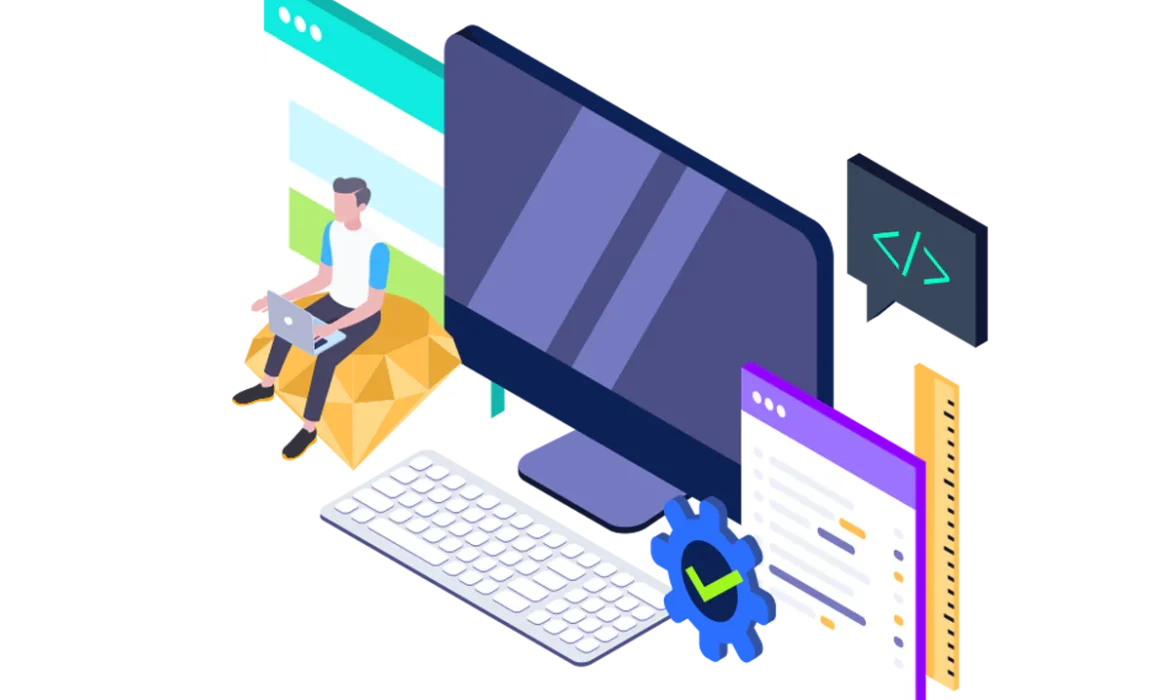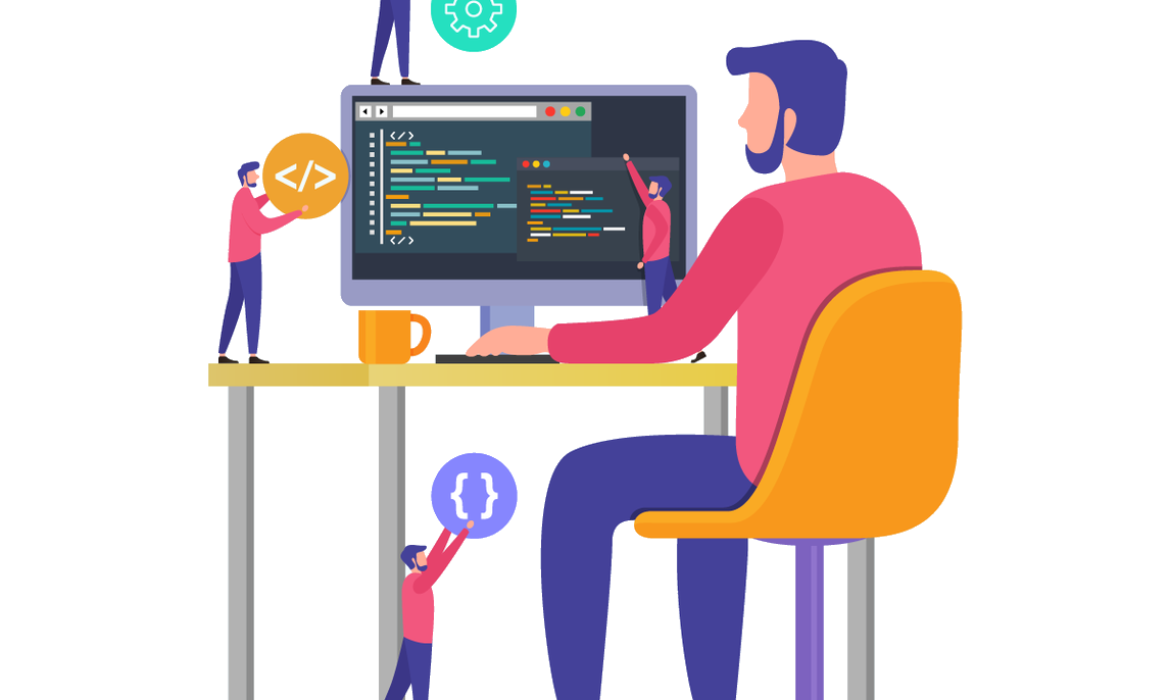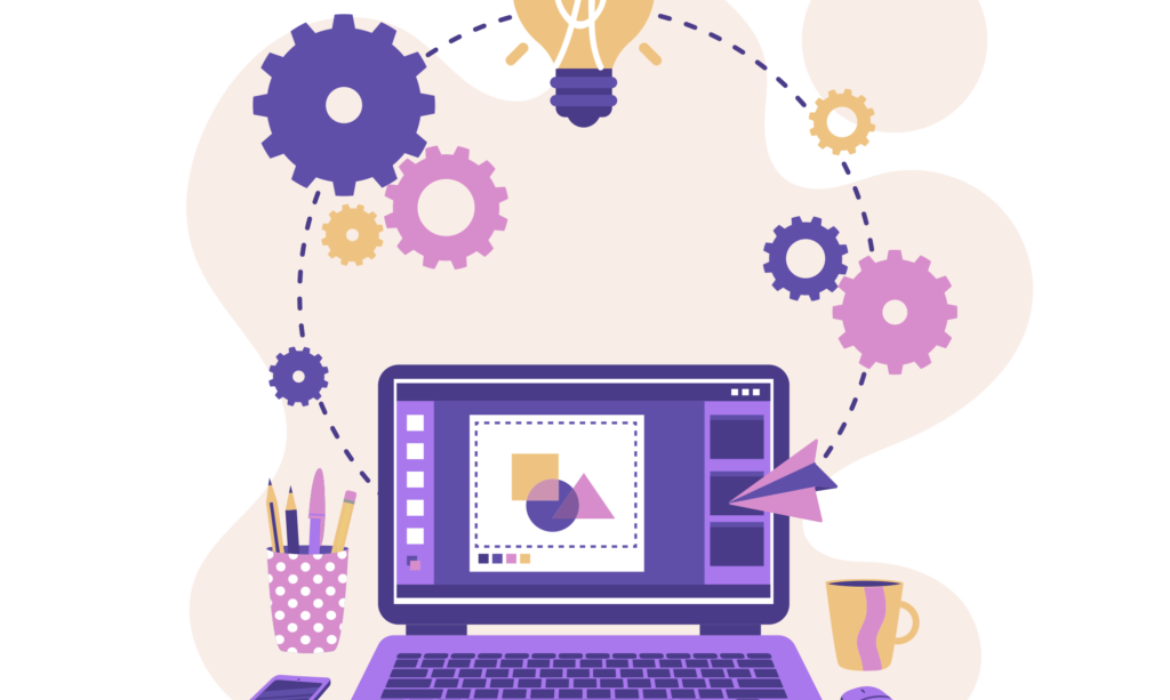Künstliche Intelligenz (KI) und maschinelles Lernen in der Webentwicklung erkunden
Einführung
Im dynamischen Bereich der Webentwicklung the boundaries between traditional programming and cutting-edge technologies are blurring rapidly. Artificial Intelligence (AI) and Machine Learning (ML) are no longer confined to the realm of science fiction; they are becoming integral tools for building smarter, more interactive, and user-centric web applications. As web developers, it is crucial to embrace these advancements and explore how AI and ML can transform our craft.
AI and ML: Supercharging Web Development
AI and ML offer a plethora of opportunities to enhance web development practices:
Personalized User Experiences: AI algorithms can analyze user behavior and preferences to deliver tailored content, recommendations, and experiences, fostering user engagement and satisfaction.
Intelligent Chatbots: AI-powered chatbots can provide 24/7 customer support, answer questions, and resolve issues, enhancing customer service and reducing support costs.
Predictive Analytics: ML models can analyze data to predict user behavior, identify trends, and make informed decisions, enabling proactive content delivery and resource optimization.
Anomaly Detection: AI algorithms can detect unusual patterns and anomalies in data, flagging potential security threats, fraudulent activities, or system malfunctions.
Sentiment Analysis: AI tools can analyze user feedback, social media posts, and online reviews to gauge public sentiment, Bereiche mit Verbesserungspotenzial identifizieren, and enhance brand reputation.
AI-Powered Tools for Web Developers
A vast array of AI and ML tools are emerging to empower web developers:
AI APIs: Integrate AI capabilities into web applications using APIs from providers like Google Cloud AI, Amazon AI, and Microsoft Azure AI.
AI Frameworks: Leverage AI frameworks like TensorFlow.js and PyTorch.js to build custom AI models for web applications.
AI-Powered Libraries: Utilize libraries like Rasa and Dialogflow to create intelligent chatbots and conversational interfaces.
AI-Driven Analytics Platforms: Employ analytics platforms like Google Analytics 360 and Adobe Analytics to gain insights from user data and make AI-driven decisions.
AI and ML: Shaping the Future of Web Development
AI and ML are poised to revolutionize web development in the years to come:
AI-Powered Web Design: AI tools will assist in creating personalized website layouts, optimizing content placement, and enhancing user engagement.
Intelligent Code Generation: AI will assist in writing code, generating test cases, and debugging software, improving developer productivity.
AI-Driven Security: AI will enhance cybersecurity by detecting threats, preventing intrusions, and safeguarding sensitive user data.
Augmented Web Experiences: AI will enrich web applications with interactive features, virtual assistants, and immersive experiences.
Abschluss
AI and ML are not just about replacing traditional web development practices; they are about augmenting human capabilities and creating web applications that are smarter, more responsive, and personalized. As web developers, it is our responsibility to embrace these technologies and explore how they can elevate our craft to new heights. The future of web development is inextricably linked to AI and ML, and those who embrace this convergence will be at the forefront of shaping the next generation of web experiences.
Call to Action
Ready to explore the world of AI-powered web development?
Our team of experienced AI engineers and web development experts can help you integrate AI and ML into your web applications, enabling you to deliver personalized experiences, enhance user engagement, and build web applications that are truly intelligent and future-proof. We’ll work closely with you to assess your project requirements, identify AI and ML opportunities, and implement the right solutions to transform your web development process and deliver exceptional results.
Nutzung von Cloud-Plattformen für die Webentwicklung: AWS, Azure und GCP
Einführung
Im dynamischen Bereich der Webentwicklung the need for scalable, flexible, and cost-efficient solutions has never been greater. Traditional on-premises infrastructure often struggles to meet the demands of modern web applications, leading to limitations in scalability, high upfront costs, and complex maintenance challenges. To address these limitations, cloud platforms have emerged as game-changers, providing a plethora of services and resources that empower web developers to build, deploy, and manage web applications with unprecedented ease and efficiency.
The Cloud Computing Paradigm: A Transformation for Web Development
Cloud computing offers a service-based delivery model, where computing resources, such as servers, storage, databases, and networking, are provided over the internet. This eliminates the need for organizations to invest in and maintain their own physical infrastructure, significantly reducing upfront costs and simplifying IT management. Cloud platforms like AWS (Amazon Web Services), Azure (Microsoft Azure), and GCP (Google Cloud Platform) have become the leading providers of cloud computing services, offering a comprehensive suite of tools and resources tailored for web development.
Benefits of Leveraging Cloud Platforms for Web Development
Skalierbarkeit: Cloud platforms provide on-demand scalability, allowing you to easily scale your infrastructure up or down based on changing traffic demands, ensuring optimal performance and cost-efficiency.
Flexibility: Cloud platforms offer a wide range of services, enabling you to choose the right tools and technologies for your specific needs, whether it’s building web applications, deploying databases, or implementing machine learning solutions.
Cost-Efficiency: Cloud platforms operate on a pay-as-you-go model, eliminating upfront infrastructure costs and allowing you to optimize expenses based on your actual usage.
Globale Reichweite: Cloud platforms provide a global infrastructure, enabling you to deploy your web applications closer to your users, reducing latency and improving performance worldwide.
Reliability: Cloud platforms offer robust and redundant infrastructure, ensuring high availability and disaster recovery capabilities for your web applications.
Innovation: Cloud platforms are constantly evolving, providing access to cutting-edge technologies and services, such as serverless computing, containerization, and microservices architecture.
Exploring the Cloud Service Landscape: IaaS, PaaS, and SaaS
Cloud platforms offer a variety of service models to cater to different development needs:
Infrastructure as a Service (IaaS): IaaS provides virtualized infrastructure resources, such as servers, storage, and networking, allowing you to have full control over your infrastructure environment.
Platform as a Service (PaaS): PaaS provides a platform for developing, deploying, and managing web applications, abstracting away the underlying infrastructure complexity.
Software as a Service (SaaS): SaaS offers ready-to-use applications delivered over the internet, eliminating the need for installation, maintenance, and upgrades.
Choosing the Right Cloud Platform: AWS, Azure, or GCP
Each cloud platform has its strengths and considerations:
AWS: AWS is the most mature and widely adopted cloud platform, offering a comprehensive suite of services and a vast global infrastructure.
Azure: Azure is a strong choice for businesses already using Microsoft technologies, offering seamless integration with Microsoft products and services.
GCP: GCP is known for its innovation and competitive pricing, particularly attractive for startups and data-driven applications.
Abschluss
Cloud platforms have revolutionized web development, providing a powerful foundation for building, deploying, and managing scalable, flexible, and cost-efficient web applications. By embracing cloud technologies like AWS, Azure, and GCP, web developers can unlock a world of possibilities, accelerating development cycles, enhancing collaboration, and delivering exceptional user experiences that meet the ever-evolving demands of the digital world.
Call to Action
Ready to embark on your cloud journey and transform your web development process?
DevOps-Praktiken für die Webentwicklung: Optimierung von Entwicklung und Bereitstellung
Einführung
Im dynamischen Bereich der Webentwicklung the need for rapid innovation, seamless deployment, and reliable software delivery has never been greater. Traditional development methodologies often struggle to keep pace with these demands, leading to bottlenecks, delays, and a disconnect between development and operations teams. To address these challenges, DevOps has emerged as a transformative approach, bridging the gap between development and operations, and streamlining the entire software delivery lifecycle.
The DevOps Revolution: Transforming Web Development
DevOps is a set of practices and philosophies that aim to unify software development and IT operations. It emphasizes collaboration, automation, and continuous delivery, enabling organizations to release high-quality software more frequently and reliably. By adopting DevOps practices, web developers can:
Reduce Development Time: Automate repetitive tasks, streamline workflows, and eliminate bottlenecks, leading to faster development cycles.
Improve Deployment Speed: Implement continuous integration and continuous delivery (CI/CD) pipelines to automate testing and deployment, enabling rapid and reliable software releases.
Enhance Collaboration: Foster a culture of collaboration between development and operations teams, breaking down silos and aligning goals.
Increase Reliability: Implement infrastructure as code (IaC) to provision and manage infrastructure consistently and reliably.
Improve Monitoring and Logging: Continuously monitor applications and infrastructure to identify and resolve issues proactively.
Essential DevOps Practices for Web Developers
Adopt a DevOps Culture: Encourage collaboration, communication, and shared responsibility between development and operations teams.
Automate Everything: Automate repetitive tasks, such as testing, deployment, and infrastructure provisioning, using tools like Jenkins, GitLab CI/CD, or Ansible.
Implement Continuous Integration (CI): Integrate code changes frequently, running automated tests to ensure quality and prevent regressions.
Embrace Continuous Delivery (CD): Automate deployment pipelines, releasing new versions of software seamlessly and reliably.
Leverage Infrastructure as Code (IaC): Define infrastructure using code, such as Terraform or CloudFormation, ensuring consistent and reproducible environments.
Utilize Containerization: Package applications and their dependencies into containers, using Docker or Kubernetes, for portability and isolation.
Adopt Cloud Deployment: Leverage cloud platforms like AWS, Azure, or GCP for scalability, flexibility, and cost-effectiveness.
Practice Continuous Monitoring: Continuously monitor application performance, infrastructure health, and user behavior to identify and address issues promptly.
Implement Effective Logging: Log application events, infrastructure changes, and user interactions to gain insights and troubleshoot problems efficiently.
Abschluss
DevOps has revolutionized web development, providing a powerful approach to building, deploying, and managing modern web applications. By embracing DevOps practices, web developers can streamline their processes, enhance collaboration, and deliver high-quality software with unmatched speed, reliability, and efficiency. As the demand for agile, scalable, and secure web applications continues to grow, DevOps is poised to play an increasingly pivotal role in the future of web development.
Call to Action
Ready to transform your web development process with DevOps?
Our team of experienced DevOps engineers and web development specialists can help you implement DevOps practices effectively, enabling you to streamline your development workflows, accelerate deployment cycles, and build a culture of collaboration and continuous improvement. We’ll work closely with you to assess your current development processes, Bereiche mit Verbesserungspotenzial identifizieren, and implement the right DevOps tools and practices to meet your specific needs and goals. Together, we can transform your web development process and deliver exceptional software that meets the demands of today’s dynamic business landscape.
Optimierung der Web-Performance: Geschwindigkeit, Skalierbarkeit und Benutzerfreundlichkeit
Einführung
In today’s fast-paced digital world, web performance has become a critical factor for success. Users expect websites to load quickly, respond seamlessly, and provide a smooth and engaging experience. If a website fails to meet these expectations, users are quick to abandon it, leading to lost traffic, decreased conversion rates, and a tarnished brand reputation. To combat this, web developers must prioritize performance optimization, ensuring that their websites deliver exceptional user experiences that keep visitors engaged and coming back for more.
The Impact of Web Performance
Enhanced User Experience: Faster page load times, reduced latency, and improved responsiveness lead to a more satisfying and enjoyable user experience.
Example: Imagine visiting an e-commerce website. If the product pages take too long to load, you’re likely to get impatient and abandon your shopping cart. Jedoch, if the pages load quickly and smoothly, you’re more likely to browse products, add items to your cart, and complete the purchase.
Increased Conversion Rates: A well-performing website encourages users to stay longer, explore more content, and ultimately make purchases or complete desired actions.
Example: A news website with slow loading times may see a decrease in the number of articles read and comments submitted. Conversely, a news website that loads quickly and efficiently is more likely to engage users, leading to increased readership and interaction.
Verbesserte Suchmaschinen-Rankings: Search engines prioritize websites that load quickly and provide a positive user experience, boosting their visibility in search results.
Example: A slow-loading website may not rank as high in search results as a website with optimized performance. This can lead to decreased organic traffic and fewer potential customers.
Reduced Bounce Rates: Users are less likely to abandon a website if it loads quickly and functions smoothly, decreasing bounce rates and improving engagement.
Example: A high bounce rate indicates that users are not finding what they’re looking for or are frustrated with the website’s performance. Optimizing performance can help reduce bounce rates and keep users engaged.
Enhanced Brand Reputation: A fast and responsive website reflects professionalism and attention to detail, fostering a positive brand image and increasing customer trust.
Example: A company with a slow and buggy website may be perceived as outdated or unreliable. On the other hand, a company with a high-performing website is more likely to be seen as innovative and trustworthy.
Essential Performance Metrics for Web Developers
Page Load Time: The time it takes for a web page to fully load and become interactive.
Measurement: Use tools like Google PageSpeed Insights or WebPageTest to measure page load time.
First Contentful Paint (FCP): The time it takes for the first bit of content to appear on the screen.
Measurement: Use browser developer tools or performance monitoring tools to measure FCP.
Time to Interactive (TTI): The time it takes for the page to become fully interactive, allowing users to interact with elements.
Measurement: Use browser developer tools or performance monitoring tools to measure TTI.
Total Blocking Time (TBT): The time during which the browser is unable to render the page due to blocking scripts or network requests.
Measurement: Use browser developer tools or performance monitoring tools to measure TBT.
Largest Contentful Paint (LCP): The time it takes for the largest piece of content to load and become fully visible.
Measurement: Use browser developer tools or performance monitoring tools to measure LCP.
Cumulative Layout Shift (CLS): The amount of unexpected layout shifts that occur as the page loads, affecting user experience.
Measurement: Use browser developer tools or performance monitoring tools to measure CLS.
Page Load Optimization Techniques
Minify HTML, CSS, and JavaScript: Reduce file sizes by removing unnecessary whitespace, comments, and code redundancies.
Tools: Use tools like HTMLMinifier, CSSO, and UglifyJS to minify code.
Optimize Images: Compress images to reduce file sizes without sacrificing quality, using appropriate image formats and dimensions.
Tools: Use tools like TinyPNG, Kraken.io, or ImageOptim to optimize images.
Leverage Browser Caching: Enable browser caching to store static resources locally, reducing the need for repeated downloads.
Implementation: Set appropriate cache headers in the server configuration.
Utilize a Content Delivery Network (CDN): Distribute content across geographically dispersed servers to reduce latency and improve global performance.
Providers: Popular CDN providers include Cloudflare, Akamai, and Amazon CloudFront.
Testing and Debugging Web Applications: Ensuring Quality and Reliability
Einführung
In the competitive landscape of web development, delivering high-quality and reliable web applications is paramount for user satisfaction and business success. Achieving this goal requires a robust approach to testing and debugging, ensuring that web applications are free from bugs, perform seamlessly, and meet the expectations of users. By implementing comprehensive testing strategies and employing effective debugging techniques, developers can create web applications that are not only functional but also resilient, sicher, and enjoyable to use.
Unveiling the Importance of Testing and Debugging
Enhanced User Experience: Rigorous testing and debugging identify and eliminate bugs, ensuring a smooth and bug-free user experience that fosters user satisfaction and loyalty.
Improved Application Quality: Testing and debugging uncover hidden defects and potential issues, leading to a more robust, stable, and reliable web application.
Reduced Development Costs: By preventing bugs from reaching production, testing and debugging save time and resources that would otherwise be spent on fixing issues after deployment.
Enhanced Security: Testing and debugging can identify security vulnerabilities, protecting user data and preventing cyberattacks that could damage the application’s reputation.
Increased User Confidence: Well-tested and debugged web applications instill confidence in users, encouraging them to rely on the application and engage with its features.
Essential Testing Types for Web Applications
Unit Testing: Tests individual units of code, such as functions or modules, ensuring they function as intended and produce the expected results.
Integration Testing: Verifies the interactions between different components of the web application, ensuring seamless data flow and communication between modules.
Functional Testing: Validates the application’s functionality against user requirements and specifications, ensuring it meets the intended purpose and behaves as expected.
Performance Testing: Assesses the application’s performance under load, identifying bottlenecks and optimizing resource usage to ensure responsiveness and scalability.
Usability Testing: Evaluates the user experience, focusing on ease of use, intuitiveness, and overall user satisfaction.
Security Testing: Identifies and addresses security vulnerabilities, protecting user data and preventing unauthorized access or attacks.
Effective Debugging Techniques for Web Developers
Reproduce the Bug: Consistently reproduce the bug to isolate the cause and narrow down the scope of the problem.
Check Error Messages and Logs: Analyze error messages and application logs for clues about the source of the bug and its potential impact.
Use Debuggers: Employ debuggers to step through the code, examine variable values, and identify the exact location where the bug occurs.
Print Statements and Logging: Add temporary print statements or logging messages to track the execution flow and identify where the bug manifests.
Rubber Duck Debugging: Explain the problem to an inanimate object, such as a rubber duck, to verbalize the issue and potentially uncover new perspectives or solutions.
Seek Help from Others: Collaborate with colleagues, mentors, or online communities to gain fresh perspectives and potential solutions.
Harnessing the Power of Test Automation and Continuous Integration
Test Automation: Automate repetitive testing tasks, freeing up developers to focus on more complex testing scenarios and critical bug fixing.
Continuous Integration: Integrate automated testing into the development workflow, ensuring that every code change is automatically tested and validated.
Continuous Delivery: Automate the deployment process, enabling frequent and reliable delivery of new features and bug fixes to production.
DevOps: Adopt DevOps practices to bridge the gap between development and operations, promoting collaboration and faster release cycles.
Abschluss
Testing and debugging are not merely afterthoughts in the web development process; they are integral components of delivering high-quality, reliable, and secure web applications. By embracing a comprehensive testing strategy, employing effective debugging techniques, and leveraging the power of test automation and continuous integration, developers can create web applications that not only meet user expectations but also exceed them, fostering long-term user satisfaction and business success.
Versionskontrollsysteme für Webentwickler: Git und GitHub
Einführung
Im dynamischen Bereich der Webentwicklung Die Verwaltung und Nachverfolgung von Codeänderungen ist für die Gewährleistung der Projektintegrität von größter Bedeutung. Effizienz der Zusammenarbeit, und zukünftige Wartbarkeit. Hier kommen Versionskontrollsysteme (VCS) ins Spiel. Bereitstellung von unverzichtbaren Tools für Entwickler zum Organisieren, Versionierung, und Sicherung ihrer Codebasen. Unter den zahlreichen verfügbaren VCS Git hat sich zum De-facto-Standard für die Webentwicklung entwickelt, bietet eine robuste und benutzerfreundliche Plattform zur Verwaltung von Codeänderungen. In Verbindung mit GitHub eine beliebte Online-Hosting-Plattform für Git-Repositories, Git ermöglicht Entwicklern eine nahtlose Zusammenarbeit, Code mit der Welt teilen, und zum Open-Source-Ökosystem beitragen.
Die volle Leistungsfähigkeit von Git für Webentwickler
Effektive Code-Änderungsverfolgung: Git verfolgt sorgfältig jede Änderung an der Codebasis, Erstellen einer umfassenden Historie der Projektentwicklung. Dadurch können Entwickler zu früheren Versionen zurückkehren, die Ursache der Probleme identifizieren, und behalten Sie eine klare Abfolge der Codeänderungen bei.
Verzweigen und Zusammenführen: Git ermöglicht Entwicklern das Erstellen von Zweigen zum Experimentieren, Feature-Entwicklung, oder Fehlerbehebungen ohne Auswirkungen auf die Hauptcodebasis. Diese Verzweigungsfunktion erleichtert die parallele Entwicklung und vereinfacht das Zusammenführen von Änderungen in die Hauptcodebasis.
Dezentrale Versionskontrolle: Git arbeitet dezentral, So können Entwickler an ihren lokalen Kopien der Codebasis arbeiten, ohne auf einen zentralen Server angewiesen zu sein. Diese Autonomie fördert Flexibilität und die Möglichkeit, offline zu arbeiten.
Robuste Konfliktlösung: Git bietet leistungsstarke Tools zur Konfliktlösung für den Umgang mit Situationen, in denen mehrere Entwickler Änderungen am selben Codeabschnitt vornehmen. Diese Funktion gewährleistet einen reibungslosen und konfliktfreien Zusammenführungsprozess.
Zusammenarbeit und Code-Sharing: Git lässt sich nahtlos in GitHub integrieren, Entwicklern die Möglichkeit zu geben, ihren Code zu teilen, an Projekten mitarbeiten, und tragen Sie zu Open-Source-Initiativen bei. Dies fördert eine kollaborative Umgebung und den Wissensaustausch.
Wichtige Git-Befehle für Webentwickler
git init: Initialisiert ein neues Git-Repository im aktuellen Verzeichnis.
git add: Fügt geänderte oder neue Dateien zum Staging-Bereich hinzu. Bereiten Sie sie für das Commit vor.
Git-Commit: Übernimmt die bereitgestellten Änderungen im lokalen Repository. Erstellen eines Snapshots der Codebasis zu einem bestimmten Zeitpunkt.
Git-Status: Zeigt den aktuellen Status des Arbeitsverzeichnisses an. Angabe, welche Dateien geändert wurden, inszeniert, oder unverbindlich.
Git-Zweig: Listet alle vorhandenen Zweige im lokalen Repository auf.
git-Kaufabwicklung: Wechselt zwischen verschiedenen Zweigen im lokalen Repository.
git merge: Führt Änderungen von einem Zweig in einen anderen ein. Lösung aller eventuell auftretenden Konflikte.
git push: Überträgt lokale Repository-Änderungen in ein Remote-Repository. wie beispielsweise GitHub.
git ziehen: Ruft Aktualisierungen aus dem Remote-Repository ab und führt sie in das lokale Repository ein.
Die Leistungsfähigkeit von GitHub für Webentwickler nutzen
Code-Hosting und Zusammenarbeit: GitHub bietet eine zentrale Plattform zum Hosten von Git-Repositories, ermöglicht es Entwicklern, Code zu teilen, an Projekten mitarbeiten, und Änderungen verfolgen.
Open-Source-Beitrag: GitHub erleichtert Open-Source-Beiträge, Entwicklern das Forken ermöglichen, ändern, und senden Sie Pull Requests an bestehende Projekte. Dies fördert Innovation und Community-orientierte Entwicklung.
Problemverfolgung und Projektmanagement: GitHub bietet Tools zur Problemverfolgung und zum Projektmanagement. Entwickler können Fehler verfolgen, Aufgaben zuweisen, und verwalten Sie Projektmeilensteine.
Engagement der Community und Wissensaustausch: GitHub fördert eine lebendige Community von Entwicklern, Bereitstellung von Möglichkeiten zum Wissensaustausch, Lernen, und Zusammenarbeit.
Bewährte Methoden zur Versionskontrolle: GitHub fördert bewährte Verfahren zur Versionskontrolle, Ermutigung der Entwickler, Zweige zu verwenden, Commit-Nachrichten, und Codeüberprüfungen, um eine saubere und gut organisierte Codebasis aufrechtzuerhalten.
Abschluss
Git und GitHub haben die Art und Weise revolutioniert, wie Webentwickler Codeänderungen verwalten. an Projekten mitarbeiten, und zum Open-Source-Ökosystem beitragen.
Writing Clean and Maintainable Code: Best Practices for Web Developers
Einführung
In the dynamic world of web development, the quality of code plays a pivotal role in the success and longevity of software projects. Clean and maintainable code not only enhances developer productivity but also ensures the long-term viability of web applications, making them easier to modify, extend, and debug in the future. By adhering to well-defined coding standards and best practices, developers can craft code that is self-documenting, readable, and resilient to change, laying the foundation for robust and sustainable web applications.
Unveiling the Benefits of Clean and Maintainable Code
Enhanced Readability and Understanding: Clean code is easy to read and understand, making it less prone to misinterpretation and errors. This clarity facilitates collaboration among developers, enabling them to quickly grasp the code’s purpose and functionality.
Improved Maintainability: Maintainable code is easier to modify, extend, and debug, reducing the time and effort required for future enhancements and bug fixes. This characteristic extends the lifespan of the codebase and reduces the risk of introducing new bugs.
Reduced Development Costs: Well-written code minimizes the need for rework and refactoring, saving developers time and resources. This efficiency translates into lower development costs and faster project completion times.
Enhanced Developer Productivity: Clean code promotes a more productive development environment, allowing developers to focus on solving business problems rather than deciphering complex and convoluted code.
Improved Code Quality and Reliability: Clean code adheres to coding standards and best practices, leading to more consistent, reliable, and less error-prone code. This characteristic reduces the risk of software defects and improves the overall quality of the application.
Essential Best Practices for Writing Clean and Maintainable Code
Adopt Consistent Coding Standards: Establish and enforce a set of coding standards, such as indentation, naming conventions, and code structure, to ensure consistency and readability throughout the codebase.
Write Meaningful and Descriptive Names: Use clear and concise variable, function, and class names that accurately reflect their purpose and functionality. This self-documenting approach enhances code readability and comprehension.
Keep Functions Short and Focused: Break down complex functions into smaller, more manageable units, each with a clear and specific purpose. This modularity improves code readability and maintainability.
Comment Effectively and Purposefully: Use comments sparingly and strategically to explain complex sections of code or provide context for non-obvious decisions. Avoid redundant or unnecessary comments that clutter the code.
Utilize White Space Effectively: Employ proper indentation, spacing, and line breaks to structure the code visually, making it easier to read and understand the code flow.
Embrace Error Handling and Exception Management: Implement robust error handling mechanisms to gracefully handle unexpected situations and prevent application crashes. Provide meaningful error messages to aid in debugging.
Test Thoroughly and Regularly: Employ unit tests, integration tests, and end-to-end tests to ensure the correctness and functionality of the code. Regular testing helps identify and fix bugs early in the development cycle.
Refactor and Improve Code Regularly: Dedicate time to refactoring code, eliminating unnecessary complexity, improving code structure, and enhancing overall code quality. This proactive approach maintains the codebase’s health and sustainability.
Abschluss
Writing clean and maintainable code is an essential skill for any web developer. By adhering to the best practices outlined in this guide, developers can create code that is not only functional but also easy to understand, ändern, and extend. This commitment to code quality not only enhances developer productivity but also ensures the long-term viability and sustainability of web applications, laying the foundation for successful and enduring software projects.
Call to Action
Ready to elevate your coding skills and write clean, maintainable code that empowers your web development projects?
Our team of experienced developers can guide you through the intricacies of clean coding, helping you adopt best practices, enforce coding standards, and implement effective refactoring techniques. We’ll work closely with you to instill a culture of code quality within your team, ensuring that every line of code is written with care and precision.
Web Development for APIs: Building Connected and Integrated Applications
Einführung
In today’s interconnected world, web APIs (Application Programming Interfaces) have become the backbone of modern software development. APIs serve as intermediaries, enabling applications to communicate and exchange data seamlessly, breaking down silos and fostering a collaborative ecosystem of digital services. By adhering to well-defined standards and protocols, APIs facilitate data sharing, integration, and innovation across a wide range of applications and platforms.
Unveiling the Benefits of Web APIs
Enhanced Application Functionality: APIs allow developers to integrate external data and services into their applications, expanding their capabilities and providing users with a richer experience.
Improved Data Accessibility: APIs make data available to a broader audience, enabling developers to build applications that leverage existing data sources and insights.
Promoted Innovation and Collaboration: APIs foster a collaborative environment, allowing developers to share data, services, and functionalities, leading to innovation and new product development.
Reduced Development Time and Costs: APIs can save developers time and effort by providing pre-built functionalities and data sources, reducing the need for redundant development.
Streamlined Communication and Integration: APIs streamline communication between applications and systems, enabling seamless data exchange and integration across diverse platforms.
Essential Principles for API Design
Clarity and Simplicity: Design APIs that are easy to understand, document, and use, making them accessible to a wider range of developers.
Consistency and Predictability: Maintain consistent naming conventions, data formats, and error handling across API endpoints to ensure predictability and ease of use.
Versioning and Compatibility: Implement versioning strategies to ensure compatibility with evolving API specifications and protect users from breaking changes.
Security and Authentication: Implement robust security measures, such as authentication, authorization, and encryption, to protect sensitive data and prevent unauthorized access.
Error Handling and Graceful Degradation: Design APIs that handle errors gracefully, providing developers with clear error messages and enabling applications to recover from unexpected situations.
Practical Steps for API Implementation
Define API Scope and Objectives: Clearly define the scope of your API, identifying the data and services it will provide and the target audience it will serve.
Choose an API Design Style: Select an appropriate API design style, such as REST or GraphQL, considering factors like data structure, access patterns, and developer preferences.
Design API Endpoints and Data Formats: Define the API endpoints, request methods, and data formats (JSON, XML, etc.) to ensure a consistent and well-structured API.
Implement API Documentation: Create comprehensive API documentation that clearly explains how to use the API, including endpoints, request parameters, response formats, and error codes.
Test and Deploy Your API: Rigorously test your API for functionality, performance, and security before deploying it to a production environment.
API Integration: Connecting the Dots
Choose the Right Integration Approach: Select the appropriate integration approach, such as direct API calls, SDKs, or third-party integration platforms, considering factors like technical expertise and project requirements.
Understand API Documentation: Carefully review the API documentation to understand the endpoints, data formats, authentication requirements, and error handling mechanisms.
Implement API Authentication: Implement the necessary authentication methods, such as OAuth or API keys, to secure access to the API and protect sensitive data.
Handle API Responses and Errors: Process API responses effectively, parsing JSON or XML data and handling errors gracefully to ensure application stability.
Test and Monitor API Integration: Thoroughly test the API integration to ensure data integrity, performance, and compatibility. Continuously monitor the integration for potential issues and performance bottlenecks.
Abschluss
Web APIs have revolutionized the way applications communicate and share data, enabling a connected and integrated digital landscape. By understanding the principles of API design, implementation, and integration, developers can create powerful and user-friendly APIs that power the modern web and drive innovation across industries.
Front-End vs. Back-End Development: Understanding the Differences
Einführung
Im dynamischen Bereich der Webentwicklung two fundamental disciplines work in harmony to bring websites and web applications to life: front-end development and back-end development. While often misunderstood as interchangeable terms, they represent distinct yet complementary phases of the development process.
Front-End Development: The User Interface Maestro
Front-end development takes center stage, crafting the visual elements and interactive experiences that users directly engage with. It’s the art of transforming ideas into captivating interfaces that captivate users and guide them through their digital journey.
Responsibilities of a Front-End Developer:
HTML: The foundation of web pages, defining content and structure.
CSS: Controls the visual presentation, including colors, fonts, and layouts.
JavaScript: Adds interactivity, animations, and dynamic behavior.
JavaScript Frameworks: Utilize frameworks like React, Angular, or Vue.js to build complex user interfaces.
Sich anpassendes Design: Ensure websites adapt seamlessly to different screen sizes and devices.
Essential Skills for Front-End Developers:
Creativity and User Experience (UX) Focus: Understand user needs and translate them into intuitive interfaces.
Proficiency in HTML, CSS, and JavaScript: Master the core building blocks of web pages and user interactions.
JavaScript Framework Expertise: Learn at least one popular JavaScript framework for building complex UIs.
Responsive Design Principles: Understand how to create websites that adapt to various screen sizes.
Back-End Development: The Powerhouse Behind the Scenes
Back-end development delves into the server-side machinery, handling data storage, user authentication, and communication with databases. It’s the backbone that powers the website’s functionality, ensuring seamless data management and secure operations.
Responsibilities of a Back-End Developer:
Choose a Programming Language: Select a suitable language like Python, Java, PHP, or Node.js for server-side development.
Design and Implement APIs: Create Application Programming Interfaces (APIs) to enable communication between the front-end and back-end.
Database Management: Store, retrieve, and manipulate data using databases like MySQL, PostgreSQL, or MongoDB.
Security Implementation: Implement security measures to protect user data and prevent unauthorized access.
Server Administration: Manage servers, ensuring uptime, performance, and scalability.
Essential Skills for Back-End Developers:
Problem-Solving and Analytical Thinking: Break down complex problems and design efficient solutions.
Proficiency in a Back-End Programming Language: Master at least one server-side programming language.
Database Management Skills: Understand database concepts, data modeling, and SQL queries.
Security Awareness: Stay updated on security threats and implement effective protection measures.
Server Administration Expertise: Manage servers, optimize performance, and ensure scalability.
Full-Stack Development: The Fusion of Front-End and Back-End Expertise
Full-stack developers possess the rare ability to bridge the front-end and back-end divide, wielding expertise in both domains. They can seamlessly navigate the entire development process, from crafting user interfaces to building robust server-side systems.
Skills Required for Full-Stack Development:
Mastery of Front-End and Back-End Technologies: Proficient in both front-end languages (HTML, CSS, JavaScript) and back-end languages (Python, Java, PHP, Node.js).
Full-Stack Frameworks: Expertise in frameworks like Ruby on Rails or Django that cater to both front-end and back-end development.
System Design and Architecture: Understand how to design and implement scalable and maintainable web applications.
Website Design Patterns Effectively: A Comprehensive Guide
Einführung
Im dynamischen Bereich der Webentwicklung website design patterns have emerged as invaluable tools for crafting intuitive and user-friendly interfaces. These established solutions to common design challenges provide a structured approach to website development, ensuring consistency, usability, and a seamless user experience.
Understanding the Essence of Website Design Patterns
Website design patterns serve as blueprints for common design elements and interactions, such as navigation menus, search bars, and form fields. By leveraging these patterns, designers can streamline the design process, reduce development time, and maintain consistency across the website.
Key Principles for Effective Website Design Pattern Usage
Identify Common Design Challenges: Begin by identifying recurring design problems that users frequently encounter. These challenges could involve navigation issues, confusing layouts, or unclear form interactions.
Select Appropriate Design Patterns: Once you’ve identified the challenges, seek out established design patterns that address those specific issues. Numerous pattern libraries, such as Pattern Library and Bootstrap, offer a wealth of well-tested patterns to choose from.
Consider Context and Customization: While patterns provide a solid foundation, it’s crucial to adapt them to the specific context of your website. Consider the overall design style, user demographics, and functionality requirements when customizing patterns.
Maintain Consistency and Usability: Ensure that the chosen patterns are applied consistently throughout the website. This consistency creates a sense of familiarity and predictability for users, enhancing their overall experience.
Test and Iterate: Regularly test the website’s usability and gather user feedback. Use this feedback to refine the implementation of design patterns and make necessary adjustments.
Benefits of Utilizing Website Design Patterns
Improved User Experience: Design patterns promote usability and intuitiveness, making it easier for users to navigate and interact with the website.
Enhanced Design Efficiency: Patterns streamline the design process, saving time and effort for designers and developers.
Consistent User Interface: Consistent application of patterns ensures a cohesive and predictable user interface across the website.
Reduced Development Time: By utilizing pre-established patterns, developers can focus on building the website’s functionality rather than reinventing the wheel for every design element.
Maintainability and Scalability: Patterns facilitate easier website maintenance and updates, making it simpler to adapt to changing requirements and scale the website as needed.
Abschluss
Website design patterns are not mere shortcuts; they are powerful tools that, when used effectively, can elevate the user experience and streamline the web development process. By embracing these patterns, designers and developers can create websites that are not only visually appealing but also intuitive, consistent, and user-friendly. Remember, website design patterns are not rigid rules but rather flexible guidelines that should be adapted to the specific needs of each project.