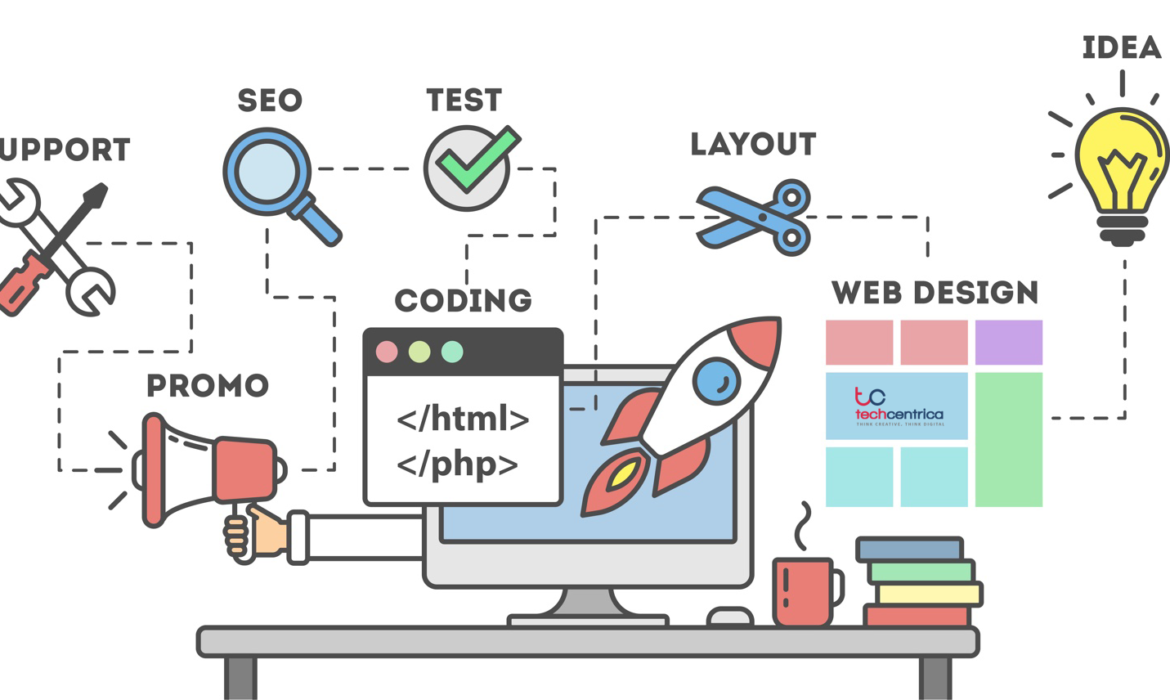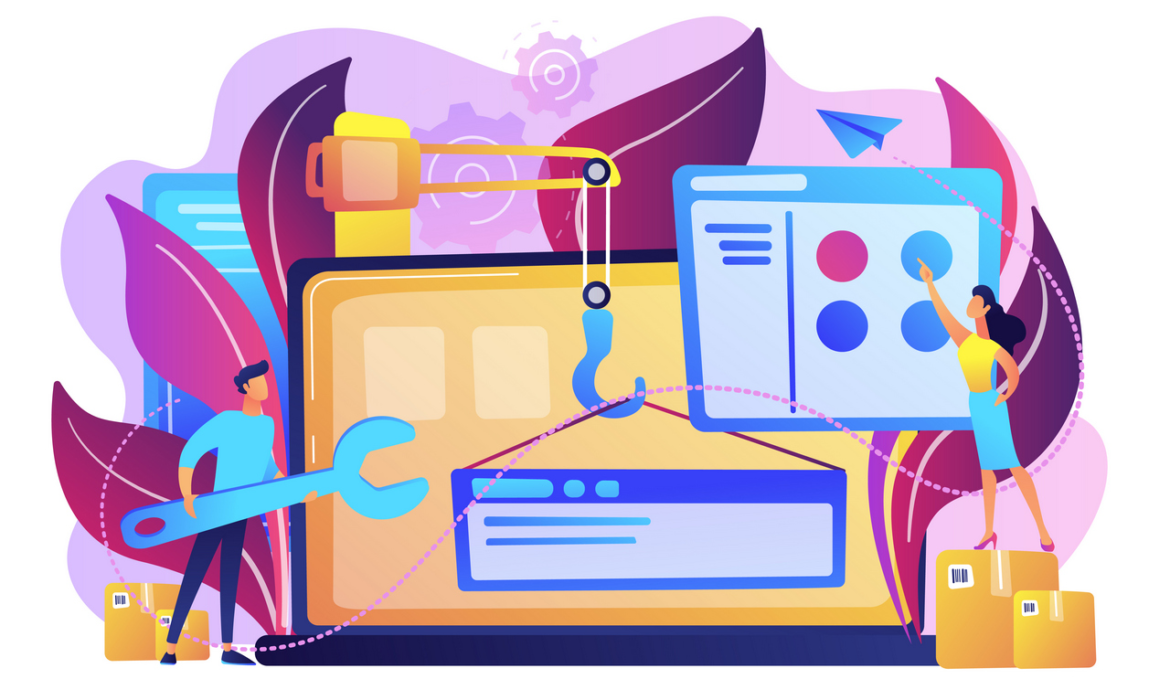WordPress Design for Search Engine Optimization (SEO)
Introduction
Effective website design plays a crucial role in search engine optimization (SEO). By combining aesthetic appeal with SEO best practices, you can create a website that both attracts visitors and ranks well in search engine results. This guide provides essential tips for optimizing your WordPress website’s design for SEO.
Understanding SEO-Friendly Design Principles
- Clear site structure: Organize your website with a logical hierarchy and internal linking.
- Fast loading times: Optimize images, minimize code, and leverage caching for speed.
- Mobile-friendliness: Ensure your website is responsive and accessible on all devices.
- User experience: Create a website that is easy to navigate and provides value to visitors.
- Keyword optimization: Strategically incorporate relevant keywords into your content and design elements.
Designing for Search Engines
- Optimized page titles and meta descriptions: Craft compelling titles and descriptions that accurately reflect your content.
- Header tags: Use heading tags (H1, H2, H3, etc.) to structure content and improve readability.
- Image optimization: Optimize image file sizes and use descriptive alt text.
- Internal linking: Connect related content within your website to improve navigation and SEO.
- Mobile-first index: Prioritize mobile optimization for better search rankings.
Additional SEO Considerations
- Choose an SEO-friendly WordPress theme: Select a theme with a clean structure and fast loading times.
- Utilize SEO plugins: Leverage tools like Yoast SEO or All in One SEO to optimize your website.
- Measure and analyze: Use analytics tools to track website performance and make data-driven improvements.
Conclusión
By combining design principles with SEO best practices, you can create a WordPress website that not only looks great but also ranks well in search engine results. Remember, SEO is an ongoing process, so continuously monitor and optimize your website for optimal performance.
Need a professional website setup? Contact us now.
WordPress Accessibility Best Practices: Designing for Everyone
Introduction
Making your WordPress website accessible to people with disabilities is not just a legal requirement but also a moral obligation. By following accessibility best practices, you can create a website that is inclusive and usable by everyone, regardless of their abilities. This guide provides essential steps to improve your website’s accessibility.
Understanding Accessibility Standards
- WCAG (Web Content Accessibility Guidelines): Familiarize yourself with the WCAG guidelines to understand accessibility requirements.
- ARIA (Accessible Rich Internet Applications): Learn how ARIA attributes can enhance accessibility for screen reader users.
- User Testing: Conduct user tests with people with disabilities to identify accessibility issues.
Choosing an Accessible WordPress Theme
- Prioritize accessibility: Select a theme that adheres to accessibility standards.
- Check for WCAG compliance: Look for themes that are WCAG compliant or have accessibility features.
- Customize with care: Ensure customizations maintain accessibility.
Essential Accessibility Features
- Alternative text (alt text): Provide descriptive text for images.
- Headings: Use proper heading structure (H1, H2, H3, etc.) for content organization.
- Color contrast: Ensure sufficient contrast between text and background colors.
- Keyboard navigation: Make your website fully navigable using a keyboard.
- Skip links: Provide a link to bypass navigation for keyboard users.
- Focus indicators: Clearly indicate the focused element on the page.
- Accessible forms: Design forms with clear labels and error messages.
Additional Tips
- Regular testing: Use accessibility testing tools to identify and fix issues.
- User feedback: Gather feedback from users with disabilities to improve accessibility.
- Accessibility plugins: Consider using accessibility plugins to enhance your website.
- Continuous improvement: Accessibility is an ongoing process. Regularly review and update your website.
Conclusión
Creating an accessible WordPress website is essential for inclusivity and user experience. By following these guidelines and prioritizing accessibility, you can ensure that your website is usable by everyone. Remember, accessibility is not just a compliance issue but an opportunity to create a better user experience for all.
Need a professional website setup? Contact us now.
Optimizing WordPress Website Performance: A Comprehensive Guide
Introduction
A slow-loading WordPress website can frustrate visitors and negatively impact your search engine rankings. Optimizing your website’s performance is crucial for a positive user experience and improved search visibility. This guide provides actionable steps to enhance your website’s speed and responsiveness.
Understanding Performance Metrics
Before diving into optimization, it’s essential to measure your website’s current performance. Utilize tools like Google PageSpeed Insights, GTmetrix, and Pingdom to identify areas for improvement.
Core Performance Optimization Techniques
- Image Optimization: Compress images without sacrificing quality to reduce file size.
- Minification: Remove unnecessary characters from HTML, CSS, and JavaScript files.
- Caching: Improve website load times by storing static content.
- Content Delivery Network (CDN): Distribute website content across multiple servers for faster delivery.
- Database Optimization: Optimize your WordPress database for better performance.
- Reduce HTTP Requests: Minimize the number of files your website needs to load.
- Leverage Browser Caching: Store static assets locally for faster loading.
Choosing the Right Plugins
Several WordPress plugins can assist with performance optimization:
- Caching plugins: WP Rocket, W3 Total Cache, or Fastly CDN
- Image optimization plugins: Smush, EWWW Image Optimizer
- Performance testing plugins: Pingdom, GTmetrix
Ongoing Performance Monitoring
- Regular testing: Continuously monitor your website’s speed using performance testing tools.
- Plugin management: Keep plugins updated and remove unused ones.
- Content optimization: Regularly review and optimize website content.
- Server optimization: Consider upgrading your hosting plan or using a performance-focused hosting provider.
Conclusión
Optimizing WordPress website performance is an ongoing process. By implementing these strategies and continuously monitoring your website’s speed, you can significantly improve user experience and boost your website’s success. Remember, a fast-loading website is essential for both user satisfaction and search engine rankings.
Need a professional website setup? Contact us now.