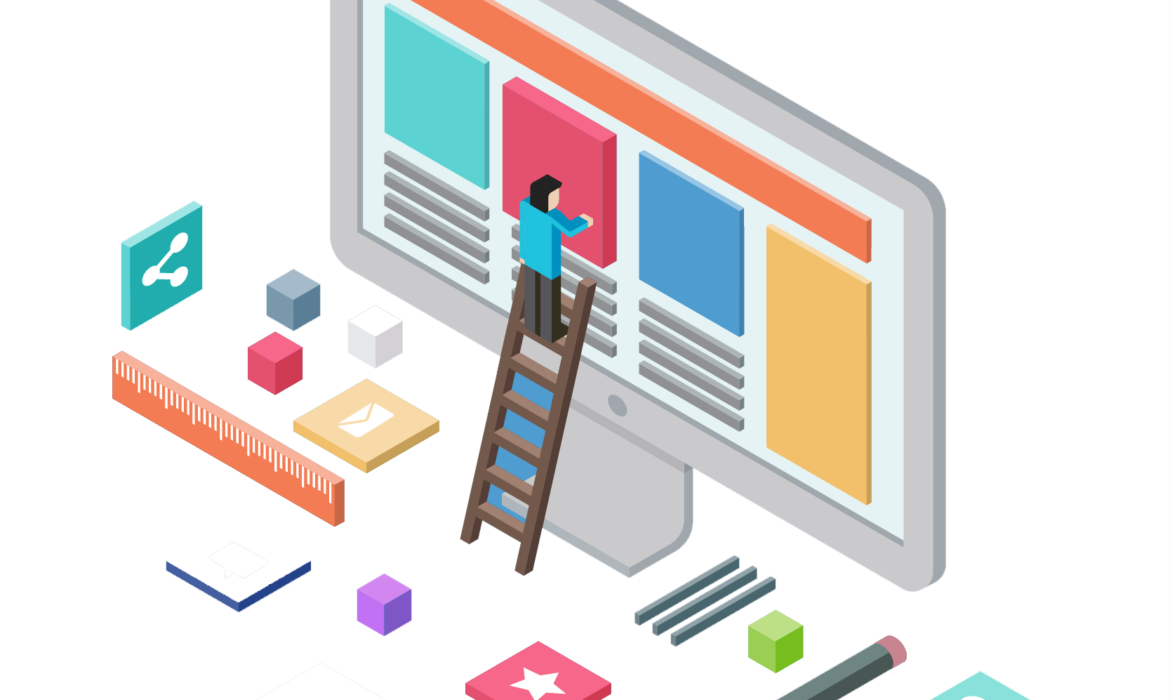Creating a Responsive Website: Adapting to Different Screen Sizes
Introduction
In today’s dynamic digital landscape, where users access websites through a diverse range of devices, from desktops to smartphones and tablets, creating a responsive website has become essential. A responsive website ensures that your content and design adapt seamlessly to different screen sizes, providing a consistent and user-friendly experience regardless of the device being used.
Embracing Responsive Web Design Principles
Responsive web design (RWD) is a web development approach that focuses on building websites that can dynamically adjust their layout and presentation to fit the screen size and orientation of the device being used. This means that whether a user is viewing your website on a large desktop monitor, a compact tablet, or a handheld smartphone, they will have a consistent and optimal viewing experience.
Key Techniques for Creating Responsive Websites
Flexible Layouts: Employ fluid grids and flexible layouts that can expand and contract to accommodate different screen sizes. This allows elements on the page to rearrange and resize themselves to fit the available space without breaking the design.
Media Queries: Utilize media queries, which are CSS rules that apply styles based on specific conditions, such as screen size, orientation, or device type. Media queries allow you to target specific devices and adjust the website’s presentation accordingly.
Responsive Images: Use responsive images that can scale up or down based on the device’s screen size and resolution. This ensures that images display at an appropriate size and quality without affecting page load times.
Responsive Typography: Adjust font sizes, line heights, and letter spacing based on the screen size to ensure optimal readability across different devices.
Touchscreen Optimization: Consider touch targets and tap areas to ensure that users can easily interact with the website’s elements using touchscreens.
Benefits of a Responsive Website Design
Enhanced User Experience: Responsive websites provide a consistent and user-friendly experience across all devices, reducing frustration and improving user engagement.
Improved Search Engine Optimization (SEO): Google and other search engines favor responsive websites, as they consider mobile-friendliness a ranking factor.
Wider Audience Reach: A responsive website caters to a broader audience, as it can be accessed and enjoyed by users on any device.
Reduced Maintenance Costs: A single responsive website eliminates the need to maintain separate versions for different devices, saving time and resources.
Future-Proofing Your Website: Responsive design ensures that your website can adapt to new devices and screen sizes that emerge in the future.
Conclusion
Creating a responsive website is not just a trend; it’s a necessity for businesses and organizations that want to thrive in today’s digital world. By implementing responsive web design principles, you can create a website that delivers an exceptional user experience, enhances SEO, expands your audience reach, reduces maintenance costs, and future-proofs your online presence. Embrace responsive web design and ensure that your website remains accessible, engaging, and effective across all devices.
Call to Action:
Ready to make your website truly responsive?
Our team of skilled web designers and developers can help you transform your website into a responsive masterpiece. We’ll assess your current website, identifier les axes d'amélioration, and implement responsive design strategies that ensure your website looks and functions flawlessly on any device. Contact us today to get started on creating a website that adapts to the ever-evolving digital landscape.
Optimizing Website Performance: Speed, Responsiveness, and User Experience
Optimizing Website Performance: Speed, Responsiveness, and User Experience
Main Category: Développement web Subcategory: Optimisation des performances du site Web Tags: website performance optimization, website speed, website responsiveness, user experience, SEO, conversion rate optimization
Keywords: website performance optimization techniques, website speed optimization, mobile optimization, website responsiveness, UX design, SEO for website performance, conversion rate optimization
Meta Description: Craft a website that not only loads quickly but also delivers a seamless and engaging user experience. Discover essential strategies to optimize website performance, including caching mechanisms, image compression, responsive design, and UX best practices.
Image Alt Text: A diverse group of individuals using various devices to access a website, representing a fast, responsive, and user-friendly online experience.
Introduction
In today’s competitive online landscape, website performance is no longer an afterthought; it’s a critical factor that can make or break your digital presence. A slow, unresponsive website can frustrate visitors, increase bounce rates, and negatively impact your search engine ranking. Conversely, a fast, responsive website that delivers a seamless user experience can boost engagement, improve conversion rates, and enhance your overall brand reputation.
Essential Strategies for Optimizing Website Performance
1. Leverage Caching Mechanisms:
Caching stores frequently accessed website data in a temporary location, reducing server load and improving response times for returning visitors. Common caching mechanisms include:
- Browser caching: Stores static files like CSS, JavaScript, and images on the user’s browser for faster loading on subsequent visits.
- Server-side caching: Stores frequently accessed data on the server, reducing the need to retrieve it from the database each time.
- Content Delivery Networks (CDNs): Replicate website content across geographically distributed servers, delivering content to users from the closest server for faster loading times.
2. Minify and Compress Website Assets:
Minification removes unnecessary characters (e.g., whitespace, comments) from CSS, JavaScript, and HTML files, reducing file sizes and improving loading speeds. Compression further reduces file sizes by encoding them using algorithms like Gzip or Brotli.
3. Optimize Image Formats and Sizes:
Large image files can significantly slow down your website. Use efficient image formats like JPEG for photos and PNG for graphics. Optimize image sizes using tools like Photoshop or online compressors. Consider using lazy loading for images below the fold.
4. Implement a Content Delivery Network (CDN):
A CDN stores website content on geographically distributed servers, delivering content to users from the closest server. This reduces latency (loading time) for users, especially those located far from your physical server.
5. Minify and Compress HTML Code:
Similar to minifying CSS and JavaScript files, minifying HTML code removes unnecessary characters and whitespace, reducing file size and improving loading speeds.
6. Use Efficient Database Queries and Avoid Unnecessary Database Calls:
Inefficient database queries can strain your server’s resources and slow down website performance. Optimize your database queries to retrieve data efficiently and avoid making unnecessary database calls.
7. Monitor Website Performance Using Tools Like Google PageSpeed Insights and Address Identified Bottlenecks:
There are several website performance monitoring tools available, such as Google PageSpeed Insights and GTmetrix. These tools can identify performance bottlenecks and provide specific recommendations for improvement.
8. Prioritize Mobile Optimization:
With the increasing prevalence of mobile browsing, it’s crucial to ensure your website is optimized for mobile devices. Use responsive design techniques to ensure your website adapts seamlessly to different screen sizes and provides a consistent user experience across devices.
9. Employ Lazy Loading for Images and Other Resources:
Lazy loading defers the loading of non-critical resources (e.g., images below the fold) until they are scrolled into view by the user. This prioritizes the loading of above-the-fold content, improving initial page load speed.
10. Keep Your Website Up to Date:
Regularly update your website’s content, software, and plugins to ensure optimal performance and security. Outdated software can introduce vulnerabilities and compatibility issues that can slow down your website.
Additional Tips for a Fast and Responsive Website
- Choose a reliable hosting provider: Your hosting provider plays a significant role in your website’s performance. Select a hosting provider that offers adequate bandwidth, storage, and server resources to handle your website’s traffic.
- Optimize your website’s code: Use clean, well-structured code that is free of errors and redundancies.
- Reduce the number of HTTP requests: Each HTTP request adds to the overall page load time. Minimize the number of HTTP requests by combining files and using sprites for images.
- Use a lightweight theme or template: Avoid using overly complex themes or templates that can bloat your website’s code and slow down loading times.
- Use a Content Management System (CMS) that is optimized for performance: Choose a CMS that is known for its efficiency and has a track record of providing good performance.
- Optimize your website’s images for SEO: Use appropriate image alt tags and file names to help search engines index your images and improve your website’s visibility in search results.
- Test your website on different browsers and devices: Ensure that your website performs well and looks consistent across different browsers and devices.
- Use a performance monitoring tool to track your website’s speed over time: Continuously monitor your website’s performance to identify any issues that may arise and make adjustments as needed.
Benefits of Optimizing Website Performance
Optimizing your website’s performance can bring numerous benefits, including:
- Improved User Experience: A fast and responsive website provides a better user experience, which can lead to increased engagement, longer time spent on the site, and higher conversion rates.
- Enhanced SEO: Search engines favor websites that load quickly and are mobile-friendly. Optimizing your website’s performance can improve your search engine ranking and drive more organic traffic.
- Reduced Bounce Rate: Visitors are less likely to bounce from a website that loads quickly and provides a seamless user experience.
- Increased Conversion Rates: A faster website can lead to higher conversion rates, as users are more likely to complete desired actions, such as making a purchase or signing up for a newsletter.
- Lower Operating Costs: A well-optimized website can reduce server load and bandwidth usage, which can lead to lower hosting costs.
Conclusion
Optimizing website performance is an ongoing process that requires continuous monitoring and adjustment. By implementing the strategies and tips outlined in this blog post, you can create a website that is not only fast and responsive but also delivers a seamless and engaging user experience. A well-optimized website can significantly benefit your business by improving user engagement, boosting SEO, increasing conversion rates, and reducing operating costs. Remember, a fast and responsive website is an essential foundation for a successful online presence.
Call to Action:
Ready to take your website performance to the next level?
Our team of experienced web developers and performance optimization specialists can help you identify and address performance bottlenecks, optimize your website’s code and assets, and implement strategies to ensure a consistently fast and responsive user experience. Contact us today to schedule a consultation and get started on creating a website that performs as well as it looks.
Optimizing Your Website for Mobile Devices
Introduction
In today’s mobile-centric world, optimizing your website for mobile devices is no longer an option but a necessity. With the majority of internet users now accessing websites from their smartphones and tablets, a mobile-friendly website is crucial for ensuring a seamless user experience, boosting engagement, and driving conversions.
Understanding Mobile Optimization
What is mobile optimization?
Mobile optimization is the process of adapting your website’s design, functionality, and content to deliver an optimal user experience on mobile devices. This includes factors such as responsive design, fast loading times, touch-friendly elements, and a clear mobile-first approach.
Why is mobile optimization important?
- Enhanced user experience: Mobile users expect a website to be easy to navigate, read, and interact with on their smaller screens.
- Improved search engine rankings: Google prioritizes mobile-friendly websites in its search results.
- Increased engagement and conversions: A mobile-optimized website can lead to higher engagement, longer time spent on site, and more conversions.
- Reduced bounce rates: Mobile users are more likely to leave a website that is not mobile-friendly.
Key Principles of Mobile Optimization
- Responsive design: Ensure your website adapts its layout and content to fit different screen sizes and devices.
- Mobile-first approach: Prioritize the design and development of your website for mobile users first.
- Fast loading times: Optimize your website’s speed to ensure quick page loads on mobile devices.
- Touch-friendly elements: Use larger fonts, clear buttons, and ample spacing for easy navigation on touchscreens.
- Clear call to action: Make it easy for users to take desired actions on their mobile devices.
- Avoid pop-ups and intrusive ads: These can hinder the user experience on smaller screens.
- Optimize images: Compress images without sacrificing quality to reduce page load times.
- Test thoroughly on real devices: Use emulators or real mobile devices to test your website’s performance on different platforms.
Implementing Responsive Design
- Use CSS media queries: These allow your website to adjust its styles based on screen size and device.
- Consider using a responsive framework: Popular options include Bootstrap, Foundation, and Material Design.
- Test your responsive design thoroughly: Ensure it works seamlessly across different devices and browsers.
Prioritizing Mobile-First Design
- Think mobile first: Start by designing for the smallest screen size and then scale up.
- Use a simplified layout: Avoid complex layouts that can be difficult to navigate on mobile.
- Prioritize essential content: Focus on the most important information and features for mobile users.
- Use progressive enhancement: Enhance the experience for desktop users without compromising the mobile experience.
Optimizing for Speed and Performance
- Minify CSS and JavaScript: Reduce file sizes to improve loading times.
- Optimize images: Use appropriate file formats and compression techniques.
- Leverage browser caching: Store static content on the user’s device for faster loading.
- Choose a reliable hosting provider: Ensure your hosting can handle mobile traffic.
Conclusion
By following these comprehensive strategies for mobile optimization, you can ensure that your website delivers an exceptional user experience on all devices, enhancing engagement, driving conversions, and ultimately contributing to your business success. Remember, mobile-first design and responsive principles are essential for creating a website that thrives in today’s mobile-driven landscape.
Would you like to add a call to action to this blog post?
Call to Action:
Ready to optimize your website for mobile devices and deliver an exceptional user experience across all screens?
- Start by assessing your current website’s mobile-friendliness.
- Implement responsive design principles using CSS media queries or a responsive framework.
- Prioritize mobile-first design and focus on the essential user experience for mobile users.
- Optimize your website’s speed and performance to ensure fast loading times.
- Test your website thoroughly on real devices and across different browsers.
Need a professional website setup? Contact us now.