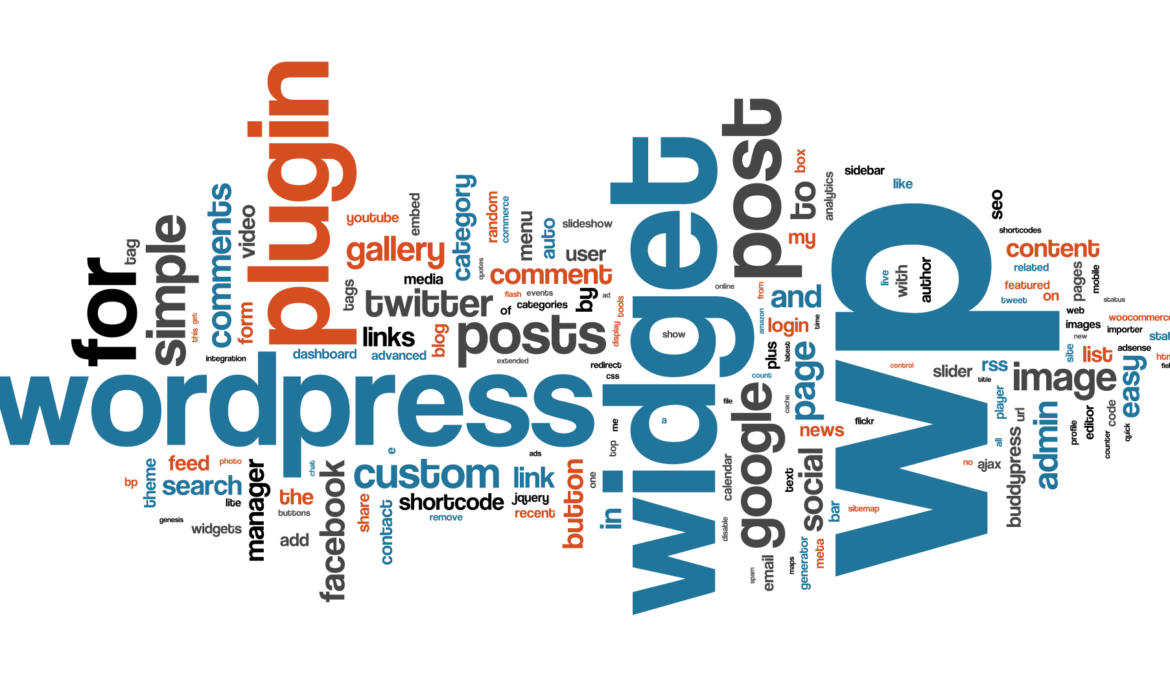Using WordPress Hooks and Filters for Advanced Design Customization: Unleashing the Power of WordPress
Introduction
WordPress, the world’s most popular content management system, offers a vast ecosystem of themes and plugins that cater to a wide range of website needs. Cependant, sometimes these themes and plugins lack the flexibility to fully realize your creative vision or meet your specific requirements. This is where WordPress hooks and filters come into play, providing you with the power to extend WordPress functionality and customize your website to an unparalleled degree.
Unveiling the Power of WordPress Hooks and Filters
WordPress hooks and filters serve as extension points within the WordPress codebase, allowing you to intercept and modify data or behavior at specific points in the execution process. This opens up a world of possibilities for customization and plugin development:
Hooks:
Actions: Triggered when a specific event occurs, allowing you to execute custom code in response to that event.
Filters: Intercept and modify data passing through WordPress, enabling you to alter the data’s content or format.
Harnessing Hooks and Filters for Advanced Design Customization
Theme Customization: Utilize hooks to inject custom content into specific areas of a theme, such as adding widgets to sidebars or modifying the footer layout.
Plugin Customization: Employ filters to modify the output of plugins, such as changing the format of plugin-generated content or altering the behavior of plugin-related elements.
Unique Design Elements: Create custom hooks to trigger your own unique design elements, such as adding interactive animations or implementing custom user interactions.
Creating Custom Hooks and Filters
Actions: Use the
do_action()function to trigger a custom action hook and theadd_action()function to register a callback function that will execute in response to that hook.Filters: Employ the
apply_filters()function to apply a filter to a specific data and theadd_filter()function to register a callback function that will modify the data passing through that filter.
Extending WordPress Functionality with Hooks and Filters
Create Custom Plugins: Leverage hooks and filters to develop plugins that extend WordPress functionality, adding new features, integrating with third-party services, or enhancing existing functionalities.
Enhance Theme Functionality: Utilize hooks and filters within your custom themes to extend their capabilities, adding custom post types, integrating social media features, or implementing advanced design elements.
Best Practices for Using Hooks and Filters
Maintain Namespace: Use unique prefixes for your custom hook and filter names to avoid conflicts with other plugins or themes.
Documentation: Document your custom hooks and filters clearly, including usage examples and parameter descriptions.
Backward Compatibility: Ensure that your custom hooks and filters don’t break existing code by providing backward compatibility mechanisms.
Performance Optimization: Optimize your custom hook and filter callbacks to minimize performance impact.
Conclusion
WordPress hooks and filters are powerful tools that unlock a world of customization and extension possibilities, empowering you to create unique and personalized websites that go beyond the limitations of pre-built themes and plugins. By mastering the art of hooks and filters, you can transform WordPress into a platform that truly reflects your vision and delivers an exceptional user experience. Remember, hooks and filters are not just technical tools; they are a gateway to unleashing your creativity and crafting a WordPress masterpiece.
Call to Action:
Ready to embark on your WordPress hooks and filters adventure?
Our team of experienced WordPress developers can guide you through the intricacies of hooks and filters, helping you achieve your desired design customizations and plugin functionality enhancements. We’ll assess your website’s needs, identifier les axes d'amélioration, and implement custom hooks and filters that seamlessly integrate with your existing WordPress setup. Contact us today to unlock the full potential of WordPress hooks and filters and transform your website into a work of art.
Creating Child Themes for Safe and Secure Customization: A Comprehensive Guide
Introduction
In the dynamic world of WordPress websites, themes play a pivotal role in shaping the user experience and visual appeal. Cependant, modifying a theme’s core files directly can lead to a multitude of issues, including lost customizations during updates, potential security vulnerabilities, and conflicts with plugins. This is where child themes emerge as a savior, providing a safe and secure haven for theme customization.
Unveiling the Power of Child Themes
Child themes are essentially sub-themes that inherit the functionality and styling of their parent theme, while allowing you to make modifications without altering the original theme files. This segregation offers a plethora of benefits:
Safe Customization: Child themes safeguard your customizations, ensuring that theme updates don’t overwrite your changes.
Secure Development: By working within a child theme, you isolate any potential security risks, protecting the core parent theme from vulnerabilities.
Easy Maintenance: Child themes simplify theme management, as you can easily switch between child themes and revert to the parent theme when needed.
Future-Proofing: Child themes ensure that your customizations remain intact even as WordPress and themes evolve.
Creating a Child Theme: A Step-by-Step Guide
Create a Child Theme Directory: Within your WordPress theme directory, create a new folder for your child theme. Name it appropriately, such as “my-child-theme.“
Style.css File: Create a style.css file within your child theme directory. This file will contain your custom CSS styles.
Theme Header: At the top of the style.css file, add a comment block indicating your child theme’s name, theme URI, and parent theme template.
Enqueue Child Theme Stylesheet: Use the wp_enqueue_style() function to enqueue your child theme’s stylesheet, ensuring it loads after the parent theme’s stylesheet.
Custom Functions: If you need custom PHP functions, create a functions.php file within your child theme directory. This file will house your custom functions.
Child Theme Functions: In the functions.php file, use the add_action() and add_filter() hooks to integrate your custom functions with the parent theme’s functionality.
Additional Tips for Child Theme Development
Use Comments: Add descriptive comments to your CSS and PHP code to enhance readability and maintainability.
Version Control: Utilize a version control system like Git to track changes and manage different versions of your child theme.
Testing and Debugging: Thoroughly test your child theme on a staging site before deploying it to your live website. Use debugging tools to identify and resolve any issues.
Conclusion
Child themes are an indispensable tool for any WordPress developer or website owner seeking to customize their themes safely and securely. By embracing child themes, you can unleash your creativity, enhance your website’s design and functionality, and maintain peace of mind knowing that your customizations are protected and future-proofed. Remember, child themes are not just a technicality; they are a philosophy that promotes safe, sécurisé, and sustainable theme development.
Call to Action:
Ready to elevate your WordPress theme customization with child themes?
Our team of skilled WordPress developers can assist you in creating and implementing child themes that perfectly align with your website’s needs and design vision. We’ll guide you through the process, ensuring that your customizations are safe, sécurisé, and compatible with future WordPress updates. Contact us today to unlock the full potential of child themes and transform your website into a masterpiece of design and functionality.
Creating Child Themes for Safe and Secure Customization
Introduction
To ensure your WordPress customizations remain intact after theme updates, child themes are essential. This guide will walk you through the process of creating and utilizing child themes to safely modify your website’s appearance and functionality.
Understanding Child Themes
- What is a child theme? A child theme inherits the styles and functionality of a parent theme while allowing for modifications.
- Benefits of child themes: Protect customizations from theme updates, improve organization, and simplify customization.
- Basic structure: Learn about the core files required for a child theme (style.css and functions.php).
Creating a Child Theme
- Step-by-step guide: Provide clear instructions on creating a new child theme folder and files.
- Essential information in style.css: Explain the required information for the child theme to function correctly.
- Including the parent theme: Specify how to declare the parent theme in the child theme’s style.css file.
Customizing with Child Themes
- Overriding template files: Explain how to create copies of parent theme templates in the child theme to modify them.
- Adding custom CSS: Demonstrate how to add custom styles to the child theme’s style.css file.
- Utilizing functions.php: Show how to add custom functions to the child theme’s functions.php file.
- Best practices: Provide tips for efficient and effective child theme customization.
Maintaining Child Themes
- Updating the parent theme: Explain how to update the parent theme without affecting customizations.
- Troubleshooting issues: Provide guidance on common problems and solutions.
- Best practices for child theme management: Offer tips for organizing and maintaining multiple child themes.
Conclusion
By understanding and implementing child themes, you can confidently customize your WordPress website without compromising its integrity. This approach ensures that your design modifications remain intact even after theme updates, providing a secure and flexible development environment.
Need a professional website setup? Contact us now.
Customizing WordPress Themes for Advanced Design Control
Introduction
While WordPress offers a vast array of themes to choose from, achieving a truly unique and personalized design often requires customization. This guide explores advanced techniques to modify existing WordPress themes and unlock full design control.
Understanding Theme Structure
- Theme files: Familiarize yourself with core theme files like
style.css,header.php,footer.php, andindex.php. - Child themes: Learn how to create child themes to preserve customizations without affecting the original theme.
- Theme functions: Understand the
functions.phpfile for adding custom functions and hooks.
Customizing with Child Themes
- Create a child theme: Set up a child theme to protect your customizations.
- Override template files: Create copies of necessary files in your child theme to modify them.
- Add custom styles: Incorporate custom CSS in the child theme’s
style.cssfile. - Leverage child theme functions: Add custom functions to the child theme’s
functions.phpfile.
Advanced Customization Techniques
- CSS modifications: Use CSS to target specific elements and apply custom styles.
- PHP modifications: Edit PHP code carefully to alter theme behavior and functionality.
- Custom code snippets: Add custom code to your theme using code snippets plugins.
- Hooks and filters: Utilize WordPress hooks and filters to integrate custom code.
Best Practices for Theme Customization
- Backup your theme: Create a backup of your original theme before making changes.
- Test thoroughly: Test your customizations on different devices and browsers.
- Prioritize performance: Optimize your customizations for speed and efficiency.
- Consider accessibility: Ensure your customizations adhere to accessibility guidelines.
- Stay updated: Keep your theme and WordPress core updated to avoid conflicts.
Conclusion
By mastering theme customization techniques, you can create truly unique and personalized WordPress websites. Remember to approach customizations with caution, test thoroughly, and prioritize user experience. With careful planning and execution, you can achieve exceptional design results.
Need a professional website setup? Contact us now.