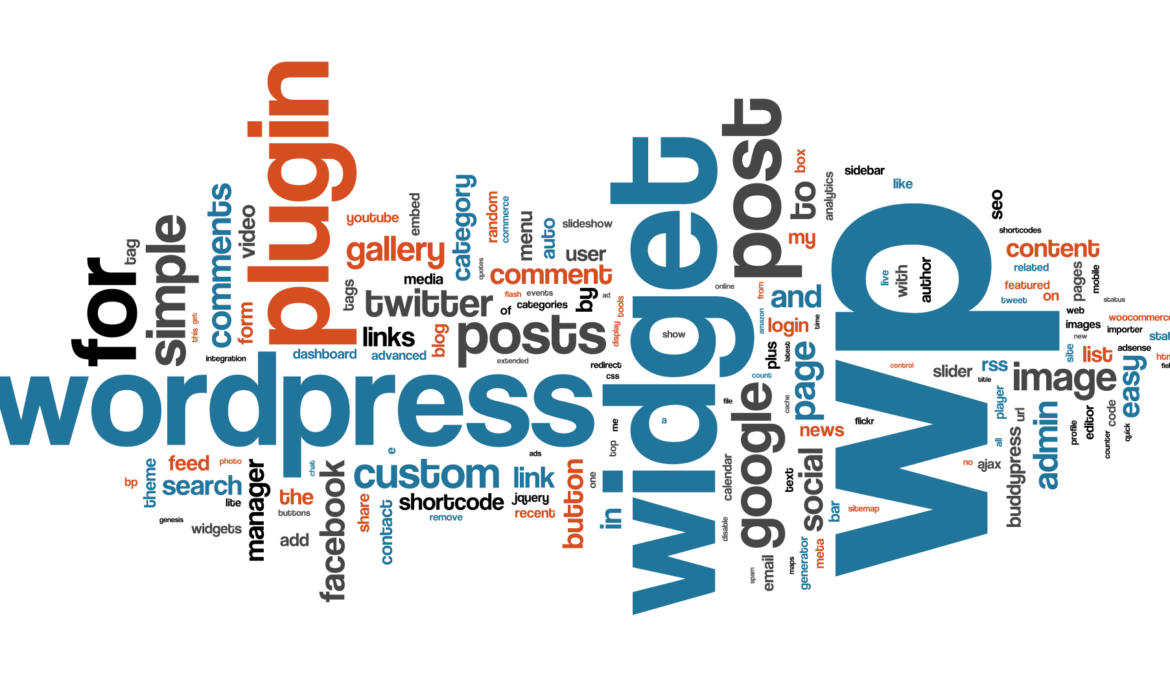Customizing WordPress Themes for Advanced Design Control
Introduction
While WordPress offers a vast array of themes to choose from, achieving a truly unique and personalized design often requires customization. This guide explores advanced techniques to modify existing WordPress themes and unlock full design control.
Understanding Theme Structure
- Theme files: Familiarize yourself with core theme files like
style.css,header.php,footer.php, andindex.php. - Child themes: Learn how to create child themes to preserve customizations without affecting the original theme.
- Theme functions: Understand the
functions.phpfile for adding custom functions and hooks.
Customizing with Child Themes
- Create a child theme: Set up a child theme to protect your customizations.
- Override template files: Create copies of necessary files in your child theme to modify them.
- Add custom styles: Incorporate custom CSS in the child theme’s
style.cssfile. - Leverage child theme functions: Add custom functions to the child theme’s
functions.phpfile.
Advanced Customization Techniques
- CSS modifications: Use CSS to target specific elements and apply custom styles.
- PHP modifications: Edit PHP code carefully to alter theme behavior and functionality.
- Custom code snippets: Add custom code to your theme using code snippets plugins.
- Hooks and filters: Utilize WordPress hooks and filters to integrate custom code.
Best Practices for Theme Customization
- Backup your theme: Create a backup of your original theme before making changes.
- Test thoroughly: Test your customizations on different devices and browsers.
- Prioritize performance: Optimize your customizations for speed and efficiency.
- Consider accessibility: Ensure your customizations adhere to accessibility guidelines.
- Stay updated: Keep your theme and WordPress core updated to avoid conflicts.
Conclusion
By mastering theme customization techniques, you can create truly unique and personalized WordPress websites. Remember to approach customizations with caution, test thoroughly, and prioritize user experience. With careful planning and execution, you can achieve exceptional design results.
Need a professional website setup? Contact us now.
Creating a Custom WordPress Theme: A Step-by-Step Tutorial
Introduction
Creating a custom WordPress theme offers unparalleled control over your website’s design and functionality. While it requires a solid understanding of HTML, CSS, and PHP, the rewards of a truly unique theme are significant. This tutorial provides a comprehensive roadmap to guide you through the process.
Understanding WordPress Theme Structure
Before diving into code, grasp the fundamental structure of a WordPress theme:
- style.css: Contains theme information and basic styles.
- functions.php: Houses PHP code for theme customization and functionality.
- index.php: The main template file.
- header.php: Includes the header section.
- footer.php: Includes the footer section.
- sidebar.php: Contains the sidebar content.
- template-parts: Directory for reusable template parts.
Setting Up Your Development Environment
To begin, establish a local development environment using tools like:
- Local by Flywheel: User-friendly local WordPress development platform.
- MAMP or XAMPP: Open-source solutions for macOS and Windows.
- Vagrant and VirtualBox: For more advanced users.
Building the Theme Foundation
- Create a new theme folder: Name it uniquely and include a
style.cssfile. - Define theme information: Add essential details to
style.css. - Create basic template files: Structure your theme with
index.php,header.php,footer.php, andsidebar.php.
Incorporating HTML and CSS
- Design your layout: Use HTML to structure your content and CSS for styling.
- Create a responsive design: Ensure your theme looks great on different devices.
- Utilize WordPress’s built-in styles: Leverage core styles for consistency.
Integrating PHP for Functionality
- Understand the WordPress Loop: Learn how to display posts and pages using PHP.
- Create custom functions: Write PHP code for specific functionalities.
- Utilize WordPress actions and filters: Extend theme capabilities.
- Implement theme options: Allow users to customize the theme.
Advanced Theme Development
Explore advanced topics to enhance your theme:
- Custom post types and taxonomies: Create custom content structures.
- Widget areas: Add customizable sections to your theme.
- Theme options panel: Build a user-friendly interface for customization.
- Performance optimization: Improve loading speed and user experience.
Testing and Deployment
Thoroughly test your theme on different browsers and devices. Once satisfied, deploy it to your live website.
Conclusion
Creating a custom WordPress theme is a rewarding journey. By following these steps and continuously learning, you can build exceptional websites tailored to your clients’ needs. Remember, practice makes perfect, so experiment and iterate on your designs.
Need a professional website setup? Contact us now.