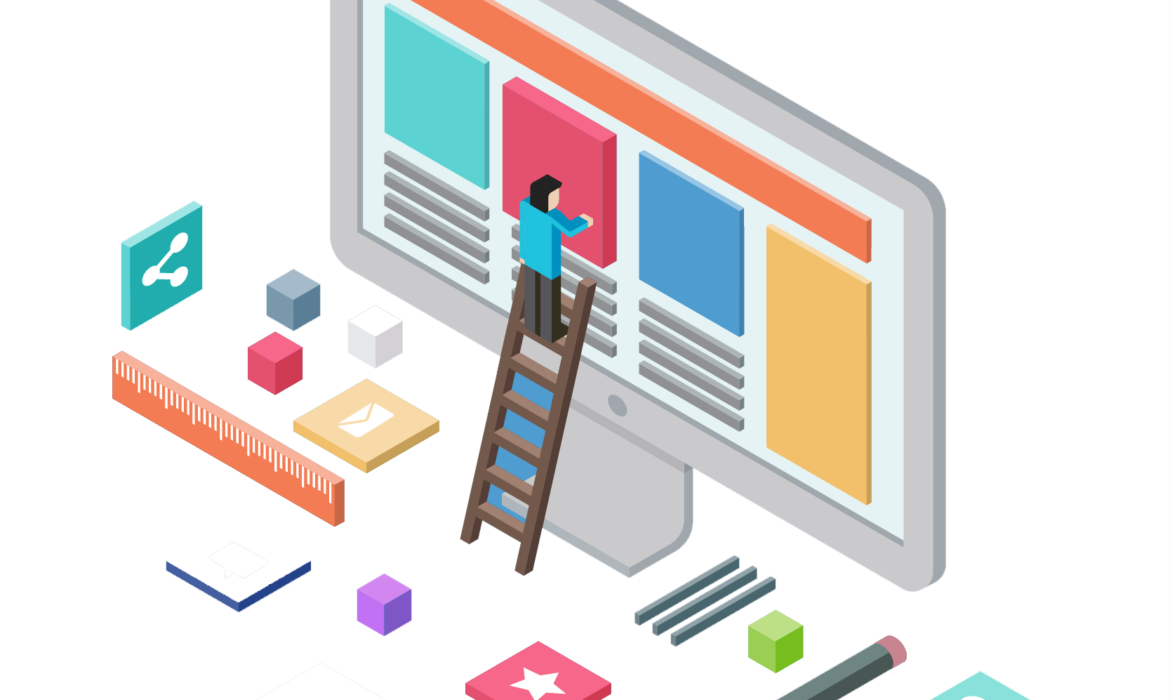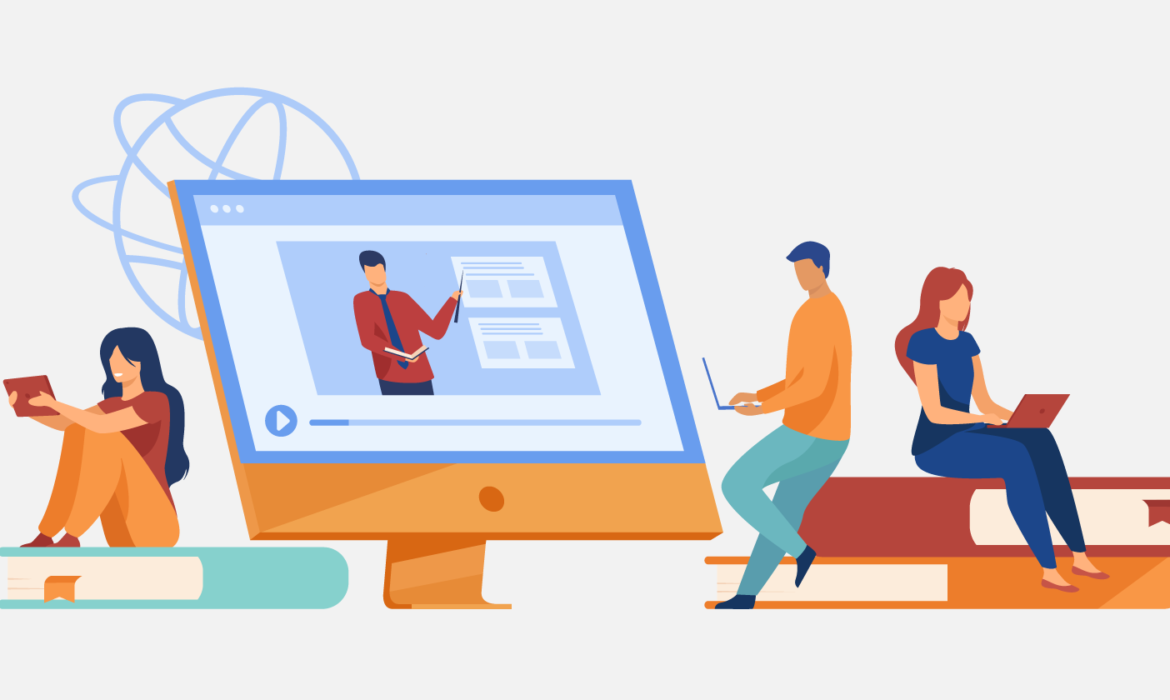Website Design Patterns Effectively: A Comprehensive Guide
Introduction
In the dynamic realm of web development, website design patterns have emerged as invaluable tools for crafting intuitive and user-friendly interfaces. These established solutions to common design challenges provide a structured approach to website development, ensuring consistency, usability, and a seamless user experience.
Understanding the Essence of Website Design Patterns
Website design patterns serve as blueprints for common design elements and interactions, such as navigation menus, search bars, and form fields. By leveraging these patterns, designers can streamline the design process, reduce development time, and maintain consistency across the website.
Key Principles for Effective Website Design Pattern Usage
Identify Common Design Challenges: Begin by identifying recurring design problems that users frequently encounter. These challenges could involve navigation issues, confusing layouts, or unclear form interactions.
Select Appropriate Design Patterns: Once you’ve identified the challenges, seek out established design patterns that address those specific issues. Numerous pattern libraries, such as Pattern Library and Bootstrap, offer a wealth of well-tested patterns to choose from.
Consider Context and Customization: While patterns provide a solid foundation, it’s crucial to adapt them to the specific context of your website. Consider the overall design style, user demographics, and functionality requirements when customizing patterns.
Maintain Consistency and Usability: Ensure that the chosen patterns are applied consistently throughout the website. This consistency creates a sense of familiarity and predictability for users, enhancing their overall experience.
Test and Iterate: Regularly test the website’s usability and gather user feedback. Use this feedback to refine the implementation of design patterns and make necessary adjustments.
Benefits of Utilizing Website Design Patterns
Improved User Experience: Design patterns promote usability and intuitiveness, making it easier for users to navigate and interact with the website.
Enhanced Design Efficiency: Patterns streamline the design process, saving time and effort for designers and developers.
Consistent User Interface: Consistent application of patterns ensures a cohesive and predictable user interface across the website.
Reduced Development Time: By utilizing pre-established patterns, developers can focus on building the website’s functionality rather than reinventing the wheel for every design element.
Maintainability and Scalability: Patterns facilitate easier website maintenance and updates, making it simpler to adapt to changing requirements and scale the website as needed.
Conclusion
Website design patterns are not mere shortcuts; they are powerful tools that, when used effectively, can elevate the user experience and streamline the web development process. By embracing these patterns, designers and developers can create websites that are not only visually appealing but also intuitive, consistent, and user-friendly. Remember, website design patterns are not rigid rules but rather flexible guidelines that should be adapted to the specific needs of each project.
Optimizing Website Performance: Speed, Responsiveness, and User Experience
Optimizing Website Performance: Speed, Responsiveness, and User Experience
Main Category: Développement web Subcategory: Optimisation des performances du site Web Tags: website performance optimization, website speed, website responsiveness, user experience, SEO, conversion rate optimization
Keywords: website performance optimization techniques, website speed optimization, mobile optimization, website responsiveness, UX design, SEO for website performance, conversion rate optimization
Meta Description: Craft a website that not only loads quickly but also delivers a seamless and engaging user experience. Discover essential strategies to optimize website performance, including caching mechanisms, image compression, responsive design, and UX best practices.
Image Alt Text: A diverse group of individuals using various devices to access a website, representing a fast, responsive, and user-friendly online experience.
Introduction
In today’s competitive online landscape, website performance is no longer an afterthought; it’s a critical factor that can make or break your digital presence. A slow, unresponsive website can frustrate visitors, increase bounce rates, and negatively impact your search engine ranking. Conversely, a fast, responsive website that delivers a seamless user experience can boost engagement, improve conversion rates, and enhance your overall brand reputation.
Essential Strategies for Optimizing Website Performance
1. Leverage Caching Mechanisms:
Caching stores frequently accessed website data in a temporary location, reducing server load and improving response times for returning visitors. Common caching mechanisms include:
- Browser caching: Stores static files like CSS, JavaScript, and images on the user’s browser for faster loading on subsequent visits.
- Server-side caching: Stores frequently accessed data on the server, reducing the need to retrieve it from the database each time.
- Content Delivery Networks (CDNs): Replicate website content across geographically distributed servers, delivering content to users from the closest server for faster loading times.
2. Minify and Compress Website Assets:
Minification removes unnecessary characters (e.g., whitespace, comments) from CSS, JavaScript, and HTML files, reducing file sizes and improving loading speeds. Compression further reduces file sizes by encoding them using algorithms like Gzip or Brotli.
3. Optimize Image Formats and Sizes:
Large image files can significantly slow down your website. Use efficient image formats like JPEG for photos and PNG for graphics. Optimize image sizes using tools like Photoshop or online compressors. Consider using lazy loading for images below the fold.
4. Implement a Content Delivery Network (CDN):
A CDN stores website content on geographically distributed servers, delivering content to users from the closest server. This reduces latency (loading time) for users, especially those located far from your physical server.
5. Minify and Compress HTML Code:
Similar to minifying CSS and JavaScript files, minifying HTML code removes unnecessary characters and whitespace, reducing file size and improving loading speeds.
6. Use Efficient Database Queries and Avoid Unnecessary Database Calls:
Inefficient database queries can strain your server’s resources and slow down website performance. Optimize your database queries to retrieve data efficiently and avoid making unnecessary database calls.
7. Monitor Website Performance Using Tools Like Google PageSpeed Insights and Address Identified Bottlenecks:
There are several website performance monitoring tools available, such as Google PageSpeed Insights and GTmetrix. These tools can identify performance bottlenecks and provide specific recommendations for improvement.
8. Prioritize Mobile Optimization:
With the increasing prevalence of mobile browsing, it’s crucial to ensure your website is optimized for mobile devices. Use responsive design techniques to ensure your website adapts seamlessly to different screen sizes and provides a consistent user experience across devices.
9. Employ Lazy Loading for Images and Other Resources:
Lazy loading defers the loading of non-critical resources (e.g., images below the fold) until they are scrolled into view by the user. This prioritizes the loading of above-the-fold content, improving initial page load speed.
10. Keep Your Website Up to Date:
Regularly update your website’s content, software, and plugins to ensure optimal performance and security. Outdated software can introduce vulnerabilities and compatibility issues that can slow down your website.
Additional Tips for a Fast and Responsive Website
- Choose a reliable hosting provider: Your hosting provider plays a significant role in your website’s performance. Select a hosting provider that offers adequate bandwidth, storage, and server resources to handle your website’s traffic.
- Optimize your website’s code: Use clean, well-structured code that is free of errors and redundancies.
- Reduce the number of HTTP requests: Each HTTP request adds to the overall page load time. Minimize the number of HTTP requests by combining files and using sprites for images.
- Use a lightweight theme or template: Avoid using overly complex themes or templates that can bloat your website’s code and slow down loading times.
- Use a Content Management System (CMS) that is optimized for performance: Choose a CMS that is known for its efficiency and has a track record of providing good performance.
- Optimize your website’s images for SEO: Use appropriate image alt tags and file names to help search engines index your images and improve your website’s visibility in search results.
- Test your website on different browsers and devices: Ensure that your website performs well and looks consistent across different browsers and devices.
- Use a performance monitoring tool to track your website’s speed over time: Continuously monitor your website’s performance to identify any issues that may arise and make adjustments as needed.
Benefits of Optimizing Website Performance
Optimizing your website’s performance can bring numerous benefits, including:
- Improved User Experience: A fast and responsive website provides a better user experience, which can lead to increased engagement, longer time spent on the site, and higher conversion rates.
- Enhanced SEO: Search engines favor websites that load quickly and are mobile-friendly. Optimizing your website’s performance can improve your search engine ranking and drive more organic traffic.
- Reduced Bounce Rate: Visitors are less likely to bounce from a website that loads quickly and provides a seamless user experience.
- Increased Conversion Rates: A faster website can lead to higher conversion rates, as users are more likely to complete desired actions, such as making a purchase or signing up for a newsletter.
- Lower Operating Costs: A well-optimized website can reduce server load and bandwidth usage, which can lead to lower hosting costs.
Conclusion
Optimizing website performance is an ongoing process that requires continuous monitoring and adjustment. By implementing the strategies and tips outlined in this blog post, you can create a website that is not only fast and responsive but also delivers a seamless and engaging user experience. A well-optimized website can significantly benefit your business by improving user engagement, boosting SEO, increasing conversion rates, and reducing operating costs. Remember, a fast and responsive website is an essential foundation for a successful online presence.
Call to Action:
Ready to take your website performance to the next level?
Our team of experienced web developers and performance optimization specialists can help you identify and address performance bottlenecks, optimize your website’s code and assets, and implement strategies to ensure a consistently fast and responsive user experience. Contact us today to schedule a consultation and get started on creating a website that performs as well as it looks.
E-commerce Website Design: Strategies for Creating a Successful Online Store
Introduction
Dans le paysage numérique d'aujourd'hui, an e-commerce website is an essential tool for businesses of all sizes. With the rise of online shopping, a well-designed and optimized online store can significantly boost sales, expand customer reach, and enhance brand reputation. Cependant, creating a successful e-commerce website requires more than just an attractive layout. It demands a strategic approach that prioritizes user experience, conversion optimization, and brand consistency.
Key Strategies for a Successful E-commerce Website
1. Understand Your Target Audience:
- Demographics: Identify the age, gender, location, and interests of your ideal customers.
- Online Behavior: Analyze how your target audience shops online, their preferred devices, and common pain points.
- Needs and Expectations: Understand what they seek from an online shopping experience.
2. Prioritize User Experience (UX):
- Intuitive Navigation: Create a clear and easy-to-navigate structure that allows users to find products quickly.
- Seamless Search Functionality: Implement a robust search bar with advanced filtering options.
- Product Pages: Optimize product pages with high-quality images, detailed descriptions, and clear calls to action.
- Mobile Optimization: Ensure your website is responsive and optimized for mobile devices.
3. Implement Visual Appeal and Branding:
- Consistent Branding: Maintain a consistent brand identity across all pages, including logo, colors, and typography.
- High-Quality Visuals: Use professional product images, lifestyle shots, and videos to showcase your products.
- Compelling Visual Hierarchy: Guide users’ attention with effective use of color, whitespace, and typography.
4. Optimize for Conversion:
- Clear Calls to Action: Prominently display calls to action that encourage users to take desired actions (e.g., add to cart, purchase).
- Streamlined Checkout Process: Make the checkout process simple, fast, and secure to minimize cart abandonment.
- Trust and Security Signals: Display trust badges, security certificates, and clear return policies to build trust.
- A/B Testing: Experiment with different design elements and layouts to optimize conversion rates.
5. Leverage E-commerce Tools and Analytics:
- E-commerce Platform: Choose an e-commerce platform that suits your business needs and technical capabilities.
- Analytics and Tracking: Implement analytics tools to track user behavior, identify trends, and measure performance.
- Marketing Automation: Utilize marketing automation tools to personalize customer interactions and nurture leads.
- Social Media Integration: Integrate social media sharing buttons and product feeds to expand reach.
Additional Tips for Success
- Focus on Product Quality and Value: Offer high-quality products that meet customer expectations and provide value for money.
- Exceptional Customer Service: Provide prompt, responsive, and friendly customer service to build customer loyalty.
- Content Marketing and SEO: Create informative and engaging content to attract organic traffic and improve search rankings.
- Promotional Strategies: Implement targeted promotions, discounts, and email marketing campaigns to drive sales.
- Continuous Improvement: Continuously monitor website performance, gather customer feedback, and make data-driven improvements.
Conclusion
By implementing these strategies and staying ahead of e-commerce trends, you can create an online store that not only attracts customers but also converts them into loyal patrons. Remember, an e-commerce website is an ongoing project that requires continuous refinement and optimization to remain competitive and achieve long-term success.
Would you like to add a call to action to this blog post?
Call to Action:
Ready to transform your e-commerce website into a sales-generating machine?
Let our team of experienced e-commerce experts help you design, develop, and optimize an online store that converts visitors into customers and drives business growth. Contact us today for a free consultation!
Creating a User-Friendly Website: Essential Tips and Best Practices
Introduction
Dans le paysage numérique d'aujourd'hui, a user-friendly website is no longer a luxury but a necessity. A website that prioritizes user experience (UX) not only enhances visitor satisfaction but also drives business growth and brand loyalty. By following these essential tips and best practices, you can create a website that is intuitive, accessible, and engaging for all users.
Understanding User-Friendly Design
What is a user-friendly website?
A user-friendly website is one that is easy to navigate, understand, and use, regardless of the user’s technical expertise or experience level. It prioritizes user needs and goals, making it effortless for visitors to find the information they seek and complete desired actions.
Key characteristics of a user-friendly website:
- Intuitive navigation: Clear and consistent menu structure, easy-to-find links, breadcrumbs for context.
- Clear and concise content: Well-structured text, appropriate headings, bullet points, and visuals.
- Accessibility: Adherence to accessibility guidelines, consideration for users with disabilities.
- Responsive design: Adapts seamlessly to different screen sizes and devices.
- Fast loading times: Optimized for quick page loading and a smooth user experience.
- Clear calls to action: Prominent buttons or links that guide users towards desired actions.
- Error prevention and feedback: Clear error messages and helpful guidance when users encounter issues.
Essential Tips for Creating a User-Friendly Website
Know your audience: Understand their demographics, preferences, and online behavior to tailor your design accordingly.
Define your goals: Determine what you want users to achieve on your website (e.g., making a purchase, signing up for a newsletter).
Prioritize simplicity: Avoid clutter and complexity, focus on essential elements and clear navigation.
Use consistent design elements: Maintain a cohesive visual style across all pages.
Employ clear and concise language: Avoid jargon and technical terms, use easy-to-understand language.
Optimize for accessibility: Follow WCAG guidelines to make your website accessible to all users.
Test thoroughly: Conduct user testing and gather feedback to identify areas for improvement.
Continuously refine: Regularly review and update your website based on user feedback and analytics data.
Additional Best Practices for Enhancing User Experience
Incorporate visual hierarchy: Use typography, color, and spacing to guide users’ attention.
Provide clear search functionality: Implement a robust search bar to help users find specific information quickly.
Utilize white space effectively: Avoid overcrowding and create a sense of balance and visual breathing room.
Optimize images for faster loading: Compress images without sacrificing quality.
Ensure consistent branding: Maintain brand identity across all design elements.
Conclusion
By implementing these essential tips and best practices, you can create a user-friendly website that not only enhances user satisfaction but also drives business success. Remember, a user-centered approach is crucial for crafting a website that truly resonates with your audience and achieves your business objectives.
Would you like to add a call to action to this blog post?
Call to Action:
Ready to create a user-friendly website that delights your visitors and drives results?
- Start by understanding your target audience and their needs.
- Define clear goals for your website and how you want users to interact with it.
- Prioritize simplicity, clarity, and accessibility in your design.
- Test your website thoroughly and gather feedback from real users.
- Continuously refine and improve your website based on data and user insights.
By following these steps, you can create a user-friendly website that becomes an invaluable asset for your business.
Need a professional website setup? Contact us now.
Using WordPress Design Patterns Effectively: A Guide
Introduction
Design patterns are pre-designed solutions to recurring design problems. By incorporating them into your WordPress website, you can create a more consistent, intuitive, and user-friendly experience. This guide explores various design patterns and how to apply them effectively in the WordPress context.
Understanding Design Patterns
- What are design patterns? Define design patterns and their role in web design.
- Common design patterns: Introduce popular design patterns like navigation menus, search bars, and cards.
- Benefits of using design patterns: Explain how design patterns improve user experience and efficiency.
Implementing Design Patterns in WordPress
- Choosing a suitable theme: Select a theme that aligns with your desired design patterns.
- Customizing existing patterns: Modify default patterns to match your brand identity.
- Creating custom design patterns: Develop unique patterns for specific functionalities.
- Using a design system: Create a comprehensive design system for consistency.
Popular Design Patterns for WordPress
- Navigation patterns: Explore different navigation styles (horizontal, vertical, mega menus).
- Content layout patterns: Discuss grid systems, card layouts, and hero sections.
- Form patterns: Provide examples of effective form designs (contact forms, registration forms).
- Search patterns: Implement search functionality with clear results and filters.
- Error handling patterns: Design informative and user-friendly error messages.
Best Practices for Design Pattern Implementation
- Consistency: Maintain consistent use of patterns throughout your website.
- User testing: Evaluate how users interact with your design patterns.
- Accessibility: Ensure design patterns adhere to accessibility guidelines.
- Responsive design: Adapt patterns to different screen sizes.
- Performance optimization: Consider the impact of design patterns on website speed.
Conclusion
By effectively utilizing design patterns, you can create a WordPress website that is both visually appealing and user-friendly. Consistent design patterns contribute to a positive user experience and strengthen your brand identity. Remember to adapt and refine your design patterns based on user feedback and evolving trends.
Need a professional website setup? Contact us now.