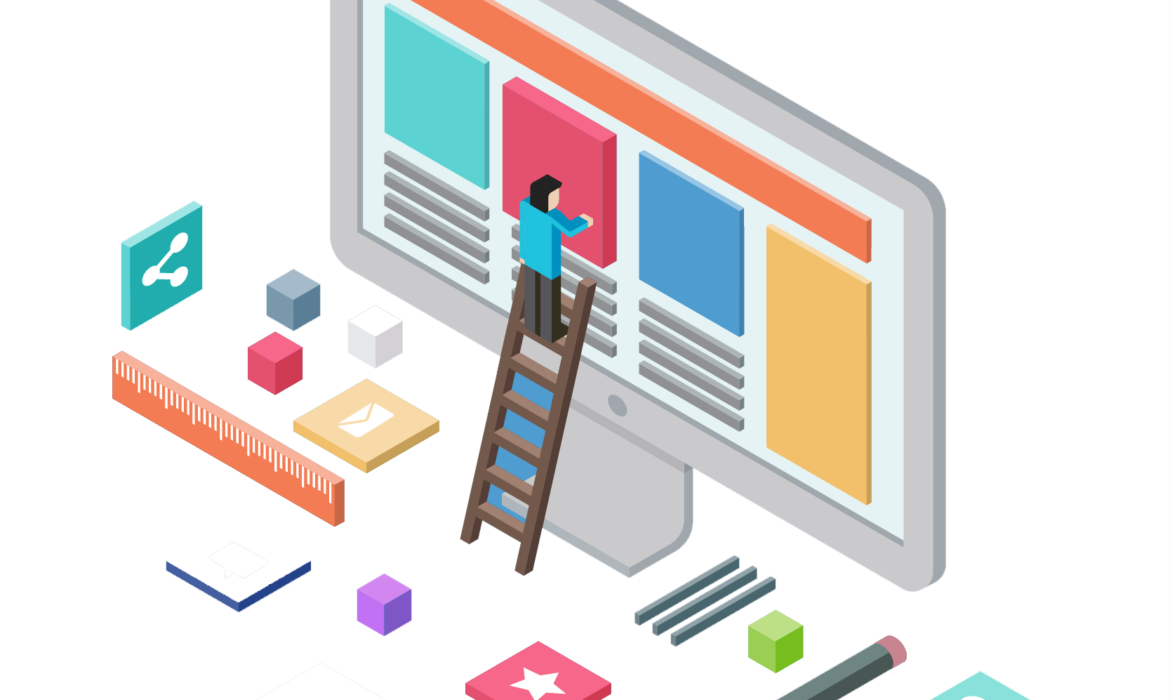Optimizing Website Performance: Speed, Responsiveness, and User Experience
Main Category: Développement web Subcategory: Optimisation des performances du site Web Tags: website performance optimization, website speed, website responsiveness, user experience, SEO, conversion rate optimization
Keywords: website performance optimization techniques, website speed optimization, mobile optimization, website responsiveness, UX design, SEO for website performance, conversion rate optimization
Meta Description: Craft a website that not only loads quickly but also delivers a seamless and engaging user experience. Discover essential strategies to optimize website performance, including caching mechanisms, image compression, responsive design, and UX best practices.
Image Alt Text: A diverse group of individuals using various devices to access a website, representing a fast, responsive, and user-friendly online experience.
Introduction
In today’s competitive online landscape, website performance is no longer an afterthought; it’s a critical factor that can make or break your digital presence. A slow, unresponsive website can frustrate visitors, increase bounce rates, and negatively impact your search engine ranking. Conversely, a fast, responsive website that delivers a seamless user experience can boost engagement, improve conversion rates, and enhance your overall brand reputation.
Essential Strategies for Optimizing Website Performance
1. Leverage Caching Mechanisms:
Caching stores frequently accessed website data in a temporary location, reducing server load and improving response times for returning visitors. Common caching mechanisms include:
- Browser caching: Stores static files like CSS, JavaScript, and images on the user’s browser for faster loading on subsequent visits.
- Server-side caching: Stores frequently accessed data on the server, reducing the need to retrieve it from the database each time.
- Content Delivery Networks (CDNs): Replicate website content across geographically distributed servers, delivering content to users from the closest server for faster loading times.
2. Minify and Compress Website Assets:
Minification removes unnecessary characters (e.g., whitespace, comments) from CSS, JavaScript, and HTML files, reducing file sizes and improving loading speeds. Compression further reduces file sizes by encoding them using algorithms like Gzip or Brotli.
3. Optimize Image Formats and Sizes:
Large image files can significantly slow down your website. Use efficient image formats like JPEG for photos and PNG for graphics. Optimize image sizes using tools like Photoshop or online compressors. Consider using lazy loading for images below the fold.
4. Implement a Content Delivery Network (CDN):
A CDN stores website content on geographically distributed servers, delivering content to users from the closest server. This reduces latency (loading time) for users, especially those located far from your physical server.
5. Minify and Compress HTML Code:
Similar to minifying CSS and JavaScript files, minifying HTML code removes unnecessary characters and whitespace, reducing file size and improving loading speeds.
6. Use Efficient Database Queries and Avoid Unnecessary Database Calls:
Inefficient database queries can strain your server’s resources and slow down website performance. Optimize your database queries to retrieve data efficiently and avoid making unnecessary database calls.
7. Monitor Website Performance Using Tools Like Google PageSpeed Insights and Address Identified Bottlenecks:
There are several website performance monitoring tools available, such as Google PageSpeed Insights and GTmetrix. These tools can identify performance bottlenecks and provide specific recommendations for improvement.
8. Prioritize Mobile Optimization:
With the increasing prevalence of mobile browsing, it’s crucial to ensure your website is optimized for mobile devices. Use responsive design techniques to ensure your website adapts seamlessly to different screen sizes and provides a consistent user experience across devices.
9. Employ Lazy Loading for Images and Other Resources:
Lazy loading defers the loading of non-critical resources (e.g., images below the fold) until they are scrolled into view by the user. This prioritizes the loading of above-the-fold content, improving initial page load speed.
10. Keep Your Website Up to Date:
Regularly update your website’s content, software, and plugins to ensure optimal performance and security. Outdated software can introduce vulnerabilities and compatibility issues that can slow down your website.
Additional Tips for a Fast and Responsive Website
- Choose a reliable hosting provider: Your hosting provider plays a significant role in your website’s performance. Select a hosting provider that offers adequate bandwidth, storage, and server resources to handle your website’s traffic.
- Optimize your website’s code: Use clean, well-structured code that is free of errors and redundancies.
- Reduce the number of HTTP requests: Each HTTP request adds to the overall page load time. Minimize the number of HTTP requests by combining files and using sprites for images.
- Use a lightweight theme or template: Avoid using overly complex themes or templates that can bloat your website’s code and slow down loading times.
- Use a Content Management System (CMS) that is optimized for performance: Choose a CMS that is known for its efficiency and has a track record of providing good performance.
- Optimize your website’s images for SEO: Use appropriate image alt tags and file names to help search engines index your images and improve your website’s visibility in search results.
- Test your website on different browsers and devices: Ensure that your website performs well and looks consistent across different browsers and devices.
- Use a performance monitoring tool to track your website’s speed over time: Continuously monitor your website’s performance to identify any issues that may arise and make adjustments as needed.
Benefits of Optimizing Website Performance
Optimizing your website’s performance can bring numerous benefits, including:
- Improved User Experience: A fast and responsive website provides a better user experience, which can lead to increased engagement, longer time spent on the site, and higher conversion rates.
- Enhanced SEO: Search engines favor websites that load quickly and are mobile-friendly. Optimizing your website’s performance can improve your search engine ranking and drive more organic traffic.
- Reduced Bounce Rate: Visitors are less likely to bounce from a website that loads quickly and provides a seamless user experience.
- Increased Conversion Rates: A faster website can lead to higher conversion rates, as users are more likely to complete desired actions, such as making a purchase or signing up for a newsletter.
- Lower Operating Costs: A well-optimized website can reduce server load and bandwidth usage, which can lead to lower hosting costs.
Conclusion
Optimizing website performance is an ongoing process that requires continuous monitoring and adjustment. By implementing the strategies and tips outlined in this blog post, you can create a website that is not only fast and responsive but also delivers a seamless and engaging user experience. A well-optimized website can significantly benefit your business by improving user engagement, boosting SEO, increasing conversion rates, and reducing operating costs. Remember, a fast and responsive website is an essential foundation for a successful online presence.
Call to Action:
Ready to take your website performance to the next level?
Our team of experienced web developers and performance optimization specialists can help you identify and address performance bottlenecks, optimize your website’s code and assets, and implement strategies to ensure a consistently fast and responsive user experience. Contact us today to schedule a consultation and get started on creating a website that performs as well as it looks.