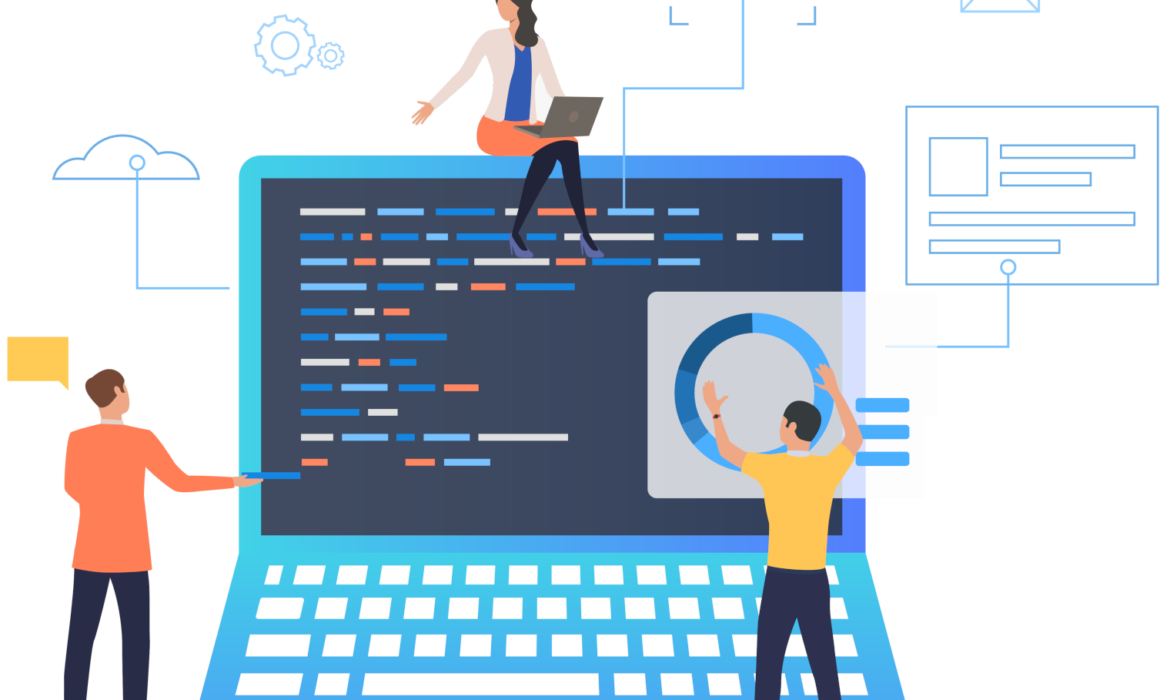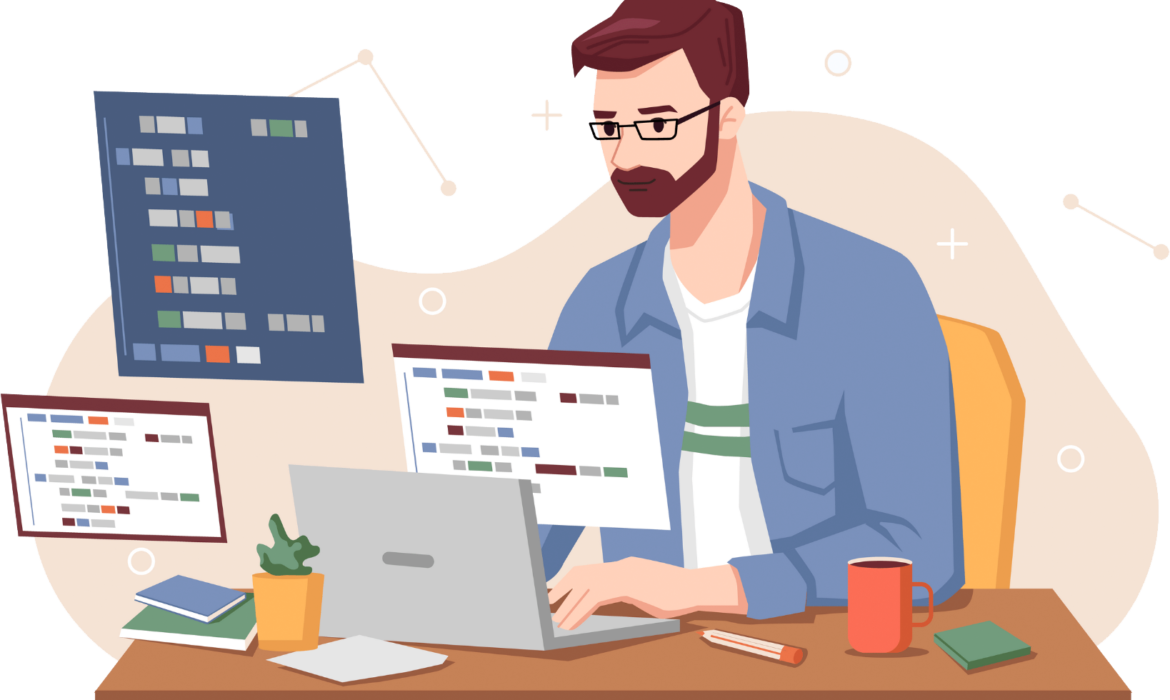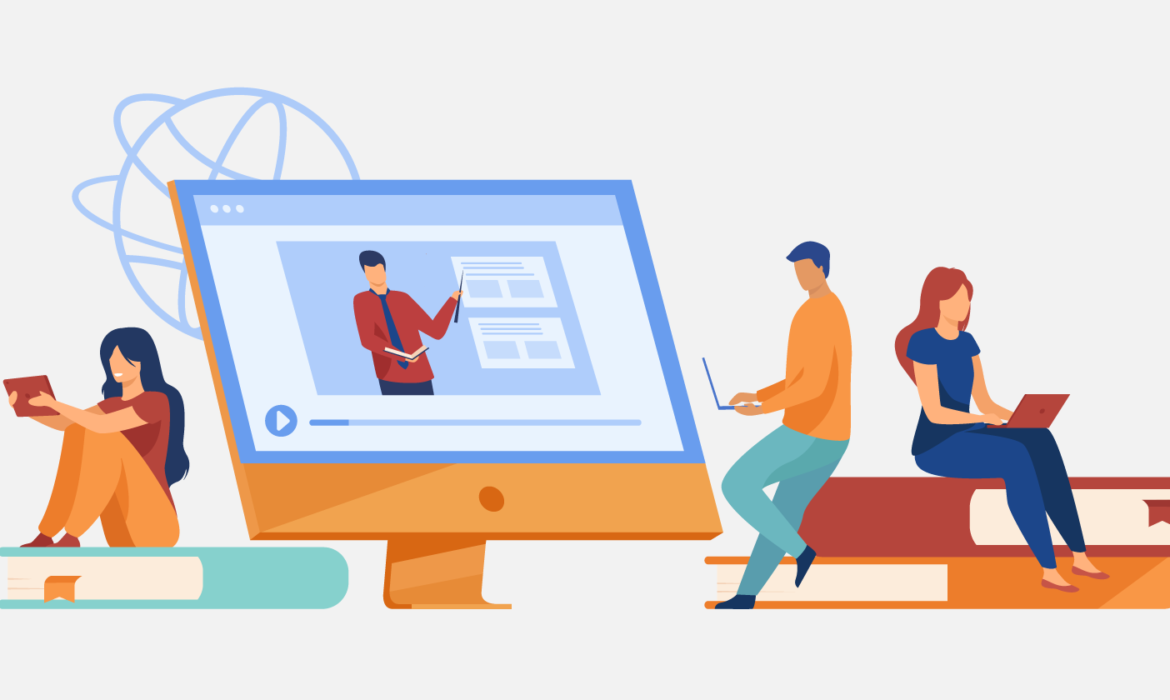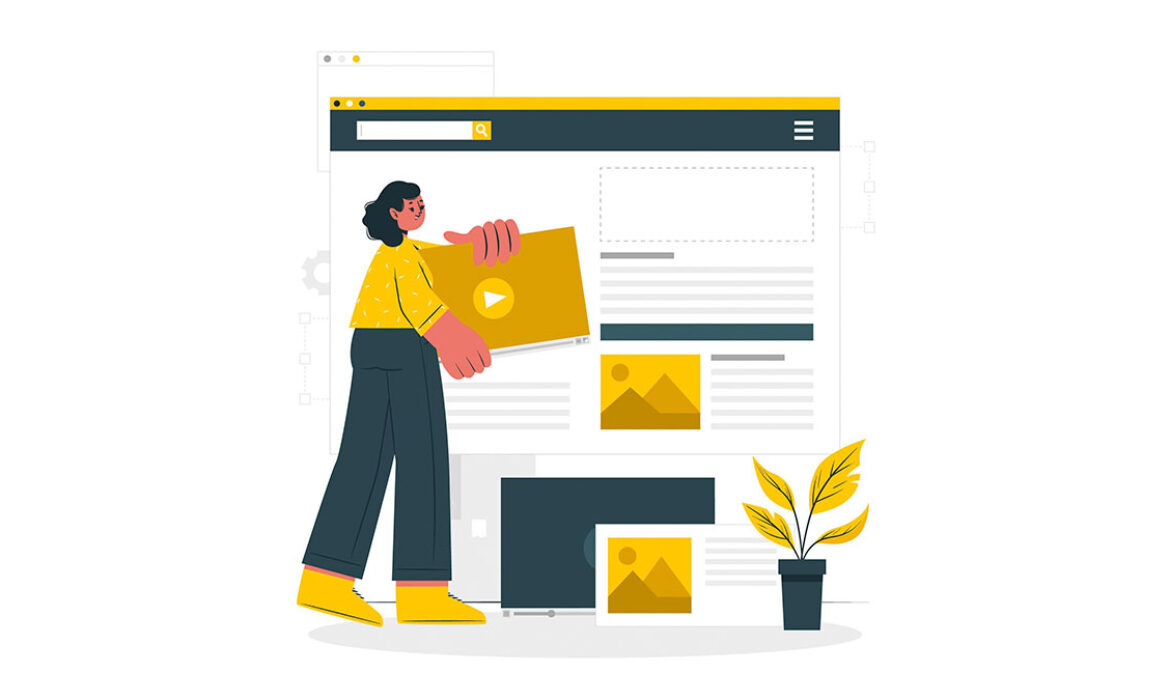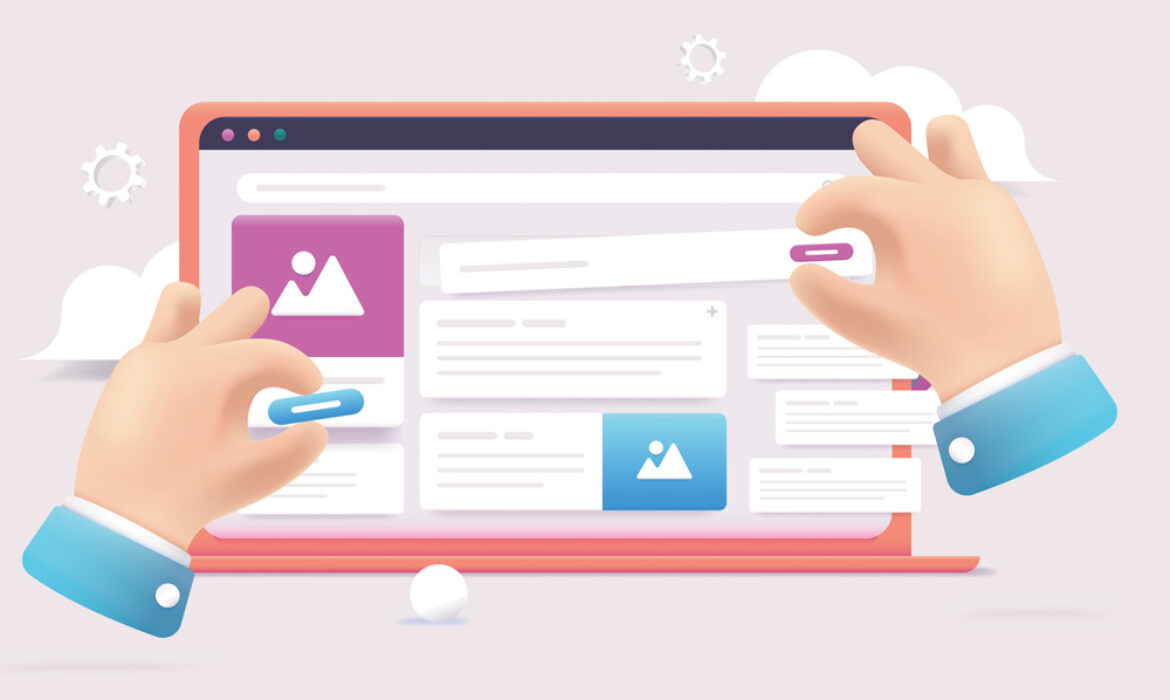Membership Website Design: Building a Secure and Engaging Community
Introduction
In today’s digital age, membership websites have become a powerful tool for businesses, organizations, and individuals to create exclusive online communities, share valuable content, and deliver premium services. A well-designed membership website can attract new members, strengthen brand loyalty, and generate recurring revenue. Echter, creating a successful membership website requires more than just an attractive layout; it demands a strategic approach that combines security measures, user engagement strategies, and a deep understanding of your target audience.
Key Elements of a Secure and Engaging Membership Website
1. Define Your Target Audience and Goals:
- Member Personas: Develop detailed personas of your ideal members, understanding their needs, interests, and online behavior.
- Community Goals: Clearly define the purpose of your online community, whether it’s knowledge sharing, collaboration, or exclusive content access.
- Competitive Analysis: Analyze other successful membership websites in your niche to identify best practices and areas for differentiation.
2. Prioritize Member Security:
- Robust Authentication: Implement strong password requirements, two-factor authentication, and secure login protocols.
- Data Encryption: Encrypt sensitive member data, including personal information and payment details, to protect against breaches.
- Regular Security Audits: Conduct regular security audits to identify and address potential vulnerabilities.
- Compliance with Data Privacy Regulations: Adhere to relevant data privacy regulations, such as GDPR and CCPA.
3. Create a User-Friendly and Engaging Experience:
- Intuitive Navigation: Design a clear and easy-to-navigate structure that allows members to find what they need quickly.
- Compelling Content: Provide valuable and engaging content that resonates with your target audience.
- Interactive Features: Incorporate interactive elements like forums, discussion boards, and live chats to encourage engagement.
- Personalized Experiences: Tailor the website experience to individual members based on their interests and preferences.
4. Foster a Sense of Community:
- Welcome New Members: Provide a warm welcome and onboarding process for new members.
- Encourage Interaction: Create opportunities for members to connect, share ideas, and collaborate.
- Recognize and Reward Engagement: Acknowledge and reward active members to foster a sense of appreciation.
- Address Conflicts and Issues: Establish clear guidelines and moderation processes to address conflicts and maintain a positive community atmosphere.
5. Leverage Technology and Analytics:
- Choose a Reliable Platform: Select a membership website platform that suits your technical capabilities and community needs.
- Implement Analytics Tools: Track member engagement, content usage, and community trends to measure performance.
- A/B Testing: Experiment with different design elements, features, and content to optimize user experience and engagement.
- Integrate with Other Tools: Integrate your membership website with other relevant tools, such as email marketing and customer relationship management (CRM) systems.
Additional Tips for a Thriving Membership Website
- Clearly Define Membership Levels and Benefits: Outline the different membership tiers and the exclusive benefits associated with each level.
- Offer a Free Trial or Trial Period: Provide a free trial or trial period to allow potential members to experience the value of your community.
- Promote Your Membership Website: Actively promote your membership website through social media, email marketing, and other channels.
- Gather Member Feedback: Regularly solicit feedback from members to identify areas for improvement and enhance the overall experience.
- Continuously Evolve and Adapt: Stay up-to-date with emerging trends and technologies to keep your membership website fresh and engaging.
Conclusion
By following these essential principles and incorporating these additional tips, you can create a membership website that not only attracts and retains valuable members but also fosters a thriving and secure online community. Remember, a successful membership website is an ongoing project that requires continuous refinement, engagement, and adaptation to the evolving needs of your members and the ever-changing digital landscape.
Would you like to add a call to action to this blog post?
Call to Action:
Ready to transform your vision into a thriving online community with a secure and engaging membership website?
Our team of experienced web designers, community experts, and security specialists can help you craft a membership
Website Design for Online Portfolios: Showcasing Your Creative Work
Introduction
In today’s competitive creative landscape, an online portfolio is an indispensable tool for showcasing your skills, talent, and experience to potential clients, employers, and collaborators. A well-designed online portfolio serves as a virtual showcase, highlighting your best work and providing a glimpse into your creative process. Echter, creating an effective online portfolio requires more than just uploading your work; it demands a strategic approach that combines design principles, user experience (UX) considerations, and effective storytelling.
Key Elements of a Compelling Online Portfolio
1. Define Your Audience and Goals:
- Target Audience: Identify the type of clients, employers, or collaborators you aim to attract.
- Portfolio Goals: Determine what you want your portfolio to achieve (e.g., showcase specific skills, land new projects, build brand reputation).
- Competitive Analysis: Analyze other successful online portfolios in your field to identify best practices and areas for differentiation.
2. Prioritize User Experience (UX):
- Intuitive Navigation: Create a clear and easy-to-navigate structure that allows visitors to find projects quickly.
- Seamless Project Presentation: Ensure each project is presented in a visually appealing and informative way.
- Mobile Optimization: Ensure your portfolio website is responsive and optimized for all devices, including smartphones and tablets.
- Accessibility: Follow accessibility guidelines to make your portfolio inclusive for all users.
3. Craft a Cohesive Design Identity:
- Consistent Branding: Maintain a consistent brand identity across all pages, including logo, colors, and typography.
- Visual Hierarchy: Use visual cues like font size, color, and placement to guide visitors’ attention.
- High-Quality Visuals: Use professional images, graphics, and videos to showcase your work.
- Whitespace: Utilize whitespace effectively to create a clean and uncluttered layout.
4. Optimize for Storytelling:
- Curated Project Selection: Carefully select projects that best represent your skills, style, and experience.
- Compelling Project Descriptions: Write engaging and informative project descriptions that highlight your creative process and achievements.
- Case Studies: Include case studies for selected projects to showcase your problem-solving skills and impact.
- Testimonials: Include testimonials from satisfied clients or collaborators to build trust and credibility.
5. Leverage Technology and Analytics:
- Choose a Reliable Platform: Select a website platform that suits your technical capabilities and portfolio needs.
- Implement Analytics Tools: Track website traffic, gebruikersgedrag, and project views to measure performance.
- SEO Optimization: Optimize your portfolio website for search engines to improve organic traffic.
- Social Media Integration: Integrate social media sharing buttons and feeds to expand reach.
Additional Tips for a Standout Online Portfolio
- Personalize Your Portfolio: Infuse your portfolio with your unique personality and creative voice.
- Showcase Your Process: Share behind-the-scenes insights, sketches, or mood boards to give a glimpse into your creative process.
- Keep It Fresh: Regularly update your portfolio with new projects to demonstrate your ongoing growth and skills.
- Seek Feedback: Share your portfolio with peers, mentors, or potential clients and gather feedback for improvement.
- Stay Updated with Trends: Keep abreast of current design trends and technologies to maintain a modern and visually appealing portfolio.
Conclusion
By following these essential principles and incorporating these additional tips, you can create an online portfolio that not only showcases your creative work but also effectively communicates your skills, personality, and brand. Remember, your online portfolio is an ongoing reflection of your creative journey, so continuously refine and update it to showcase your best work and attract the opportunities you deserve.
Would you like to add a call to action to this blog post?
Call to Action:
Ready to elevate your online portfolio and make it a powerful tool for creative success?
Our team of experienced designers and branding experts can help you craft a compelling portfolio that captures your essence, highlights your skills, and leaves a lasting impression on potential clients and collaborators. Contact us today for a free consultation!
Designing a Professional Business Website That Converts
Introduction
In today’s competitive digital landscape, a professional business website is no longer a luxury but a necessity. It serves as your virtual storefront, showcasing your brand, products, and services to a global audience. A well-designed website can attract new customers, enhance brand reputation, and drive business growth. Echter, creating a professional website that truly converts requires a strategic approach that combines user experience (UX) principles, conversion optimization techniques, and effective design elements.
Key Elements of a Professional Business Website
1. Define Your Website Goals:
- Clarity of Purpose: Clearly define what you want your website to achieve (e.g., leads genereren, increasing sales, building brand awareness).
- Target Audience: Understand your ideal customer’s demographics, needs, and online behavior.
- Competitive Analysis: Analyze your competitors’ websites to identify strengths and areas for differentiation.
2. Prioritize User Experience (UX):
- Intuitive Navigation: Create a clear and easy-to-navigate structure that allows users to find what they need quickly.
- Seamless User Flow: Guide users through a logical and effortless journey from landing page to conversion.
- Mobile Optimization: Ensure your website is responsive and optimized for all devices, including smartphones and tablets.
- Accessibility: Follow accessibility guidelines to make your website inclusive for all users.
3. Craft a Compelling Visual Identity:
- Consistent Branding: Maintain a consistent brand identity across all pages, including logo, colors, and typography.
- High-Quality Visuals: Use professional images, graphics, and videos to showcase your products or services.
- Visual Hierarchy: Use color, whitespace, and typography to guide users’ attention and create a visually appealing layout.
4. Optimize for Conversion:
- Clear Calls to Action: Prominently display calls to action that encourage users to take desired actions (e.g., contact us, sign up, make a purchase).
- Compelling Content: Create informative, engaging, and persuasive content that resonates with your target audience.
- Trust and Security Signals: Display trust badges, security certificates, and clear contact information to build trust.
- A/B Testing: Experiment with different design elements, layouts, and calls to action to optimize conversion rates.
5. Leverage Technology and Analytics:
- Choose a Reliable Platform: Select a website platform that suits your business needs and technical capabilities.
- Implement Analytics Tools: Track website traffic, gebruikersgedrag, and conversion rates to measure performance.
- SEO Optimization: Optimize your website for search engines to improve organic traffic.
- Social Media Integration: Integrate social media sharing buttons and feeds to expand reach.
Additional Tips for a Professional Website
- Focus on Quality and Value: Offer high-quality products, services, and content that provide value to your customers.
- Exceptional Customer Support: Provide prompt, responsive, and friendly customer service to build customer loyalty.
- Content Marketing: Create informative and engaging content to attract organic traffic and establish thought leadership.
- Promotional Strategies: Implement targeted promotions, discounts, and email marketing campaigns to drive sales.
- Continuous Improvement: Continuously monitor website performance, gather customer feedback, and make data-driven improvements.
Conclusion
By following these strategies and staying informed about the latest trends in web design and business marketing, you can create a professional business website that not only attracts visitors but also converts them into loyal customers and drives sustainable business growth. Remember, your website is an ongoing project that requires continuous refinement and optimization to remain competitive and achieve long-term success.
Would you like to add a call to action to this blog post?
Call to Action:
Ready to elevate your business website and transform it into a powerful conversion tool?
Our team of expert web designers and business strategists can help you craft a professional website that aligns with your brand, engages your target audience, and drives results. Contact us today for a free consultation!
E-commerce Website Design: Strategies for Creating a Successful Online Store
Introduction
In het huidige digitale landschap zijn an e-commerce website is an essential tool for businesses of all sizes. With the rise of online shopping, a well-designed and optimized online store can significantly boost sales, expand customer reach, and enhance brand reputation. Echter, creating a successful e-commerce website requires more than just an attractive layout. It demands a strategic approach that prioritizes user experience, conversion optimization, and brand consistency.
Key Strategies for a Successful E-commerce Website
1. Understand Your Target Audience:
- Demographics: Identify the age, gender, location, and interests of your ideal customers.
- Online Behavior: Analyze how your target audience shops online, their preferred devices, and common pain points.
- Needs and Expectations: Understand what they seek from an online shopping experience.
2. Prioritize User Experience (UX):
- Intuitive Navigation: Create a clear and easy-to-navigate structure that allows users to find products quickly.
- Seamless Search Functionality: Implement a robust search bar with advanced filtering options.
- Product Pages: Optimize product pages with high-quality images, detailed descriptions, and clear calls to action.
- Mobile Optimization: Ensure your website is responsive and optimized for mobile devices.
3. Implement Visual Appeal and Branding:
- Consistent Branding: Maintain a consistent brand identity across all pages, including logo, colors, and typography.
- High-Quality Visuals: Use professional product images, lifestyle shots, and videos to showcase your products.
- Compelling Visual Hierarchy: Guide users’ attention with effective use of color, whitespace, and typography.
4. Optimize for Conversion:
- Clear Calls to Action: Prominently display calls to action that encourage users to take desired actions (e.g., add to cart, purchase).
- Streamlined Checkout Process: Make the checkout process simple, fast, and secure to minimize cart abandonment.
- Trust and Security Signals: Display trust badges, security certificates, and clear return policies to build trust.
- A/B Testing: Experiment with different design elements and layouts to optimize conversion rates.
5. Leverage E-commerce Tools and Analytics:
- E-commerce Platform: Choose an e-commerce platform that suits your business needs and technical capabilities.
- Analytics and Tracking: Implement analytics tools to track user behavior, identify trends, and measure performance.
- Marketing Automation: Utilize marketing automation tools to personalize customer interactions and nurture leads.
- Social Media Integration: Integrate social media sharing buttons and product feeds to expand reach.
Additional Tips for Success
- Focus on Product Quality and Value: Offer high-quality products that meet customer expectations and provide value for money.
- Exceptional Customer Service: Provide prompt, responsive, and friendly customer service to build customer loyalty.
- Content Marketing and SEO: Create informative and engaging content to attract organic traffic and improve search rankings.
- Promotional Strategies: Implement targeted promotions, discounts, and email marketing campaigns to drive sales.
- Continuous Improvement: Continuously monitor website performance, gather customer feedback, and make data-driven improvements.
Conclusion
By implementing these strategies and staying ahead of e-commerce trends, you can create an online store that not only attracts customers but also converts them into loyal patrons. Remember, an e-commerce website is an ongoing project that requires continuous refinement and optimization to remain competitive and achieve long-term success.
Would you like to add a call to action to this blog post?
Call to Action:
Ready to transform your e-commerce website into a sales-generating machine?
Let our team of experienced e-commerce experts help you design, develop, and optimize an online store that converts visitors into customers and drives business growth. Contact us today for a free consultation!
Website Design Trends for 2024: What You Need to Know
Introduction
The digital landscape is constantly evolving, and staying updated with the latest design trends is crucial for creating websites that stand out. This guide explores key website design trends for 2024, helping you create modern, engaging, and user-centric online experiences.
Key Website Design Trends for 2024
- Minimalism: Clean layouts, ample white space, and a focus on essential content continue to dominate.
- Dark mode: Offer a dark theme option to cater to user preferences and create a visually appealing contrast.
- Bold typography: Experiment with large, striking fonts to create impactful headlines and visual hierarchy.
- Interactive elements: Enhance user engagement with animations, micro-interactions, and parallax scrolling.
- Video backgrounds: Captivate visitors with immersive video backgrounds that set the mood.
- Asymmetrical layouts: Break free from traditional grids and create visually dynamic designs.
- 3D elements: Add depth and dimension to your website with subtle 3D effects and illustrations.
- Glassmorphism: Incorporate frosted glass effects for a modern and elegant look.
- Neumorphism: Create a soft, almost 3D appearance using subtle shadows and highlights.
- Voice search optimization: Design with voice search in mind to improve accessibility and user experience.
Incorporating Trends into Your Website
- Research: Explore websites and design portfolios to identify trends that align with your brand.
- Experimentation: Don’t be afraid to try new design elements and approaches.
- Balance: Avoid overwhelming your website with too many trends.
- User-centricity: Ensure that design choices enhance user experience and readability.
- Accessibility: Prioritize accessibility to make your website inclusive for all users.
Conclusion
By staying informed about the latest website design trends, you can create websites that are visually appealing, gebruikersvriendelijk, and stand out from the competition. Remember to adapt trends to fit your brand’s identity and avoid following trends blindly.
Would you like to add a call to action to this blog post?
Call to Action:
Want to create a website that’s not just visually appealing but also drives results? Let our expert designers help you craft a website that perfectly aligns with your brand and captivates your audience. Contact us today for a free consultation!
Optimizing Your Website for Mobile Devices
Introduction
In today’s mobile-centric world, optimizing your website for mobile devices is no longer an option but a necessity. With the majority of internet users now accessing websites from their smartphones and tablets, a mobile-friendly website is crucial for ensuring a seamless user experience, boosting engagement, and driving conversions.
Understanding Mobile Optimization
What is mobile optimization?
Mobile optimization is the process of adapting your website’s design, functionality, and content to deliver an optimal user experience on mobile devices. This includes factors such as responsive design, fast loading times, touch-friendly elements, and a clear mobile-first approach.
Why is mobile optimization important?
- Enhanced user experience: Mobile users expect a website to be easy to navigate, read, and interact with on their smaller screens.
- Improved search engine rankings: Google prioritizes mobile-friendly websites in its search results.
- Increased engagement and conversions: A mobile-optimized website can lead to higher engagement, longer time spent on site, and more conversions.
- Reduced bounce rates: Mobile users are more likely to leave a website that is not mobile-friendly.
Key Principles of Mobile Optimization
- Responsive design: Ensure your website adapts its layout and content to fit different screen sizes and devices.
- Mobile-first approach: Prioritize the design and development of your website for mobile users first.
- Fast loading times: Optimize your website’s speed to ensure quick page loads on mobile devices.
- Touch-friendly elements: Use larger fonts, clear buttons, and ample spacing for easy navigation on touchscreens.
- Clear call to action: Make it easy for users to take desired actions on their mobile devices.
- Avoid pop-ups and intrusive ads: These can hinder the user experience on smaller screens.
- Optimize images: Compress images without sacrificing quality to reduce page load times.
- Test thoroughly on real devices: Use emulators or real mobile devices to test your website’s performance on different platforms.
Implementing Responsive Design
- Use CSS media queries: These allow your website to adjust its styles based on screen size and device.
- Consider using a responsive framework: Popular options include Bootstrap, Foundation, and Material Design.
- Test your responsive design thoroughly: Ensure it works seamlessly across different devices and browsers.
Prioritizing Mobile-First Design
- Think mobile first: Start by designing for the smallest screen size and then scale up.
- Use a simplified layout: Avoid complex layouts that can be difficult to navigate on mobile.
- Prioritize essential content: Focus on the most important information and features for mobile users.
- Use progressive enhancement: Enhance the experience for desktop users without compromising the mobile experience.
Optimizing for Speed and Performance
- Minify CSS and JavaScript: Reduce file sizes to improve loading times.
- Optimize images: Use appropriate file formats and compression techniques.
- Leverage browser caching: Store static content on the user’s device for faster loading.
- Choose a reliable hosting provider: Ensure your hosting can handle mobile traffic.
Conclusion
By following these comprehensive strategies for mobile optimization, you can ensure that your website delivers an exceptional user experience on all devices, enhancing engagement, driving conversions, and ultimately contributing to your business success. Remember, mobile-first design and responsive principles are essential for creating a website that thrives in today’s mobile-driven landscape.
Would you like to add a call to action to this blog post?
Call to Action:
Ready to optimize your website for mobile devices and deliver an exceptional user experience across all screens?
- Start by assessing your current website’s mobile-friendliness.
- Implement responsive design principles using CSS media queries or a responsive framework.
- Prioritize mobile-first design and focus on the essential user experience for mobile users.
- Optimize your website’s speed and performance to ensure fast loading times.
- Test your website thoroughly on real devices and across different browsers.
Need a professional website setup? Contact us now.
Creating a User-Friendly Website: Essential Tips and Best Practices
Introduction
In het huidige digitale landschap zijn a user-friendly website is no longer a luxury but a necessity. A website that prioritizes user experience (UX) not only enhances visitor satisfaction but also drives business growth and brand loyalty. By following these essential tips and best practices, you can create a website that is intuitive, accessible, and engaging for all users.
Understanding User-Friendly Design
What is a user-friendly website?
A user-friendly website is one that is easy to navigate, understand, and use, regardless of the user’s technical expertise or experience level. It prioritizes user needs and goals, making it effortless for visitors to find the information they seek and complete desired actions.
Key characteristics of a user-friendly website:
- Intuitive navigation: Clear and consistent menu structure, easy-to-find links, breadcrumbs for context.
- Clear and concise content: Well-structured text, appropriate headings, bullet points, and visuals.
- Accessibility: Adherence to accessibility guidelines, consideration for users with disabilities.
- Responsive design: Adapts seamlessly to different screen sizes and devices.
- Fast loading times: Optimized for quick page loading and a smooth user experience.
- Clear calls to action: Prominent buttons or links that guide users towards desired actions.
- Error prevention and feedback: Clear error messages and helpful guidance when users encounter issues.
Essential Tips for Creating a User-Friendly Website
Know your audience: Understand their demographics, preferences, and online behavior to tailor your design accordingly.
Define your goals: Determine what you want users to achieve on your website (e.g., making a purchase, signing up for a newsletter).
Prioritize simplicity: Avoid clutter and complexity, focus on essential elements and clear navigation.
Use consistent design elements: Maintain a cohesive visual style across all pages.
Employ clear and concise language: Avoid jargon and technical terms, use easy-to-understand language.
Optimize for accessibility: Follow WCAG guidelines to make your website accessible to all users.
Test thoroughly: Conduct user testing and gather feedback to identify areas for improvement.
Continuously refine: Regularly review and update your website based on user feedback and analytics data.
Additional Best Practices for Enhancing User Experience
Incorporate visual hierarchy: Use typography, color, and spacing to guide users’ attention.
Provide clear search functionality: Implement a robust search bar to help users find specific information quickly.
Utilize white space effectively: Avoid overcrowding and create a sense of balance and visual breathing room.
Optimize images for faster loading: Compress images without sacrificing quality.
Ensure consistent branding: Maintain brand identity across all design elements.
Conclusion
By implementing these essential tips and best practices, you can create a user-friendly website that not only enhances user satisfaction but also drives business success. Remember, a user-centered approach is crucial for crafting a website that truly resonates with your audience and achieves your business objectives.
Would you like to add a call to action to this blog post?
Call to Action:
Ready to create a user-friendly website that delights your visitors and drives results?
- Start by understanding your target audience and their needs.
- Define clear goals for your website and how you want users to interact with it.
- Prioritize simplicity, clarity, and accessibility in your design.
- Test your website thoroughly and gather feedback from real users.
- Continuously refine and improve your website based on data and user insights.
By following these steps, you can create a user-friendly website that becomes an invaluable asset for your business.
Need a professional website setup? Contact us now.
Choosing the Right Website Design for Your Business
Understanding Your Business Goals
Before diving into design elements, clearly define your business objectives.
- Identify your target audience: Understand their demographics, preferences, and online behavior.
- Define your brand identity: Develop a strong brand voice, visuals, and messaging.
- Set clear goals: Determine what you want to achieve with your website (e.g., sales, leads, brand awareness).
Key Elements of Effective Website Design
- User-centric design: Prioritize user experience and make navigation intuitive.
- Responsive design: Ensure your website adapts seamlessly to different devices.
- Clear call to action: Guide visitors towards desired actions with prominent CTAs.
- Visual appeal: Create a visually engaging design that reflects your brand identity.
- Fast loading times: Optimize images and code for quick page load speeds.
- Mobile optimization: Design specifically for mobile users to enhance user experience.
Choosing the Right Design Style
- Minimalist: Clean layouts with ample white space for a modern look.
- Classic: Traditional designs with elegant typography and balanced layouts.
- Creative: Bold and unconventional designs for artistic or innovative businesses.
- Modern: Sleek and contemporary designs with emphasis on visuals.
Incorporating Your Brand Identity
- Color palette: Choose colors that align with your brand’s personality.
- Typography: Select fonts that reflect your brand’s tone and voice.
- Imagery: Use high-quality images that resonate with your target audience.
- Logo placement: Ensure your logo is prominently displayed.
Testing and Refinement
- Gather feedback: Collect input from users to identify areas for improvement.
- A/B testing: Experiment with different design elements to optimize performance.
- Analytics: Track website performance and user behavior to make data-driven decisions.
Conclusion
Selecting the right website design is crucial for your business’s success. By carefully considering your target audience, brand identity, and user experience, you can create a website that effectively communicates your message and drives results.
Need a professional website setup? Contact us now.
Website Design Basics: A Comprehensive Guide for Beginners
Introduction
Welcome to the fascinating realm of website design! Whether you’re aspiring to build your personal portfolio, establish an online business, or simply gain a new skill, this guide will equip you with the knowledge and tools to create your own website.
Understanding the Basics
What is a website?
A website is a collection of web pages interconnected by hyperlinks, residing on a server and accessible through the internet. It serves as an online representation of an individual, organization, or business.
Types of websites:
- Static websites: Present fixed content and require minimal maintenance.
- Dynamic websites: Generate content based on user input and data updates.
- E-commerce websites: Facilitate online shopping and transactions.
Key elements of a website:
- Domain name: The unique address of your website on the internet (e.g., www.example.com).
- Web hosting: The service that stores your website’s files and makes them accessible online.
- Content: The text, images, videos, and other information that make up your website.
- Design: The visual appearance and layout of your website.
- Functionality: The features and interactions that enable users to navigate and engage with your website.
Essential Design Principles
UI (User Interface) Design:
- User-centered approach: Prioritize user needs and preferences throughout the design process.
- Visual hierarchy: Create a clear visual structure to guide users’ attention.
- Typography: Choose fonts that are readable, consistent, and aesthetically pleasing.
- Color theory: Employ color effectively to enhance visual appeal and convey emotions.
- Layout and grid systems: Organize content using grids and layouts for a structured and balanced appearance.
UX (User Experience) Design:
- Usability: Make your website easy to use, navigate, and understand.
- Accessibility: Ensure your website is accessible to users with disabilities.
- Responsiveness: Design your website to adapt seamlessly to different screen sizes and devices.
- Content strategy: Plan and organize content to meet user needs and goals.
- Information architecture: Structure content logically to facilitate easy navigation.
Getting Started with Website Creation
1. Choose a domain name:
- Select a name that is relevant to your website’s purpose and easy to remember.
- Check domain name availability using a domain registrar.
- Register your chosen domain name.
2. Select a web hosting provider:
- Compare different hosting providers based on features, pricing, and reliability.
- Choose a hosting plan that suits your website’s needs and traffic expectations.
- Sign up for a hosting account and set up your hosting credentials.
3. Install a website builder or content management system (CMS):
- Website builders: Offer drag-and-drop interfaces for easy website creation.
- CMS: Provide more flexibility and control over website content and structure.
- Popular options include Wix, Squarespace, WordPress, and Drupal.
4. Plan and design your website:
- Create a sitemap: Outline the structure and hierarchy of your website’s pages.
- Sketch wireframes: Visualize the layout and arrangement of content on each page.
- Choose a color scheme and typography: Establish a consistent visual style.
- Gather and prepare content: Write text, select images, and create other media.
5. Develop and build your website:
- Follow the website builder or CMS’s instructions and tutorials.
- Customize templates or create your own designs using HTML, CSS, and JavaScript.
- Add content, optimize images, and implement necessary functionalities.
6. Test and refine your website:
- Preview your website on different devices and browsers.
- Check for broken links, typos, and formatting issues.
- Gather feedback from others and make necessary adjustments.
7. Launch and promote your website:
- Publish your website and make it live on the internet.
- Submit your website to search engines for better visibility.
- Promote your website through social media, email marketing, and other channels.
Need a professional website setup? Contact us now.