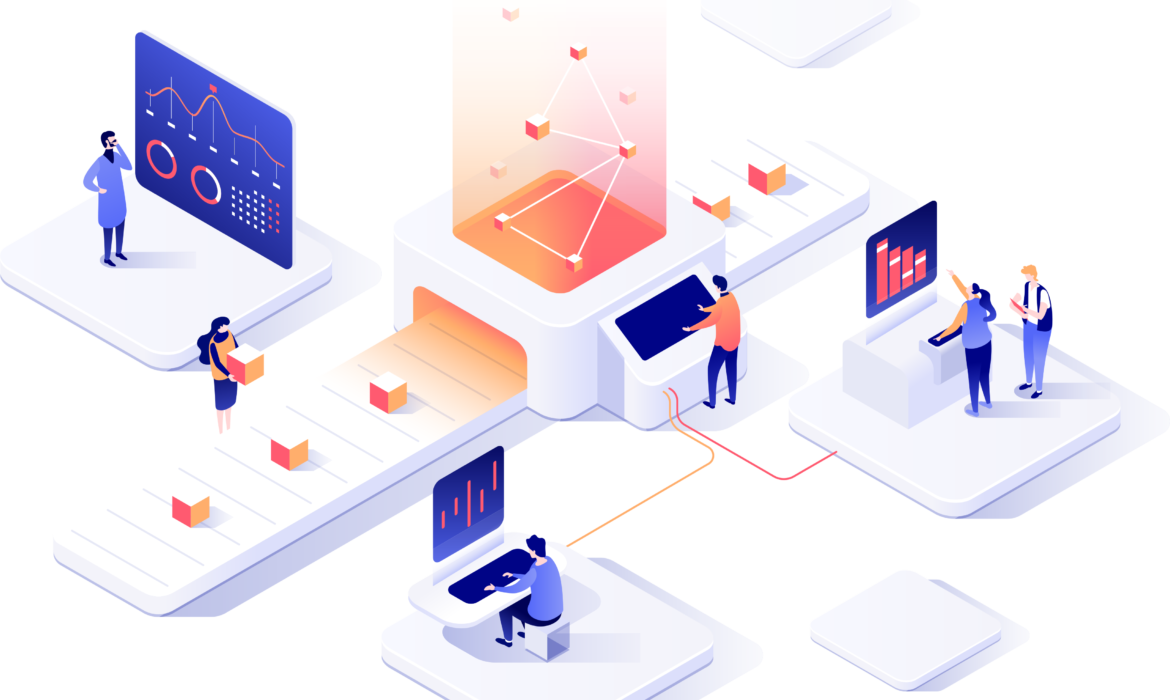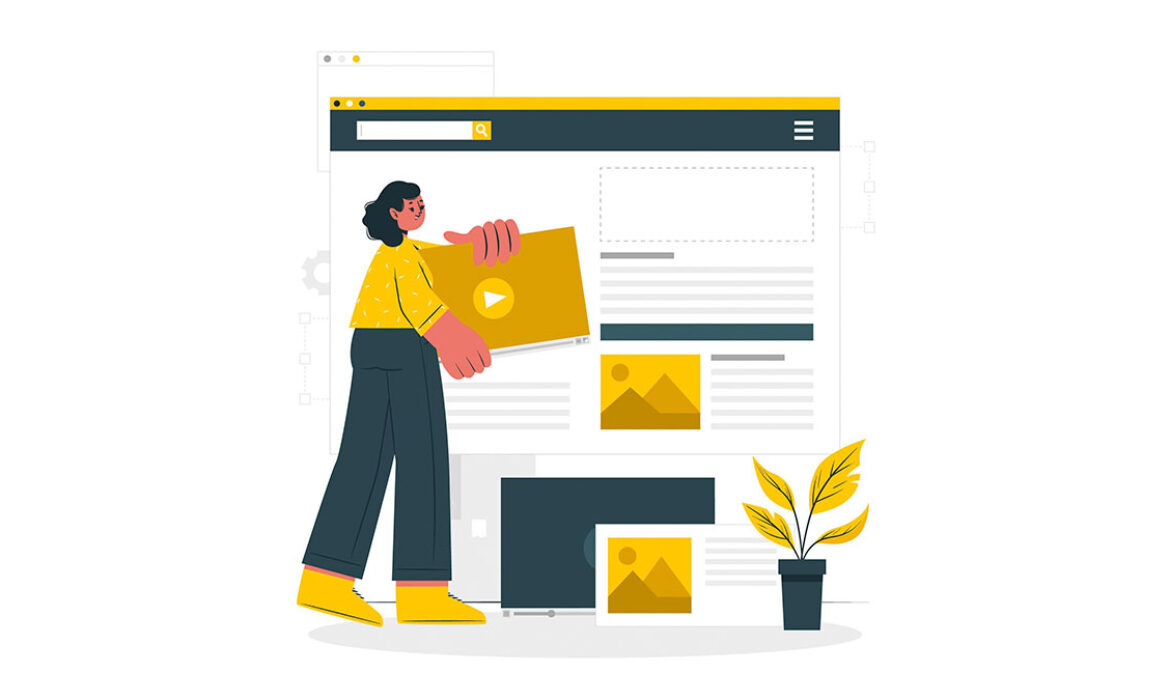Front-End vs. Back-End Development: Understanding the Differences
Introduction
In the dynamic realm of web development, two fundamental disciplines work in harmony to bring websites and web applications to life: front-end development and back-end development. While often misunderstood as interchangeable terms, they represent distinct yet complementary phases of the development process.
Front-End Development: The User Interface Maestro
Front-end development takes center stage, crafting the visual elements and interactive experiences that users directly engage with. It’s the art of transforming ideas into captivating interfaces that captivate users and guide them through their digital journey.
Responsibilities of a Front-End Developer:
HTML: The foundation of web pages, defining content and structure.
CSS: Controls the visual presentation, including colors, fonts, and layouts.
JavaScript: Adds interactivity, animations, and dynamic behavior.
JavaScript Frameworks: Utilize frameworks like React, Angular, or Vue.js to build complex user interfaces.
Reagerend ontwerp: Ensure websites adapt seamlessly to different screen sizes and devices.
Essential Skills for Front-End Developers:
Creativity and User Experience (UX) Focus: Understand user needs and translate them into intuitive interfaces.
Proficiency in HTML, CSS, and JavaScript: Master the core building blocks of web pages and user interactions.
JavaScript Framework Expertise: Learn at least one popular JavaScript framework for building complex UIs.
Responsive Design Principles: Understand how to create websites that adapt to various screen sizes.
Back-End Development: The Powerhouse Behind the Scenes
Back-end development delves into the server-side machinery, handling data storage, user authentication, and communication with databases. It’s the backbone that powers the website’s functionality, ensuring seamless data management and secure operations.
Responsibilities of a Back-End Developer:
Choose a Programming Language: Select a suitable language like Python, Java, PHP, or Node.js for server-side development.
Design and Implement APIs: Create Application Programming Interfaces (APIs) to enable communication between the front-end and back-end.
Database Management: Store, retrieve, and manipulate data using databases like MySQL, PostgreSQL, or MongoDB.
Security Implementation: Implement security measures to protect user data and prevent unauthorized access.
Server Administration: Manage servers, ensuring uptime, performance, and scalability.
Essential Skills for Back-End Developers:
Problem-Solving and Analytical Thinking: Break down complex problems and design efficient solutions.
Proficiency in a Back-End Programming Language: Master at least one server-side programming language.
Database Management Skills: Understand database concepts, data modeling, and SQL queries.
Security Awareness: Stay updated on security threats and implement effective protection measures.
Server Administration Expertise: Manage servers, optimize performance, and ensure scalability.
Full-Stack Development: The Fusion of Front-End and Back-End Expertise
Full-stack developers possess the rare ability to bridge the front-end and back-end divide, wielding expertise in both domains. They can seamlessly navigate the entire development process, from crafting user interfaces to building robust server-side systems.
Skills Required for Full-Stack Development:
Mastery of Front-End and Back-End Technologies: Proficient in both front-end languages (HTML, CSS, JavaScript) and back-end languages (Python, Java, PHP, Node.js).
Full-Stack Frameworks: Expertise in frameworks like Ruby on Rails or Django that cater to both front-end and back-end development.
System Design and Architecture: Understand how to design and implement scalable and maintainable web applications.
Web Development Basics: A Comprehensive Guide for Beginners
Introduction to Web Development
Web development encompasses the skills and techniques involved in creating and maintaining websites. It’s a dynamic and ever-evolving field that encompasses a wide range of tasks, from designing user interfaces to building complex web applications.
Essential Web Development Languages
Three core languages form the foundation of web development:
HTML (HyperText Markup Language): Defines the structure and content of web pages using tags and elements.
CSS (Cascading Style Sheets): Controls the visual presentation of web pages, including colors, fonts, and layouts.
JavaScript: Adds interactivity and dynamic behavior to web pages, enabling user actions and animations.
Front-end versus back-end-ontwikkeling
Web development can be broadly divided into two main areas:
Front-End Development: Focuses on the user-facing aspects of a website, including the design, layout, and interactivity.
Back-End Development: Deals with the server-side logic and functionality of a website, handling data storage, user authentication, and communication with databases.
Full-Stack Development
Full-stack developers possess expertise in both front-end and back-end development, enabling them to build complete web applications from scratch.
Building a Website: A Step-by-Step Guide
Planning and Design: Define your website’s purpose, target audience, and desired features. Create wireframes and mockups to visualize the layout and design.
HTML Structure: Start by creating the basic HTML structure of your website, defining the main sections, headings, and content elements.
CSS Styling: Apply CSS styles to enhance the visual appearance of your website, including colors, fonts, layouts, and responsiveness.
JavaScript Interactivity: Add JavaScript code to introduce dynamic elements, such as user interactions, animations, and form validation.
Testing and Deployment: Thoroughly test your website across different browsers and devices before deploying it to a live server.
Resources for Learning Web Development
Online Tutorials: Numerous online tutorials and courses offer a structured approach to learning web development basics.
Interactive Coding Platforms: Practice coding in real-time using interactive platforms that provide feedback and challenges.
Books and Documentation: Refer to comprehensive books and official documentation to gain in-depth knowledge of web development concepts.
Online Communities: Engage with online communities of web developers to seek guidance, share knowledge, and collaborate on projects.
Conclusion
Web development offers a rewarding and challenging career path, enabling you to create innovative and impactful digital experiences. By mastering the fundamentals of HTML, CSS, and JavaScript, you’ll lay the groundwork for a successful journey into the world of web development. Remember, web development is a continuous learning process, so stay curious, explore new technologies, and never stop expanding your skillset.
Call to Action:
Ready to embark on your web development journey and build your first website?
Our team of experienced web developers can guide you through the process, providing personalized instruction and support tailored to your learning style. We’ll help you grasp the essential concepts, develop hands-on coding skills, and create a website that showcases your newfound knowledge and creativity. Contact us today to take the first step towards becoming a proficient web developer!
Integrating Custom JavaScript and CSS for Enhanced Design: Unleashing the Power of the Web
Introduction
In the dynamic realm of web development, JavaScript and CSS stand as the cornerstone of front-end development, empowering you to craft visually appealing, interactive, and user-friendly websites. While pre-built themes and frameworks provide a solid foundation, integrating custom JavaScript and CSS enables you to transcend the boundaries of the ordinary and create a website that is uniquely yours.
Unleashing the Power of Custom JavaScript
JavaScript, a scripting language, breathes life into websites, adding interactivity and dynamic behavior. With JavaScript, you can:
Create Interactive Elements: Implement dynamic menus, interactive animations, and real-time user feedback mechanisms.
Enhance User Experience: Improve website navigation, form validation, and user input handling.
Asynchronous Data Loading: Load data asynchronously without hindering the page’s loading speed.
Client-Side Data Manipulation: Manipulate data on the client-side without the need for constant server requests.
Cross-Browser Compatibility: Ensure consistent behavior across different web browsers.
Elevating Design with Custom CSS
CSS, the language of styles, governs the visual presentation of web pages. With CSS, you can:
Customize Design: Tailor the website’s appearance to match your brand identity and design vision.
Reagerend ontwerp: Create a website that adapts seamlessly to different screen sizes and devices.
Typography and Layout: Control fonts, colors, spacing, and layout to achieve a visually appealing and consistent design.
Accessibility Enhancements: Improve website accessibility for users with disabilities.
Performance Optimization: Optimize CSS code to minimize page load times and enhance website performance.
Integrating Custom JavaScript and CSS: A Step-by-Step Guide
Identify Enhancement Opportunities: Analyze your website and identify areas where custom JavaScript and CSS can add value and enhance user experience.
Create Separate Files: Create separate JavaScript (.js) and CSS (.css) files for your custom code.
Link JavaScript and CSS: Include your JavaScript and CSS files in the appropriate HTML elements using
<script>and<link>tags, respectively.Write Clean and Organized Code: Structure your JavaScript and CSS code in a clear, organized, and well-commented manner for easy maintenance.
Test Thoroughly: Test your custom code across different browsers and devices to ensure consistent functionality and visual presentation.
Best Practices for Custom JavaScript and CSS Integration
Modular Approach: Divide your code into reusable modules to promote code reusability and maintainability.
Performance Optimization: Minimize file sizes, optimize code execution, and utilize CSS preprocessors like Sass or LESS.
Cross-Browser Compatibility: Test your code across different browsers and use browser-specific prefixes when necessary.
Accessibility Considerations: Ensure that your code adheres to accessibility guidelines to make your website usable for all users.
Progressive Enhancement: Base your code on core HTML and CSS functionality, then enhance with JavaScript for users with JavaScript enabled.
Conclusion
Custom JavaScript and CSS are indispensable tools in the web developer’s arsenal, enabling you to transform your website from a static collection of pages into an interactive and engaging digital experience. By mastering these languages and adhering to best practices, you can create a website that not only captivates visitors but also drives conversions and elevates your brand presence. Remember, custom JavaScript and CSS are not just coding techniques; they are creative tools that empower you to bring your website to life and leave a lasting impression on the digital world.
Call to Action:
Ready to elevate your website with custom JavaScript and CSS?
Our team of experienced front-end developers can assist you in integrating custom JavaScript and CSS that seamlessly enhances your website’s design, interactivity, and user experience. We’ll assess your website’s needs, verbeterpunten identificeren, and implement custom code that aligns with your vision and adheres to industry best practices.
Website Design Trends for 2024: What You Need to Know
Introduction
The digital landscape is constantly evolving, and staying updated with the latest design trends is crucial for creating websites that stand out. This guide explores key website design trends for 2024, helping you create modern, engaging, and user-centric online experiences.
Key Website Design Trends for 2024
- Minimalism: Clean layouts, ample white space, and a focus on essential content continue to dominate.
- Dark mode: Offer a dark theme option to cater to user preferences and create a visually appealing contrast.
- Bold typography: Experiment with large, striking fonts to create impactful headlines and visual hierarchy.
- Interactive elements: Enhance user engagement with animations, micro-interactions, and parallax scrolling.
- Video backgrounds: Captivate visitors with immersive video backgrounds that set the mood.
- Asymmetrical layouts: Break free from traditional grids and create visually dynamic designs.
- 3D elements: Add depth and dimension to your website with subtle 3D effects and illustrations.
- Glassmorphism: Incorporate frosted glass effects for a modern and elegant look.
- Neumorphism: Create a soft, almost 3D appearance using subtle shadows and highlights.
- Voice search optimization: Design with voice search in mind to improve accessibility and user experience.
Incorporating Trends into Your Website
- Research: Explore websites and design portfolios to identify trends that align with your brand.
- Experimentation: Don’t be afraid to try new design elements and approaches.
- Balance: Avoid overwhelming your website with too many trends.
- User-centricity: Ensure that design choices enhance user experience and readability.
- Accessibility: Prioritize accessibility to make your website inclusive for all users.
Conclusion
By staying informed about the latest website design trends, you can create websites that are visually appealing, gebruikersvriendelijk, and stand out from the competition. Remember to adapt trends to fit your brand’s identity and avoid following trends blindly.
Would you like to add a call to action to this blog post?
Call to Action:
Want to create a website that’s not just visually appealing but also drives results? Let our expert designers help you craft a website that perfectly aligns with your brand and captivates your audience. Contact us today for a free consultation!