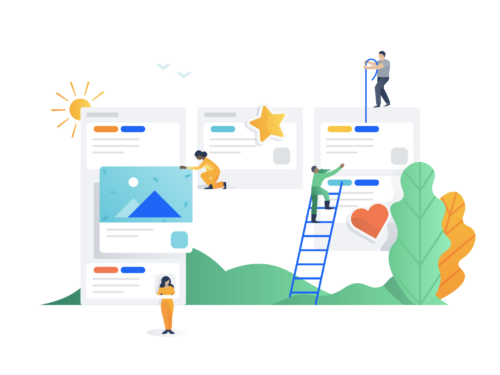Introduction
In the dynamic world of WordPress websites, themes play a pivotal role in shaping the user experience and visual appeal. Echter, modifying a theme’s core files directly can lead to a multitude of issues, including lost customizations during updates, potential security vulnerabilities, and conflicts with plugins. This is where child themes emerge as a savior, providing a safe and secure haven for theme customization.
Unveiling the Power of Child Themes
Child themes are essentially sub-themes that inherit the functionality and styling of their parent theme, while allowing you to make modifications without altering the original theme files. This segregation offers a plethora of benefits:
Safe Customization: Child themes safeguard your customizations, ensuring that theme updates don’t overwrite your changes.
Secure Development: By working within a child theme, you isolate any potential security risks, protecting the core parent theme from vulnerabilities.
Easy Maintenance: Child themes simplify theme management, as you can easily switch between child themes and revert to the parent theme when needed.
Future-Proofing: Child themes ensure that your customizations remain intact even as WordPress and themes evolve.
Creating a Child Theme: A Step-by-Step Guide
Create a Child Theme Directory: Within your WordPress theme directory, create a new folder for your child theme. Name it appropriately, such as “my-child-theme.“
Style.css File: Create a style.css file within your child theme directory. This file will contain your custom CSS styles.
Theme Header: At the top of the style.css file, add a comment block indicating your child theme’s name, theme URI, and parent theme template.
Enqueue Child Theme Stylesheet: Use the wp_enqueue_style() function to enqueue your child theme’s stylesheet, ensuring it loads after the parent theme’s stylesheet.
Custom Functions: If you need custom PHP functions, create a functions.php file within your child theme directory. This file will house your custom functions.
Child Theme Functions: In the functions.php file, use the add_action() and add_filter() hooks to integrate your custom functions with the parent theme’s functionality.
Additional Tips for Child Theme Development
Use Comments: Add descriptive comments to your CSS and PHP code to enhance readability and maintainability.
Version Control: Utilize a version control system like Git to track changes and manage different versions of your child theme.
Testing and Debugging: Thoroughly test your child theme on a staging site before deploying it to your live website. Use debugging tools to identify and resolve any issues.
Conclusion
Child themes are an indispensable tool for any WordPress developer or website owner seeking to customize their themes safely and securely. By embracing child themes, you can unleash your creativity, enhance your website’s design and functionality, and maintain peace of mind knowing that your customizations are protected and future-proofed. Remember, child themes are not just a technicality; they are a philosophy that promotes safe, zeker, and sustainable theme development.
Call to Action:
Ready to elevate your WordPress theme customization with child themes?
Our team of skilled WordPress developers can assist you in creating and implementing child themes that perfectly align with your website’s needs and design vision. We’ll guide you through the process, ensuring that your customizations are safe, zeker, and compatible with future WordPress updates. Contact us today to unlock the full potential of child themes and transform your website into a masterpiece of design and functionality.