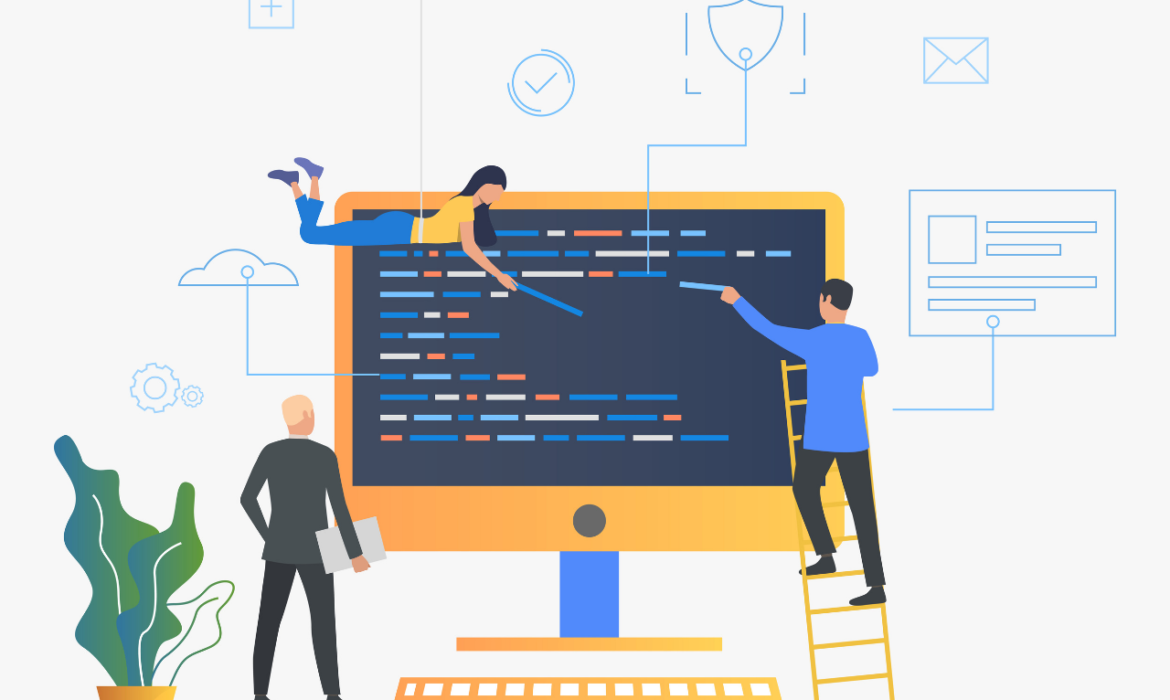Optimizing Your Website for Mobile Devices
Введение
In today’s mobile-centric world, optimizing your website for mobile devices is no longer an option but a necessity. With the majority of internet users now accessing websites from their smartphones and tablets, a mobile-friendly website is crucial for ensuring a seamless user experience, boosting engagement, and driving conversions.
Understanding Mobile Optimization
What is mobile optimization?
Mobile optimization is the process of adapting your website’s design, functionality, and content to deliver an optimal user experience on mobile devices. This includes factors such as responsive design, fast loading times, touch-friendly elements, and a clear mobile-first approach.
Why is mobile optimization important?
- Enhanced user experience: Mobile users expect a website to be easy to navigate, read, and interact with on their smaller screens.
- Improved search engine rankings: Google prioritizes mobile-friendly websites in its search results.
- Increased engagement and conversions: A mobile-optimized website can lead to higher engagement, longer time spent on site, and more conversions.
- Reduced bounce rates: Mobile users are more likely to leave a website that is not mobile-friendly.
Key Principles of Mobile Optimization
- Responsive design: Ensure your website adapts its layout and content to fit different screen sizes and devices.
- Mobile-first approach: Prioritize the design and development of your website for mobile users first.
- Fast loading times: Optimize your website’s speed to ensure quick page loads on mobile devices.
- Touch-friendly elements: Use larger fonts, clear buttons, and ample spacing for easy navigation on touchscreens.
- Clear call to action: Make it easy for users to take desired actions on their mobile devices.
- Avoid pop-ups and intrusive ads: These can hinder the user experience on smaller screens.
- Optimize images: Compress images without sacrificing quality to reduce page load times.
- Test thoroughly on real devices: Use emulators or real mobile devices to test your website’s performance on different platforms.
Implementing Responsive Design
- Use CSS media queries: These allow your website to adjust its styles based on screen size and device.
- Consider using a responsive framework: Popular options include Bootstrap, Foundation, and Material Design.
- Test your responsive design thoroughly: Ensure it works seamlessly across different devices and browsers.
Prioritizing Mobile-First Design
- Think mobile first: Start by designing for the smallest screen size and then scale up.
- Use a simplified layout: Avoid complex layouts that can be difficult to navigate on mobile.
- Prioritize essential content: Focus on the most important information and features for mobile users.
- Use progressive enhancement: Enhance the experience for desktop users without compromising the mobile experience.
Optimizing for Speed and Performance
- Minify CSS and JavaScript: Reduce file sizes to improve loading times.
- Optimize images: Use appropriate file formats and compression techniques.
- Leverage browser caching: Store static content on the user’s device for faster loading.
- Choose a reliable hosting provider: Ensure your hosting can handle mobile traffic.
Заключение
By following these comprehensive strategies for mobile optimization, you can ensure that your website delivers an exceptional user experience on all devices, enhancing engagement, driving conversions, and ultimately contributing to your business success. Помнить, mobile-first design and responsive principles are essential for creating a website that thrives in today’s mobile-driven landscape.
Would you like to add a call to action to this blog post?
Призыв к действию:
Ready to optimize your website for mobile devices and deliver an exceptional user experience across all screens?
- Start by assessing your current website’s mobile-friendliness.
- Implement responsive design principles using CSS media queries or a responsive framework.
- Prioritize mobile-first design and focus on the essential user experience for mobile users.
- Optimize your website’s speed and performance to ensure fast loading times.
- Test your website thoroughly on real devices and across different browsers.
Нужна профессиональная настройка сайта? Связаться с нами сейчас.
Creating a Responsive WordPress Design: A Step-by-Step Tutorial
Введение
In today’s mobile-first world, having a responsive website is essential for reaching your audience and providing a seamless user experience. This guide will walk you through the steps of creating a responsive WordPress website that adapts flawlessly to different screen sizes.
Understanding Responsive Design Principles
- Fluid Grid Layout: Use a flexible grid system that adjusts to different screen widths.
- Flexible Images: Images should resize automatically to fit the screen.
- Media Queries: Use CSS media queries to apply specific styles for different screen sizes.
- Mobile-First Approach: Design for smaller screens first and then scale up.
Choosing a Responsive WordPress Theme
- Prioritize responsiveness: Select a theme explicitly designed for mobile devices.
- Check for customization options: Ensure you can tailor the theme to your brand.
- Evaluate speed and performance: Choose a theme that loads quickly on all devices.
- Review user reviews: Consider feedback from other users to assess theme quality.
Building a Responsive Layout
- Create a mobile-friendly navigation menu: Design a clear and easy-to-use navigation for smaller screens.
- Optimize content for mobile: Prioritize essential content and simplify layouts.
- Test on different devices: Use various devices to ensure optimal display and functionality.
- Consider touchscreens: Optimize buttons and interactive elements for touchscreens.
Optimizing Images and Media
- Compress images: Reduce file sizes without compromising quality.
- Use responsive images: Implement srcset and sizes attributes for efficient image delivery.
- Consider lazy loading: Delay image loading until they are needed.
- Optimize videos for mobile: Ensure videos play smoothly on different devices.
Testing and Refinement
- Use browser developer tools: Test your website on various screen sizes and devices.
- Gather user feedback: Collect feedback to identify areas for improvement.
- Continuously optimize: Stay updated with responsive design best practices.
Заключение
Creating a responsive WordPress website is essential for reaching a wider audience and providing an optimal user experience. By following these guidelines and staying up-to-date with design trends, you can build a website that looks great and functions flawlessly on all devices.
Нужна профессиональная настройка сайта? Связаться с нами сейчас.