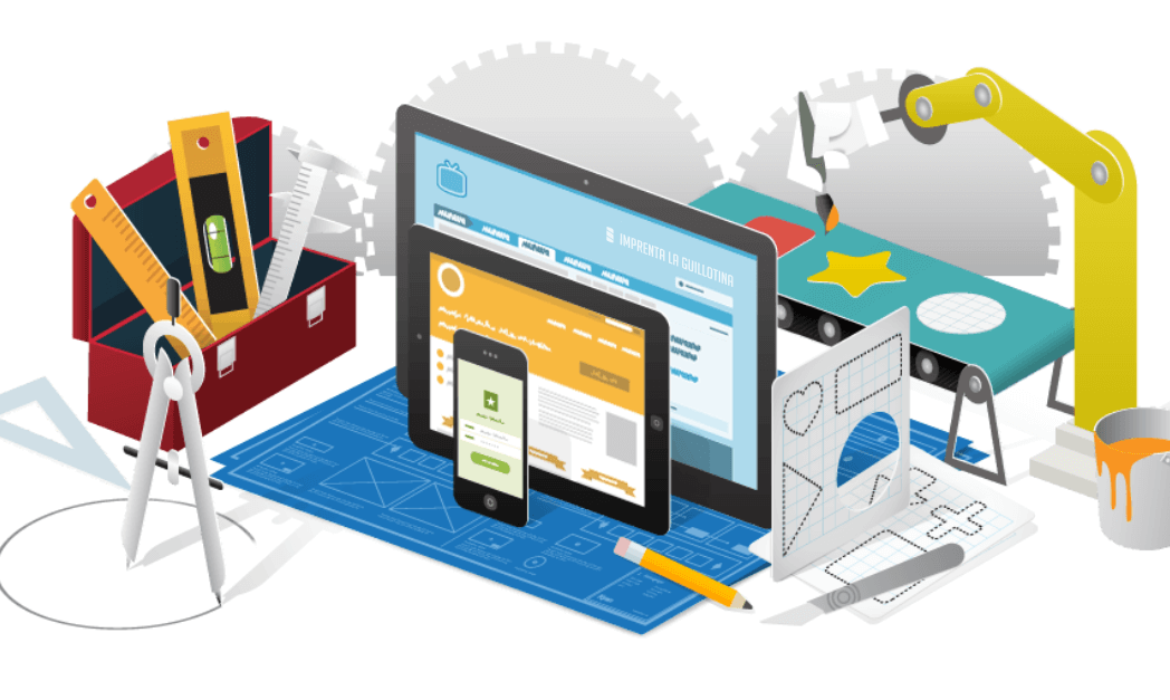Введение
Design issues can significantly impact a WordPress website’s user experience. This guide provides practical steps to identify and resolve common design problems, ensuring your website looks and functions optimally.
Common Design Issues and Solutions
- Layout problems: Address issues like uneven columns, broken grids, and responsive design challenges.
- Typography issues: Fix font rendering, spacing, and readability problems.
- Image display issues: Resolve image loading, resizing, and alignment problems.
- Color and contrast issues: Improve color schemes, accessibility, and visual hierarchy.
- Responsiveness issues: Optimize your website for different screen sizes and devices.
Troubleshooting Techniques
- Inspect element: Use browser developer tools to examine HTML, CSS, and JavaScript.
- Check for conflicts: Identify conflicts between themes, plugins, and custom code.
- Test different browsers: Ensure consistent design across various browsers.
- Use a child theme: Protect customizations and isolate issues.
- Check for plugin conflicts: Temporarily deactivate plugins to identify culprits.
Improving User Experience
- Prioritize content: Ensure clear and easy-to-find content.
- Optimize page load speed: Improve website performance for faster loading times.
- Enhance accessibility: Make your website usable for people with disabilities.
- Test usability: Gather feedback from users to identify potential issues.
Заключение
By following these guidelines and troubleshooting techniques, you can effectively address WordPress design issues and create a visually appealing and user-friendly website. Remember to test your changes thoroughly and prioritize user experience throughout the process.
Нужна профессиональная настройка сайта? Связаться с нами сейчас.