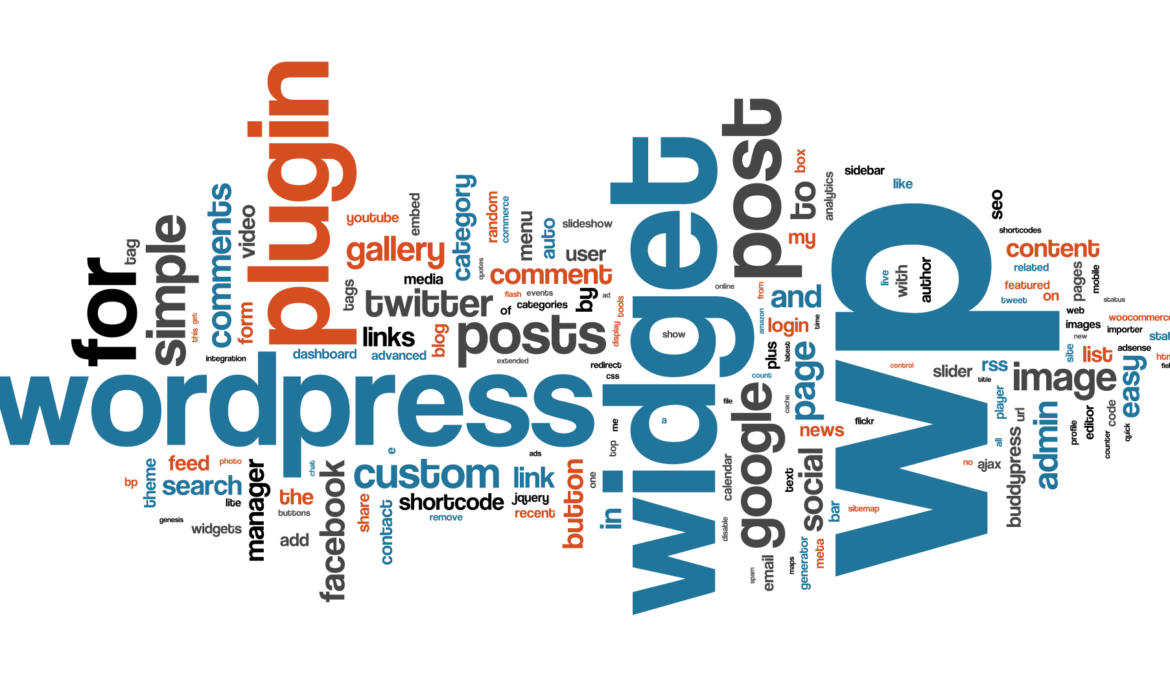Güvenli ve Güvenli Özelleştirme için Alt Temalar Oluşturma: Kapsamlı Bir Kılavuz
giriiş
WordPress web sitelerinin dinamik dünyasında, temalar kullanıcı deneyimini ve görsel çekiciliği şekillendirmede önemli bir rol oynar. Fakat, Bir temanın çekirdek dosyalarının doğrudan değiştirilmesi birçok soruna yol açabilir. güncellemeler sırasında kaybedilen özelleştirmeler dahil, olası güvenlik açıkları, ve eklentilerle çakışıyor. İşte tam bu noktada çocuk temaları bir kurtarıcı olarak ortaya çıkıyor, Tema özelleştirmesi için güvenli ve emniyetli bir sığınak sağlar.
Çocuk Temalarının Gücünü Ortaya Çıkarmak
Alt temalar esas olarak ana temalarının işlevselliğini ve stilini devralan alt temalardır. orijinal tema dosyalarını değiştirmeden değişiklik yapmanıza olanak tanır. Bu ayırma çok sayıda fayda sunar:
Güvenli Özelleştirme: Alt temalar özelleştirmelerinizi korur, tema güncellemelerinin değişikliklerinizin üzerine yazmamasını sağlamak.
Güvenli Geliştirme: Bir çocuk teması içinde çalışarak, olası güvenlik risklerini izole edersiniz, temel ana temayı güvenlik açıklarından korumak.
Kolay bakım: Çocuk temaları tema yönetimini kolaylaştırır, çünkü alt temalar arasında kolayca geçiş yapabilir ve gerektiğinde ana temaya dönebilirsiniz.
Geleceğe Hazırlama: Alt temalar, WordPress ve temalar gelişirken bile özelleştirmelerinizin bozulmadan kalmasını sağlar.
Çocuk Teması Oluşturma: Adım Adım Kılavuz
Bir Çocuk Tema Dizini Oluşturun: WordPress tema dizininizde, alt temanız için yeni bir klasör oluşturun. Uygun şekilde adlandırın, “benim çocuğum teması” gibi.“
Style.css Dosyası: Bir stil yaratın.css dosyasını alt tema dizininizde bulun. Bu dosya özel CSS stillerinizi içerecektir.
Tema Başlığı: Stilin zirvesinde.css dosyası, alt temanızın adını belirten bir yorum bloğu ekleyin, tema URI'si, ve ana tema şablonu.
Enqueue Çocuk Teması Stil Sayfası: Alt temanızın stil sayfasını sıraya koymak için wp_enqueue_style() işlevini kullanın, ana temanın stil sayfasından sonra yüklenmesini sağlamak.
Özel İşlevler: Özel PHP işlevlerine ihtiyacınız varsa, bir fonksiyon oluşturun.php dosyasını alt tema dizininizin içine yerleştirin. Bu dosya özel işlevlerinizi barındıracaktır.
Çocuk Tema İşlevleri: Fonksiyonlarda.php dosyası, özel işlevlerinizi ana temanın işlevleriyle bütünleştirmek için add_action() ve add_filter() kancalarını kullanın.
Çocuk Teması Geliştirmeye Yönelik Ek İpuçları
Yorumları Kullan: Okunabilirliği ve sürdürülebilirliği geliştirmek için CSS ve PHP kodunuza açıklayıcı yorumlar ekleyin.
Sürüm Kontrolü: Değişiklikleri izlemek ve alt temanızın farklı sürümlerini yönetmek için Git gibi bir sürüm kontrol sisteminden yararlanın.
Test Etme ve Hata Ayıklama: Alt temanızı canlı web sitenize dağıtmadan önce bir hazırlama sitesinde iyice test edin. Sorunları tanımlamak ve çözmek için hata ayıklama araçlarını kullanın.
Çözüm
Çocuk temaları, temalarını güvenli ve emniyetli bir şekilde özelleştirmek isteyen herhangi bir WordPress geliştiricisi veya web sitesi sahibi için vazgeçilmez bir araçtır. Çocuk temalarını benimseyerek, yaratıcılığınızı ortaya çıkarabilirsiniz web sitenizin tasarımını ve işlevselliğini geliştirin, özelleştirmelerinizin korunduğunu ve geleceğe hazır olduğunu bilerek içinizin rahat olmasını sağlayın. Hatırlamak, çocuk temaları yalnızca teknik bir konu değildir; bunlar güvenliği teşvik eden bir felsefedir, güvenli, ve sürdürülebilir tema geliştirme.
Eylem çağrısı:
WordPress tema özelleştirmenizi alt temalarla yükseltmeye hazır mısınız?
Yetenekli WordPress geliştiricilerinden oluşan ekibimiz, web sitenizin ihtiyaçlarına ve tasarım vizyonuna mükemmel şekilde uyum sağlayan alt temalar oluşturmanıza ve uygulamanıza yardımcı olabilir. Süreç boyunca size rehberlik edeceğiz, özelleştirmelerinizin güvenli olmasını sağlamak, güvenli, ve gelecekteki WordPress güncellemeleriyle uyumludur. Çocuk temalarının tüm potansiyelini ortaya çıkarmak ve web sitenizi tasarım ve işlevsellik şaheserine dönüştürmek için bugün bizimle iletişime geçin.
Creating Child Themes for Safe and Secure Customization
giriiş
To ensure your WordPress customizations remain intact after theme updates, child themes are essential. This guide will walk you through the process of creating and utilizing child themes to safely modify your website’s appearance and functionality.
Understanding Child Themes
- What is a child theme? A child theme inherits the styles and functionality of a parent theme while allowing for modifications.
- Benefits of child themes: Protect customizations from theme updates, improve organization, and simplify customization.
- Basic structure: Learn about the core files required for a child theme (style.css and functions.php).
Creating a Child Theme
- Step-by-step guide: Provide clear instructions on creating a new child theme folder and files.
- Essential information in style.css: Explain the required information for the child theme to function correctly.
- Including the parent theme: Specify how to declare the parent theme in the child theme’s style.css file.
Customizing with Child Themes
- Overriding template files: Explain how to create copies of parent theme templates in the child theme to modify them.
- Adding custom CSS: Demonstrate how to add custom styles to the child theme’s style.css file.
- Utilizing functions.php: Show how to add custom functions to the child theme’s functions.php file.
- Best practices: Provide tips for efficient and effective child theme customization.
Maintaining Child Themes
- Updating the parent theme: Explain how to update the parent theme without affecting customizations.
- Troubleshooting issues: Provide guidance on common problems and solutions.
- Best practices for child theme management: Offer tips for organizing and maintaining multiple child themes.
Çözüm
By understanding and implementing child themes, you can confidently customize your WordPress website without compromising its integrity. This approach ensures that your design modifications remain intact even after theme updates, providing a secure and flexible development environment.
Need a professional website setup? Contact us now.
Customizing WordPress Themes for Advanced Design Control
giriiş
While WordPress offers a vast array of themes to choose from, achieving a truly unique and personalized design often requires customization. This guide explores advanced techniques to modify existing WordPress themes and unlock full design control.
Understanding Theme Structure
- Theme files: Familiarize yourself with core theme files like
style.css,header.php,footer.php, andindex.php. - Child themes: Learn how to create child themes to preserve customizations without affecting the original theme.
- Theme functions: Understand the
functions.phpfile for adding custom functions and hooks.
Customizing with Child Themes
- Create a child theme: Set up a child theme to protect your customizations.
- Override template files: Create copies of necessary files in your child theme to modify them.
- Add custom styles: Incorporate custom CSS in the child theme’s
style.cssfile. - Leverage child theme functions: Add custom functions to the child theme’s
functions.phpfile.
Advanced Customization Techniques
- CSS modifications: Use CSS to target specific elements and apply custom styles.
- PHP modifications: Edit PHP code carefully to alter theme behavior and functionality.
- Custom code snippets: Add custom code to your theme using code snippets plugins.
- Hooks and filters: Utilize WordPress hooks and filters to integrate custom code.
Best Practices for Theme Customization
- Backup your theme: Create a backup of your original theme before making changes.
- Test thoroughly: Test your customizations on different devices and browsers.
- Prioritize performance: Optimize your customizations for speed and efficiency.
- Consider accessibility: Ensure your customizations adhere to accessibility guidelines.
- Stay updated: Keep your theme and WordPress core updated to avoid conflicts.
Çözüm
By mastering theme customization techniques, you can create truly unique and personalized WordPress websites. Remember to approach customizations with caution, test thoroughly, and prioritize user experience. With careful planning and execution, you can achieve exceptional design results.
Need a professional website setup? Contact us now.