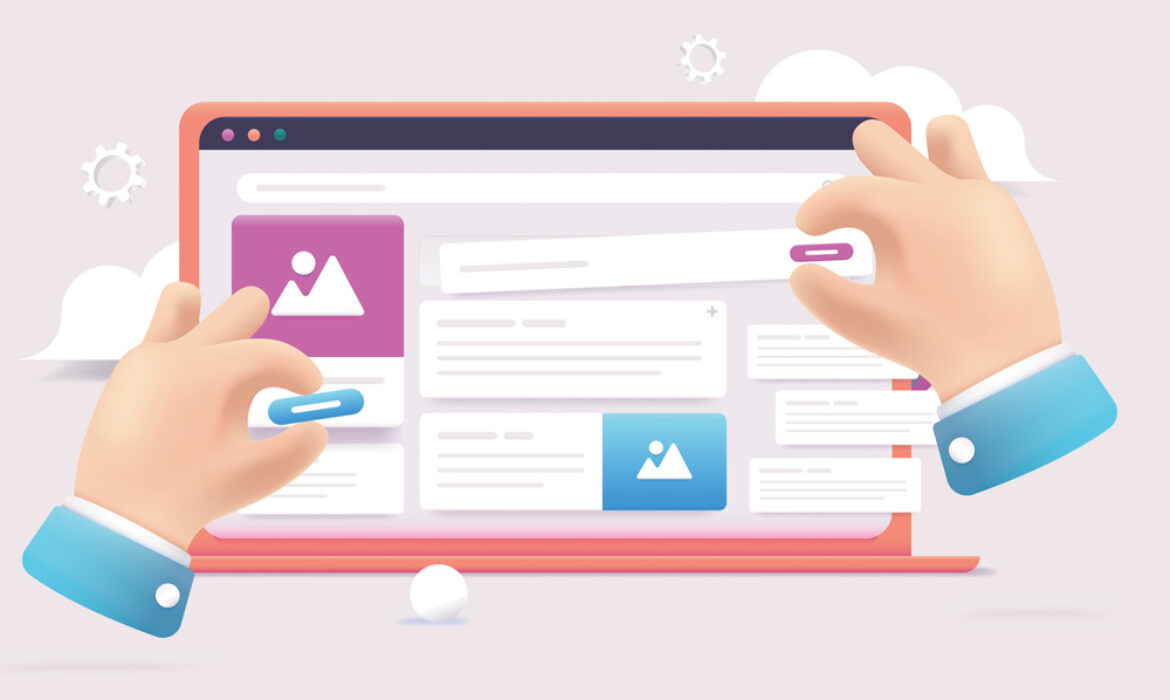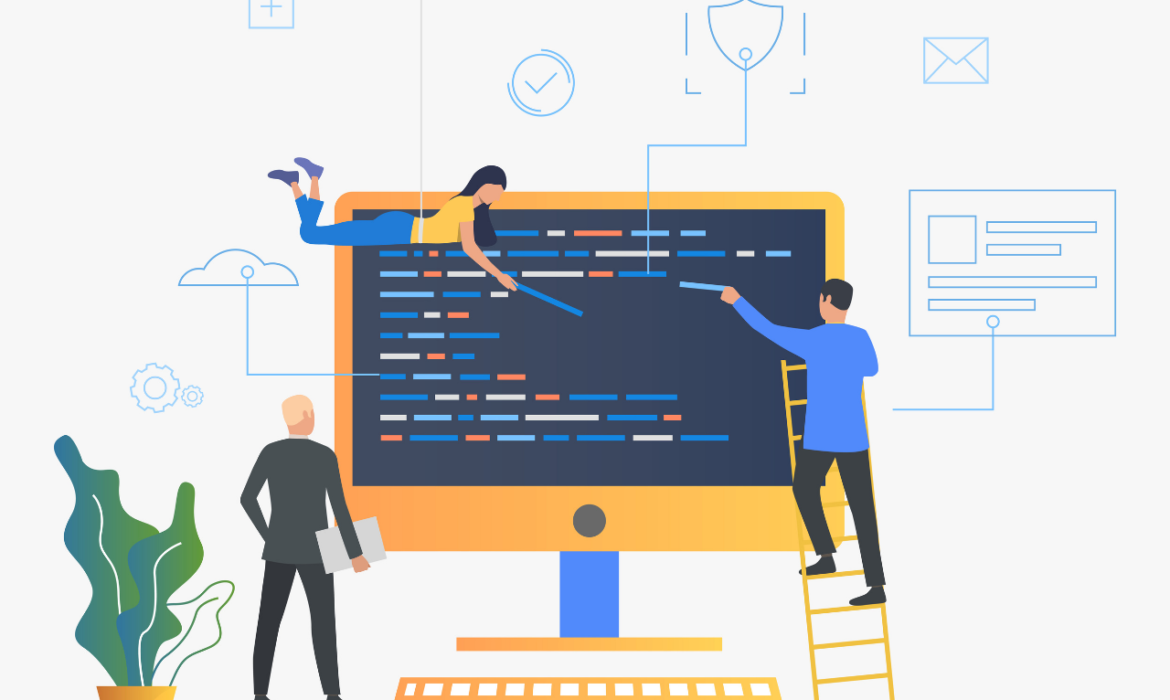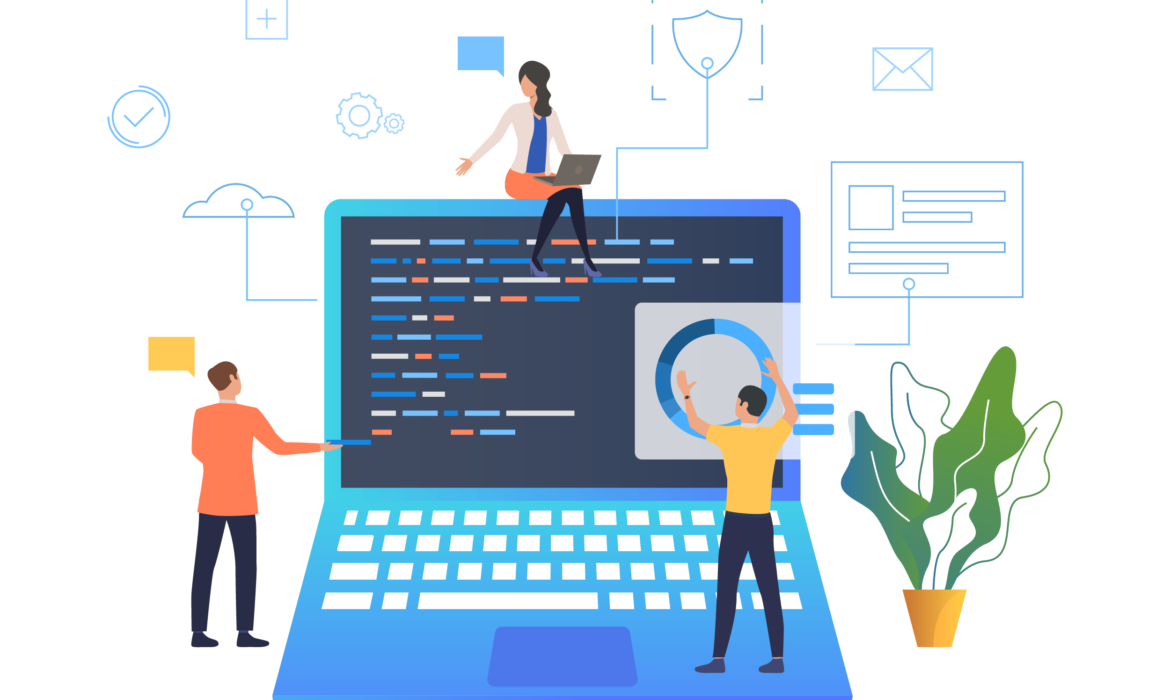Choosing the Right Website Design for Your Business
Understanding Your Business Goals
Before diving into design elements, clearly define your business objectives.
- Identify your target audience: Understand their demographics, preferences, and online behavior.
- Define your brand identity: Develop a strong brand voice, visuals, and messaging.
- Set clear goals: Determine what you want to achieve with your website (e.g., sales, leads, brand awareness).
Key Elements of Effective Website Design
- User-centric design: Prioritize user experience and make navigation intuitive.
- Responsive design: Ensure your website adapts seamlessly to different devices.
- Clear call to action: Guide visitors towards desired actions with prominent CTAs.
- Visual appeal: Create a visually engaging design that reflects your brand identity.
- Fast loading times: Optimize images and code for quick page load speeds.
- Mobile optimization: Design specifically for mobile users to enhance user experience.
Choosing the Right Design Style
- Minimalist: Clean layouts with ample white space for a modern look.
- Classic: Traditional designs with elegant typography and balanced layouts.
- Creative: Bold and unconventional designs for artistic or innovative businesses.
- Modern: Sleek and contemporary designs with emphasis on visuals.
Incorporating Your Brand Identity
- Color palette: Choose colors that align with your brand’s personality.
- Typography: Select fonts that reflect your brand’s tone and voice.
- Imagery: Use high-quality images that resonate with your target audience.
- Logo placement: Ensure your logo is prominently displayed.
Testing and Refinement
- Gather feedback: Collect input from users to identify areas for improvement.
- A/B testing: Experiment with different design elements to optimize performance.
- Analytics: Track website performance and user behavior to make data-driven decisions.
Çözüm
Selecting the right website design is crucial for your business’s success. By carefully considering your target audience, brand identity, and user experience, you can create a website that effectively communicates your message and drives results.
Need a professional website setup? Contact us now.
Website Design Basics: A Comprehensive Guide for Beginners
giriiş
Welcome to the fascinating realm of website design! Whether you’re aspiring to build your personal portfolio, establish an online business, or simply gain a new skill, this guide will equip you with the knowledge and tools to create your own website.
Understanding the Basics
What is a website?
A website is a collection of web pages interconnected by hyperlinks, residing on a server and accessible through the internet. It serves as an online representation of an individual, organization, or business.
Types of websites:
- Static websites: Present fixed content and require minimal maintenance.
- Dynamic websites: Generate content based on user input and data updates.
- E-commerce websites: Facilitate online shopping and transactions.
Key elements of a website:
- Domain name: The unique address of your website on the internet (e.g., www.example.com).
- Web hosting: The service that stores your website’s files and makes them accessible online.
- Content: The text, images, videos, and other information that make up your website.
- Design: The visual appearance and layout of your website.
- Functionality: The features and interactions that enable users to navigate and engage with your website.
Essential Design Principles
UI (User Interface) Design:
- User-centered approach: Prioritize user needs and preferences throughout the design process.
- Visual hierarchy: Create a clear visual structure to guide users’ attention.
- Typography: Choose fonts that are readable, consistent, and aesthetically pleasing.
- Color theory: Employ color effectively to enhance visual appeal and convey emotions.
- Layout and grid systems: Organize content using grids and layouts for a structured and balanced appearance.
UX (User Experience) Design:
- Usability: Make your website easy to use, navigate, and understand.
- Accessibility: Ensure your website is accessible to users with disabilities.
- Responsiveness: Design your website to adapt seamlessly to different screen sizes and devices.
- Content strategy: Plan and organize content to meet user needs and goals.
- Information architecture: Structure content logically to facilitate easy navigation.
Getting Started with Website Creation
1. Choose a domain name:
- Select a name that is relevant to your website’s purpose and easy to remember.
- Check domain name availability using a domain registrar.
- Register your chosen domain name.
2. Select a web hosting provider:
- Compare different hosting providers based on features, pricing, and reliability.
- Choose a hosting plan that suits your website’s needs and traffic expectations.
- Sign up for a hosting account and set up your hosting credentials.
3. Install a website builder or content management system (CMS):
- Website builders: Offer drag-and-drop interfaces for easy website creation.
- CMS: Provide more flexibility and control over website content and structure.
- Popular options include Wix, Squarespace, WordPress, and Drupal.
4. Plan and design your website:
- Create a sitemap: Outline the structure and hierarchy of your website’s pages.
- Sketch wireframes: Visualize the layout and arrangement of content on each page.
- Choose a color scheme and typography: Establish a consistent visual style.
- Gather and prepare content: Write text, select images, and create other media.
5. Develop and build your website:
- Follow the website builder or CMS’s instructions and tutorials.
- Customize templates or create your own designs using HTML, CSS, and JavaScript.
- Add content, optimize images, and implement necessary functionalities.
6. Test and refine your website:
- Preview your website on different devices and browsers.
- Check for broken links, typos, and formatting issues.
- Gather feedback from others and make necessary adjustments.
7. Launch and promote your website:
- Publish your website and make it live on the internet.
- Submit your website to search engines for better visibility.
- Promote your website through social media, email marketing, and other channels.
Need a professional website setup? Contact us now.
Creating a Responsive WordPress Design: A Step-by-Step Tutorial
giriiş
In today’s mobile-first world, having a responsive website is essential for reaching your audience and providing a seamless user experience. This guide will walk you through the steps of creating a responsive WordPress website that adapts flawlessly to different screen sizes.
Understanding Responsive Design Principles
- Fluid Grid Layout: Use a flexible grid system that adjusts to different screen widths.
- Flexible Images: Images should resize automatically to fit the screen.
- Media Queries: Use CSS media queries to apply specific styles for different screen sizes.
- Mobile-First Approach: Design for smaller screens first and then scale up.
Choosing a Responsive WordPress Theme
- Prioritize responsiveness: Select a theme explicitly designed for mobile devices.
- Check for customization options: Ensure you can tailor the theme to your brand.
- Evaluate speed and performance: Choose a theme that loads quickly on all devices.
- Review user reviews: Consider feedback from other users to assess theme quality.
Building a Responsive Layout
- Create a mobile-friendly navigation menu: Design a clear and easy-to-use navigation for smaller screens.
- Optimize content for mobile: Prioritize essential content and simplify layouts.
- Test on different devices: Use various devices to ensure optimal display and functionality.
- Consider touchscreens: Optimize buttons and interactive elements for touchscreens.
Optimizing Images and Media
- Compress images: Reduce file sizes without compromising quality.
- Use responsive images: Implement srcset and sizes attributes for efficient image delivery.
- Consider lazy loading: Delay image loading until they are needed.
- Optimize videos for mobile: Ensure videos play smoothly on different devices.
Testing and Refinement
- Use browser developer tools: Test your website on various screen sizes and devices.
- Gather user feedback: Collect feedback to identify areas for improvement.
- Continuously optimize: Stay updated with responsive design best practices.
Çözüm
Creating a responsive WordPress website is essential for reaching a wider audience and providing an optimal user experience. By following these guidelines and staying up-to-date with design trends, you can build a website that looks great and functions flawlessly on all devices.
Need a professional website setup? Contact us now.
WordPress Design Trends for 2024: A Roundup
giriiş
The digital landscape is constantly evolving, and staying updated with the latest design trends is crucial for keeping your WordPress website fresh, engaging, and relevant. This guide explores the top WordPress design trends shaping the web in 2024.
Key WordPress Design Trends for 2024
- Minimalism: Clean layouts, ample white space, and a focus on essential content continue to dominate.
- Dark Mode: Offering a dark theme option provides a visually appealing and user-friendly experience.
- Bold Typography: Experiment with large, striking fonts to create impactful headlines and visual hierarchy.
- Interactive Elements: Enhance user engagement with interactive components like animations, micro-interactions, and parallax scrolling.
- Video Backgrounds: Captivate visitors with immersive video backgrounds that set the mood.
- Asymmetrical Layouts: Break free from traditional grids and create visually dynamic designs.
- 3D Elements: Add depth and dimension to your website with subtle 3D effects and illustrations.
- Glassmorphism: Incorporate frosted glass effects for a modern and elegant look.
- Neumorphism: Create a soft, almost 3D appearance using subtle shadows and highlights.
- Voice Search Optimization: Design with voice search in mind to improve accessibility and user experience.
Incorporating Trends into Your WordPress Website
- Research: Explore websites and design portfolios to identify trends that align with your brand.
- Experimentation: Don’t be afraid to try new design elements and approaches.
- Balance: Avoid overwhelming your website with too many trends.
- User-Centricity: Ensure that design choices enhance user experience and readability.
- Accessibility: Prioritize accessibility to make your website inclusive for all users.
Çözüm
By staying informed about the latest WordPress design trends, you can create websites that are visually appealing, Kullanıcı dostu, and stand out from the competition. Remember to adapt trends to fit your brand’s identity and avoid following trends blindly.
Need a professional website setup? Contact us now.
Essential WordPress Plugins for Designers: A Curated List
giriiş
As a designer, you need the right tools to bring your creative vision to life on WordPress. While themes provide the foundation, plugins offer the flexibility and functionality to create exceptional websites. This guide highlights essential WordPress plugins that can significantly enhance your design process.
Page Builders
- Elementor: Known for its drag-and-drop interface and extensive customization options, Elementor empowers designers to create complex layouts without coding.
- Beaver Builder: Offers a user-friendly experience with a focus on speed and performance.
- Brizy: Provides a clean and intuitive interface with a variety of pre-built templates and elements.
Design and Functionality Enhancement
- Advanced Custom Fields: Extend WordPress’s capabilities by creating custom fields for flexible content management.
- WooCommerce: If you’re designing e-commerce websites, WooCommerce is essential for product management, checkout, and payment processing.
- Contact Form 7: Create custom contact forms with ease, allowing you to collect valuable information from visitors.
- Slider Revolution: Build stunning visual sliders to showcase your work or highlight key content.
- Yoast SEO: Optimize your website for search engines while improving overall content structure.
Image and Media Optimization
- Smush: Compress images without compromising quality to improve website loading speed.
- Regenerate Thumbnails: Optimize image sizes for different screen resolutions.
- Envira Gallery: Create beautiful image galleries with various layout options and customization.
Performance and Security
- WP Rocket: Enhance website speed and performance through caching and optimization techniques.
- Sucuri: Protect your website from security threats with advanced monitoring and protection features.
- Wordfence Security: Bolster website security with firewall, malware scanning, and intrusion prevention.
Additional Considerations
- Plugin Compatibility: Ensure compatibility between plugins to avoid conflicts and performance issues.
- Performance Impact: Evaluate how plugins affect your website’s loading speed.
- Regular Updates: Keep plugins up-to-date for security and feature enhancements.
- User Experience: Prioritize plugins that improve the user experience.
Çözüm
By incorporating these essential WordPress plugins into your design workflow, you can create more efficient, visually appealing, and functional websites. Remember to carefully select plugins based on your specific project requirements and test them thoroughly to ensure optimal performance.
Need a professional website setup? Contact us now.
Choosing the Right WordPress Theme: A Detailed Guide
giriiş
Selecting the right WordPress theme is crucial for the success of your website. It sets the foundation for your online presence, influencing how visitors perceive your brand and engage with your content. With thousands of themes available, making the right choice can be daunting. This guide will help you navigate the process and select a theme that perfectly suits your needs.
Understanding Your Website’s Needs
Before diving into theme options, it’s essential to define your website’s purpose and goals. Consider the following:
- Website’s purpose: What is the primary goal of your website? Is it to sell products, share information, or build a community?
- Target audience: Who are you trying to reach with your website? Understanding your target audience will help you choose a theme that resonates with them.
- Content type: What kind of content will you be featuring? Will you be using images, videos, blog posts, or a combination?
- Desired features: What specific features do you need on your website? Consider e-commerce, contact forms, membership areas, or other functionalities.
Key Factors to Consider When Choosing a WordPress Theme
Once you have a clear understanding of your website’s needs, you can start evaluating themes based on the following criteria:
- Design and aesthetics: The theme’s visual style should align with your brand identity and target audience.
- Responsiveness: Ensure the theme is mobile-friendly and adapts seamlessly to different screen sizes.
- Customization options: Flexibility to personalize the theme without extensive coding is essential.
- SEO friendliness: A theme optimized for search engines can improve your website’s visibility.
- Speed and performance: A fast-loading website is crucial for user experience and SEO.
- Compatibility: Check if the theme is compatible with essential plugins and your hosting environment.
- Support and updates: Reliable support and regular updates are important for theme maintenance.
- User experience: Consider how the theme enhances user navigation and engagement.
Where to Find WordPress Themes
There are numerous sources for WordPress themes:
- WordPress.org Theme Directory: Offers a vast collection of free themes.
- Theme marketplaces: Platforms like ThemeForest and Elegant Themes provide premium themes with advanced features.
- Theme developers: Many reputable theme developers offer their own collections.
Tips for Choosing the Perfect Theme
- Demo the theme: Most themes offer live previews or demos, allowing you to see how it looks with sample content.
- Read reviews: Check user reviews to get insights into the theme’s performance and support.
- Consider long-term goals: Choose a theme that can grow with your website.
- Test different themes: Experiment with multiple themes to find the best fit.
- Prioritize simplicity: A clean and clutter-free design often provides a better user experience.
Çözüm
Selecting the right WordPress theme is a crucial step in creating a successful website. By carefully considering your website’s goals, target audience, and the factors outlined in this guide, you can make an informed decision. Hatırlamak, the perfect theme is one that complements your content and enhances the overall user experience.
If you’re still unsure about which theme to choose or need assistance with customization, consider consulting a WordPress expert for personalized guidance.
Need a professional website setup? Contact us now.